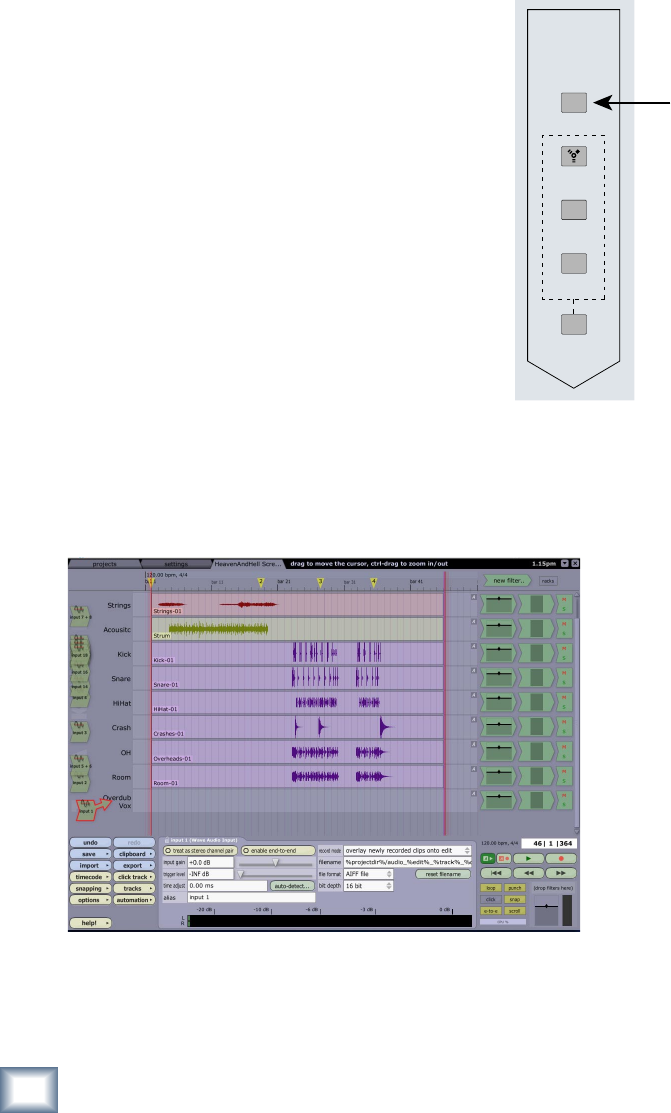
32
ONYX FireWire Card
ONYX FireWire Card
33
Owner’s Manual
Owner’s Manual
14.
You can monitor the recording by assigning all the channels to
the L/R mix on the Onyx mixer, and selecting MAIN MIX in the
CONTROL
ROOM/PHONES SOURCE section. This provides
direct monitoring through a pair of monitors connected to
the Control Room Outputs. You can connect the Headphone
output to a headphone distribution amp to provide monitoring
for the musicians, as shown in the hookup diagram on page 20.
16. Click the Record button in the bottom right section of Track-
tion to start recording (or press the R key on the keyboard).
Overdubbing
Say you want the lead singer to add a second vocal part in harmony with the lead
part that you just recorded.
1. Create a 17th track in Tracktion and assign Input 1 from the FireWire card to
it (assuming the vocalist’s mic is connected to channel 1 of the mixer). Unas-
sign tracks 1-16 to disarm recording. You just want them to play back.
ALT 3-4
TAPE
CONTROL
ROOM/
PHONES
SOURCE
FIREWIRE
(OPTION)
ASSIGN TO
MAIN MIX
MAIN MIX


















