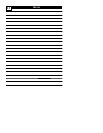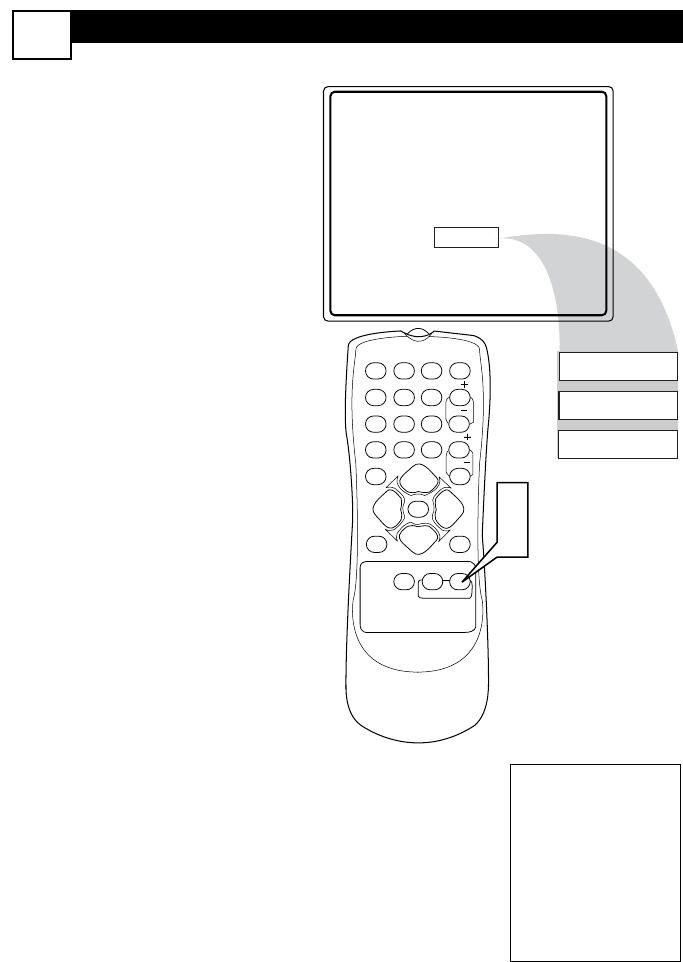
USING THE SMARTSOUND™ CONTROL
T
he Smart Sound feature allows the lis-
tener to select between four different
factory set sound options.
1
Press the SMART SOUND but-
ton on the remote control. The cur-
rent Smart Sound setting will appear
in the middle of the screen.
2
Press the SMART SOUND but-
ton repeatedly to toggle between
the four settings. (PERSONAL,
VOICE, MUSIC, or THEATRE)
NOTE: The way you choose to set the
Sound Menu Controls will become your
PERSONAL setting.
Personal
Theatre
Music
Voice
123
POWER
CH
CH
VOL
VOL
STATUS
EXIT
SLEEP
MUTE
SMART
PICTURE SOUND
SURF
A/CH
45
6
789
0
CC
MENU
MAGNAVOX
1
2
THEATRE - Preset
sound options for watch-
ing movies.
MUSIC - Preset sound
options for musical pro-
gramming where there is
little or no dialogue.
VOICE - Preset sound
options for programming
where heavy dialogue is
present.
24