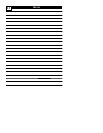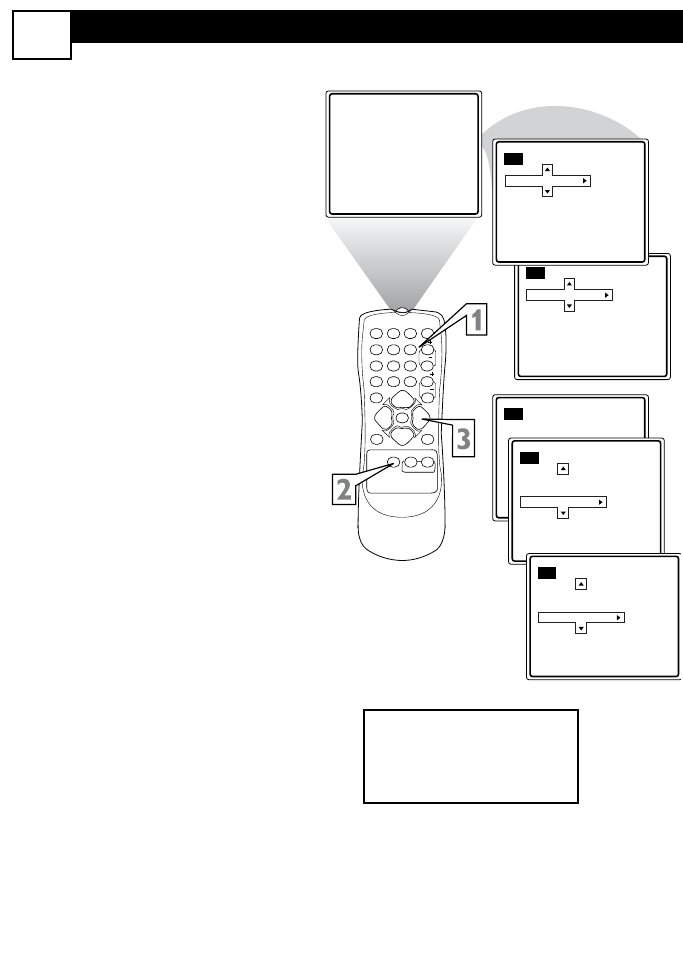
S
martSurf lets you set up to eight chan-
nels in a quick viewing list. Then, you
can use the SURF button on the remote
control to switch between different TV pro-
grams that currently interest you.
1
Press CH +/– or the Number
buttons to select a channel to add
to the SURF list.
2
Press SURF while the channel
number appears.
3
Press
3 or 2
to add the chan-
nel to the SURF list or delete
it from the list. An on-screen
message will indicate whether you
are adding or deleting the channel.
Repeat steps 1 through 3 to add
additional channels (up to eight) to
the SURF list.
USING THE SMARTSURF™ CONTROL
25
12
Add
12
Surf
10
12
4
Delete
10
Surf
10
123
POWER
CH
CH
VOL
VOL
STATUS
EXIT
SLEEP
MUTE
SMART
PICTURE SOUND
SURF
A/CH
45
6
789
0
CC
MENU
MAGNAVOX
Add
Surf List Empty
10
Surf
10
Delete
12
Surf
10
12
4
Press SURF repeatedly
during TV viewing to scan
through the channels in
the SURF list.