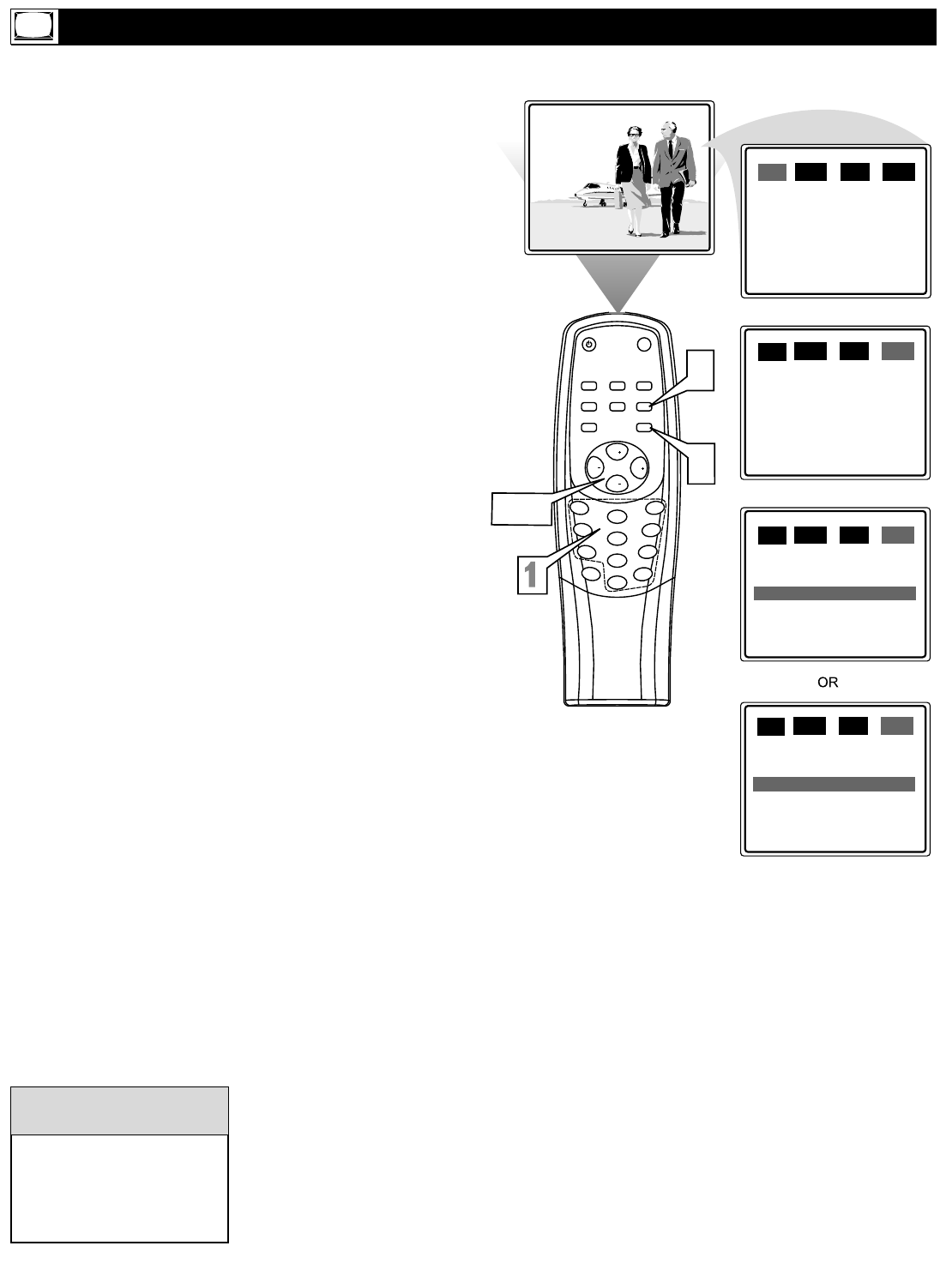
14
Y
ou can add or erase channels from the list in the
TV’s memory.
1
Using the Number buttons, select
the channel you wish to add or erase.
2
Press MENU to see the menu.
3
Press VOL + or VOL - to highlight
TUN. (tuner).
4
Press CH + or CH- to highlight
ADD/ERASE.
5
Press VOL + or VOL - to choose
ADD or ERASE.
If you select ADD, the channel will be
available when you press CH+ and CH- to
move through channels.
Choosing ERASE will remove the channel
from the TVs memory. The channel will
not be available when you flip through
channels with the CH+ and CH- buttons.
6
Press TV/AV/EXIT to remove the
menu from the screen.
Adding or Erasing Channels
1
2
3
4
5
6
7
8
9
0
STANDBY
SMART
SOUND
SMART
PICTURE
MENU
EXIT
CALL
TV/AV
SLEEP
BOOKMARK
MTS
DISPLA
Y
100
MUTE
CH
CH
VOL
VOL
6
2
12
PIC.
SND SET TUN.
COLOR
BRIGHTNESS
CONTRAST
SHARPNESS
TINT
BLUE BACK
50
50
50
50
0
ON
PIC.
SND SET TUN.
CHANNEL
TV/CABLE
ADD/ERASE
MANUAL
AUTO PROGRAM
12
TV
ADD
UP
]
PIC.
SND SET TUN.
CHANNEL
TV/CABLE
ADD/ERASE
MANUAL
AUTO PROGRAM
12
TV
ADD
UP
]
PIC.
SND SET TUN.
CHANNEL
TV/CABLE
ADD/ERASE
MANUAL
AUTO PROGRAM
12
TV
ERASE
UP
]
3-5
You cannot select TUN. if
the TV is set to VIDEO 1/S-
VIDEO,VIDEO 2, or DVD.
Press TV/AV/EXIT repeatedly
to get to the TV channels.
Helpful Hint


















