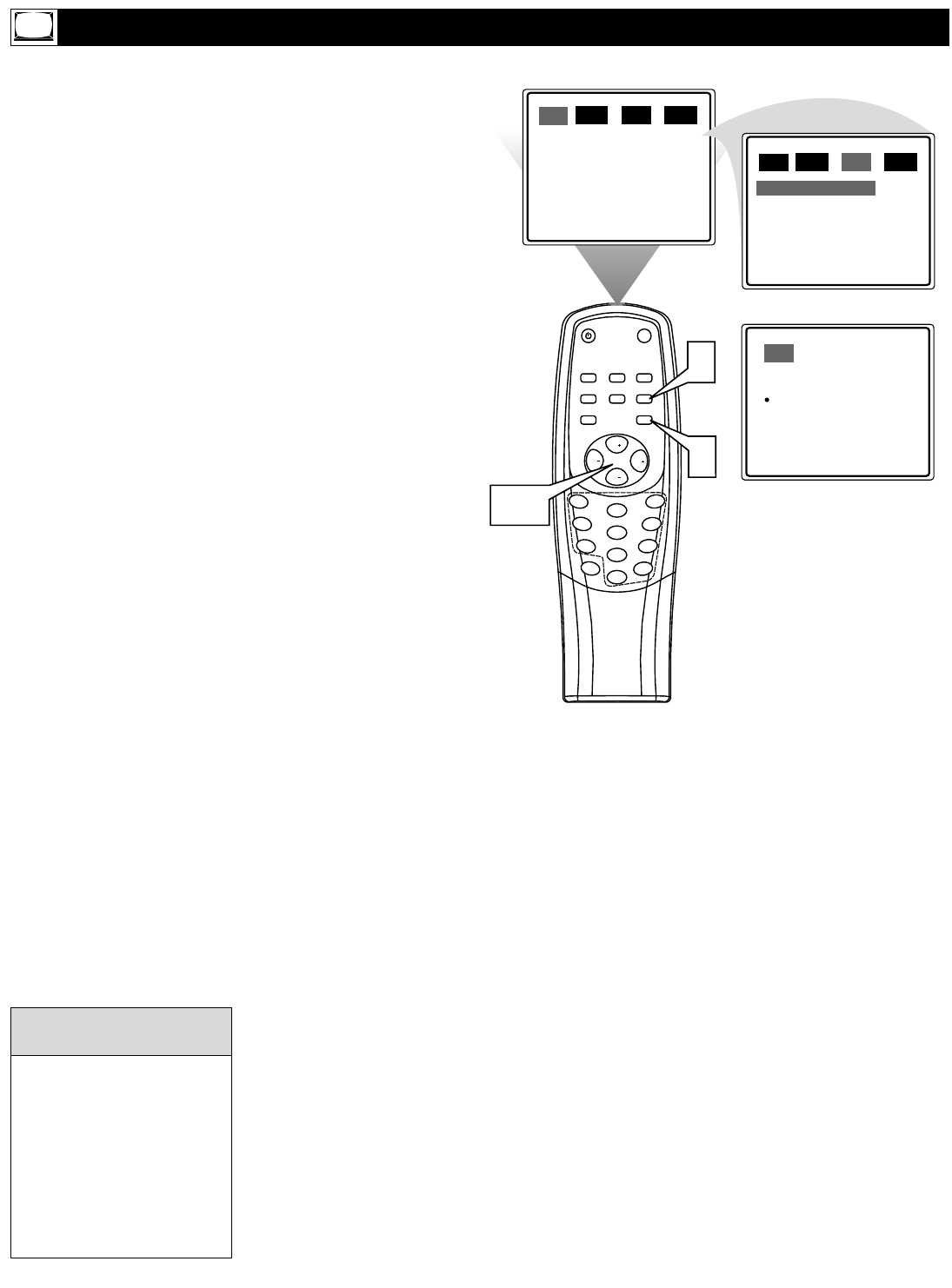
20
1
2
3
4
5
6
7
8
9
0
STANDBY
SMART
SOUND
SMART
PICTURE
MENU
EXIT
CALL
TV/AV
SLEEP
BOOKMARK
MTS
DISPLA
Y
100
MUTE
CH
CH
VOL
VOL
7
1
2-6
PIC.
SND SET TUN.
COLOR
BRIGHTNESS
CONTRAST
SHARPNESS
TINT
BLUE BACK
50
50
50
50
0
ON
PIC.
SND SET TUN.
CLOSED CAPTION
PARENTAL CONTROL
TIMER
LANGUAGE
CHILD LOCK
]
]
]
]
ON
SET
‡
‡
‡
‡
OFF
CC-1
CC-2
CC-MUTE
CLOSED CAPTION
C
losed Captioning (CC) lets you read the voice
content of TV programs on the TV screen.
Designed to help the hearing impaired, on-screen
text boxes will show dialog, conversations, and
activity during TV programming.
1
Press MENU to show the on-screen
menu.
2
Press VOL+ or VOL- until SET is high-
lighted.
3
Press CH+ or CH- repeatedly to
highlight CLOSED CAPTION.
4
Press VOL+ or VOL- to display the
CLOSED CAPTION menu.
5
Press CH+ or CH- to select the
closed caption you want (OFF, CC-1,
CC-2, or CC-MUTE). CC-MUTE sets
the TV to show closed captions when
you press MUTE. The TV volume will be
disabled until you press MUTE again to
restore the sound.
6
Press VOL+ or VOL- to confirm your
selection.
7
Press TV/AV/EXIT to remove the
menu.
Closed Captions
Not all TV programs and
commercials are broadcast
with Closed Caption infor-
mation. Neither are all
Closed Caption modes
transmitted by a station for
a closed caption program.
See your TV listings for the
stations and times of
Closed Caption shows.
Helpful Hints


















