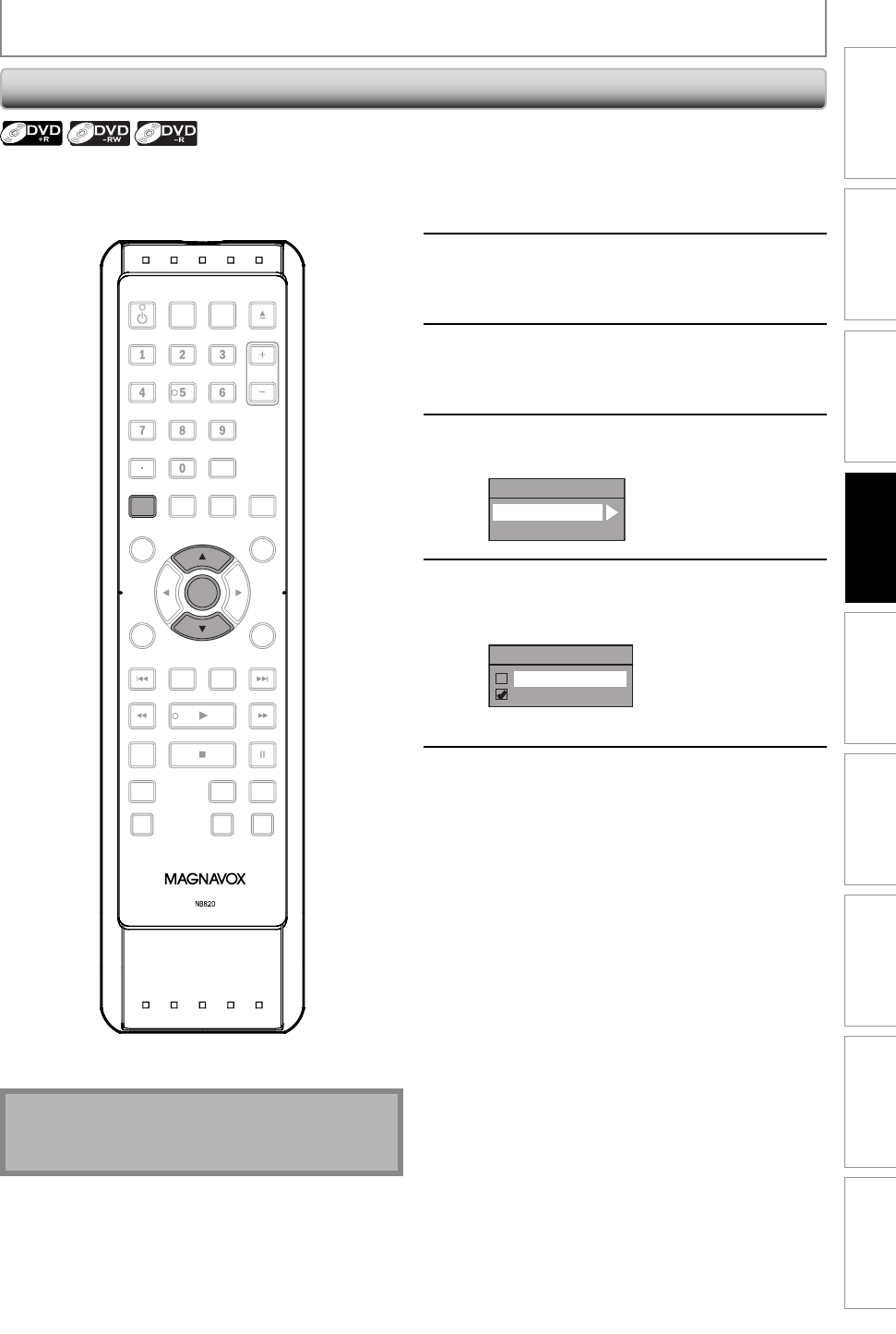
63EN 63EN
Recording
Basic SetupConnections Playback EditingIntroduction Function Setup Others
Español
PLAYING THE DISCS ON OTHER DVD PLAYERS
1
Press [SETUP] and use [K / L] to
select “General Setting”, then press
[OK].
“General Setting” menu will appear.
2
Use [K / L] to select “Recording”,
then press [OK].
“Recording” menu will appear.
3
Use [K / L] to select “Auto Finalize”,
then press [OK].
4
Use [K / L] to select “Disc Full” or
“End of Timer Rec”, then press [OK].
Auto Finalize
Disc Full
End of Timer Rec
5
Use [K / L] to select “ON”, then press
[OK].
e.g.) “Disc Full”
Disc Full
ON
OFF
Your setting will be activated.
6
Press [SETUP] to exit.
You can finalize discs automatically using this function.
You can use this function to finalize discs after finishing
timer recordings and at the end of the disc space.
Auto Finalizing
OPEN/
CLOSE
SOURCE
HDMI
.@/: ABC
GHI
PQRS TUV
SETUP REPEAT
DISPLAY
AUDIO
DISC MENU
RETURN
TITLE
WXYZ
CLEARSPACE
JKL MNO
DEF
OK
DVDHDD
D.DUBBING
V.REPLAY V.SKIP
RAPID PLAY
RECREC MODETIMER
DTV/TVSTANDBY-ON
CHANNEL
OK
SETUP
Note
• This function is not available after finishing daily or
weekly program recording.
E2S00UD_H2160MW9_EN_v1.indd 63E2S00UD_H2160MW9_EN_v1.indd 63 2008/11/20 12:57:282008/11/20 12:57:28


















