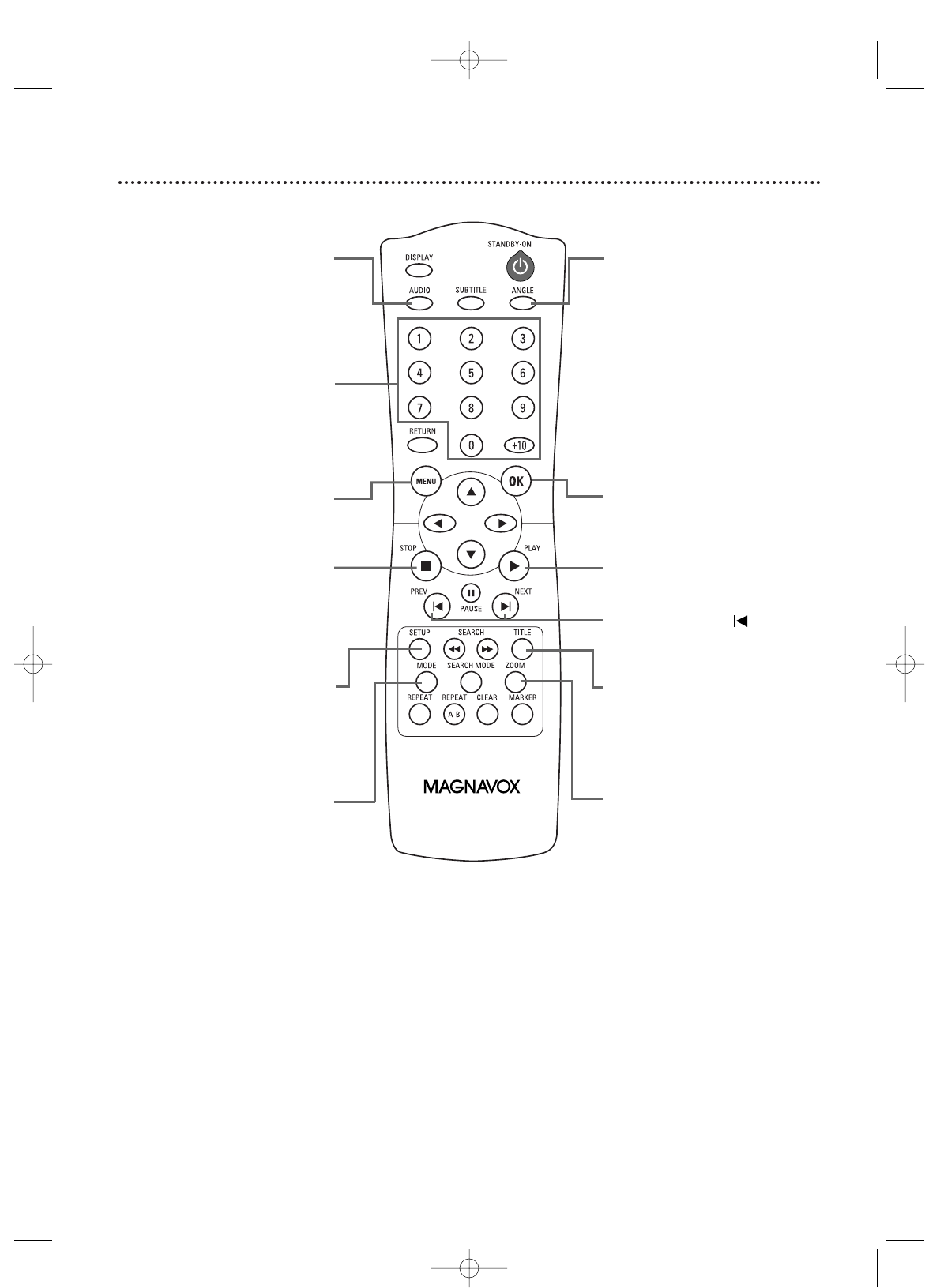
18 Remote Control Buttons (cont’d)
ANGLE Button
Press to view the DVD picture
from a different angle (if available).
Details are on page 34.
MENU Button
Press to see a DVD Disc menu.
Details are on pages 6 and 21.
SETUP Button
When Disc playback is stopped,
press to access or remove the
DVD Player’s Setup menu.
STOP C Button
Press to stop Disc playback.
PLAY B Button
Press to begin Disc playback.
NEXT 3, PREV Buttons
Press to skip Chapters or Tracks.
Details are on page 25.
AUDIO Button
Press to choose one of the audio
languages available on a DVD or to
choose a Stereo sound mode during
Audio CD or Video CD playback.
Details are on page 32.
OK Button
Press to select, change, or
confirm menu items.
ZOOM Button
Press to enlarge a DVD or Video
CD picture or a JPEG image.
Details are on page 24.
TITLE Button
Press to display a DVD’s Title
menu. Details are on page 21.
Press to go to the top of an
MP3 or JPEG File List. Details are
on page 30.
Number Buttons
Press to select a Track for playback.
Details are on page 25.
Use to set up other features
when numbers or times are
requested.
MODE Button
When playback is stopped, press
to set up programmed or
random playback for an Audio
CD, MP3, or JPEG Files.
Details are on page 28.
Press to set Black Level or
Virtual Surround.
Details are on page 37.
E6170UD_EN_QX4_1217 12/17/04 5:44 PM Page 18


















