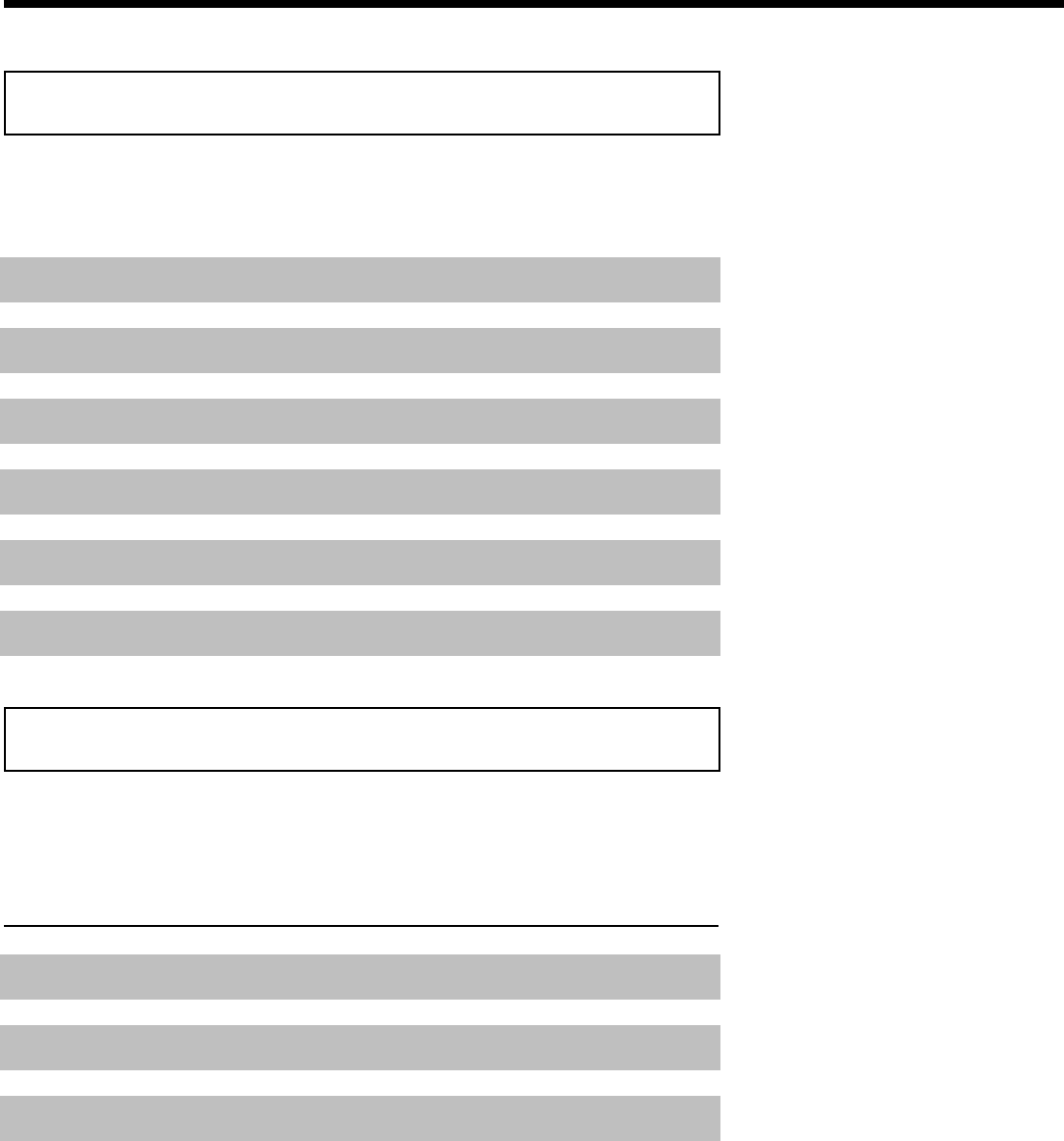
40
Field for temporary messages
There is a field in the top left corner of the menu bar which displays temporary information
regarding different operating functions. This information appears briefly on the screen when
certain disc functions are activated.
/
Shuffle: Shuffle tracks
6
Scan: Play introduction to each track
5
Repeat entire disc
3
Repeat current title
4
Repeat current track
2
Repeat current chapter
0
Repeat A until end
1
Repeat A to B
7
Camera Angle
l
Child lock on
8
Resume
9
Action prohibited
Status box
The status box displays the current status of the DVD recorder and the type of disc inserted.
This display can be turned off.
Disc type icons
M
DVD+RW
M
DVD+R
N
DVDVideo
O
VideoCD
P
No disc
Q
Disc error
Information on the TV screen


















