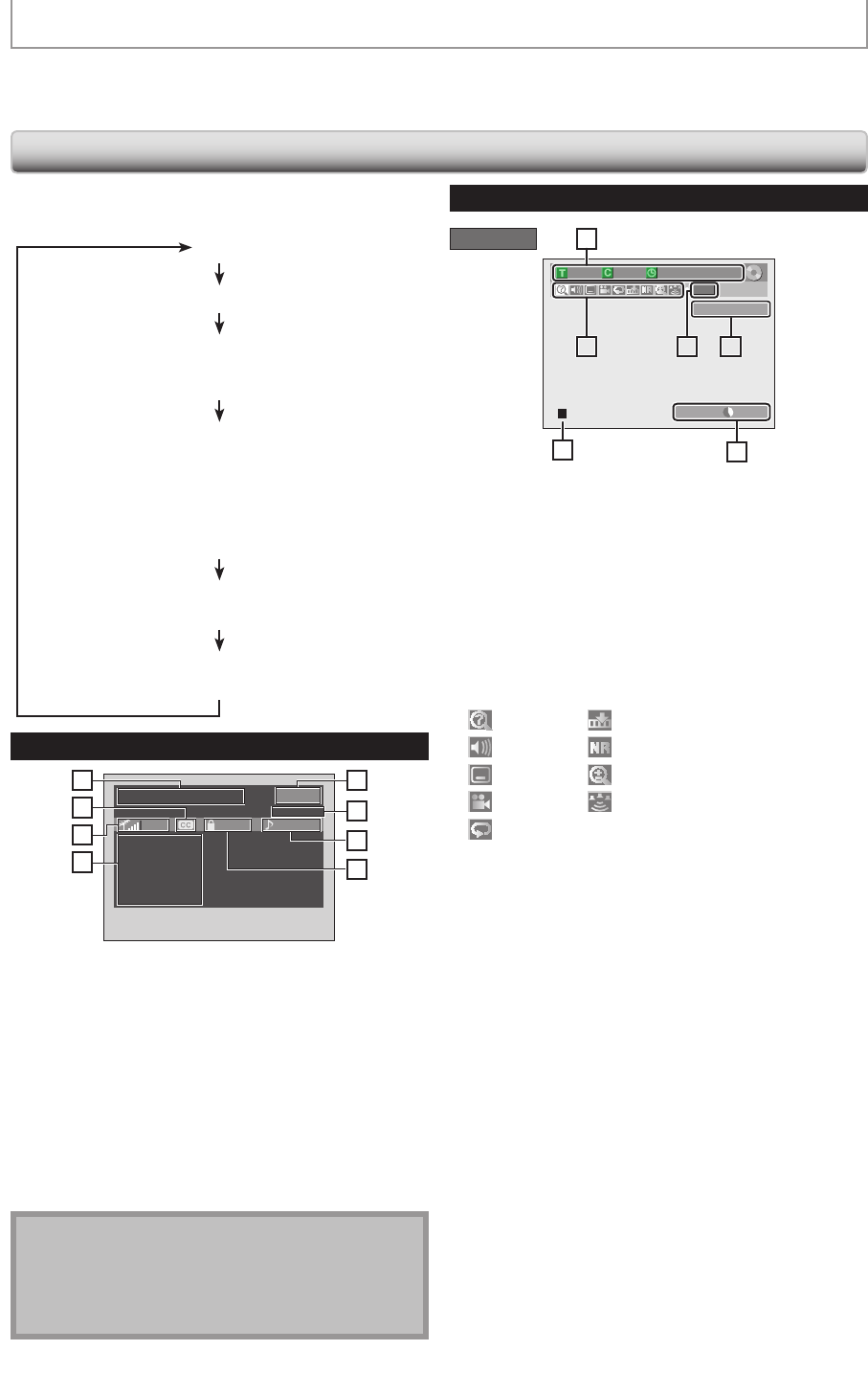
22 EN22 EN
CH 10
1/ 5 1/ 5
-RW
0:01:00 / 1:23:45
SP(2Hr) 1h53m
6
5 1
51
2
2
4
3
* This is an example screen only for explanation.
Displayed items vary depending on the disc you
inserted.
1. Indicates a disc type.
2. Indicates a channel number or selected external input
channel.
3. Indicates a recording mode and possible recording
time left.
4. Indicates an operation status.
5. Each icon means:
: Search
: Audio
: Subtitle
: Angle
: Repeat
: Marker
: Noise Reduction
: Zoom
: Surround
6. Indicates the current title number/total number of
titles, the current chapter number/total number of
chapters, and time lapse of the current title playback/
total duration of the title.
This unit uses the following on-screen displays and menus to guide you to the easy operations.
The on-screen displays give you the information on the loaded disc, the disc/file in playback, or the HDMI status, etc.
The menus allow you to change the various kinds of settings for playing back, recording, or editing to suit your preference.
Guide to On-Screen Display / Menu
DTV Program Guide
PROGRAM TITLE NAME
WLIW-DT
123.45
INFORMATION-1
INFORMATION-2
INFORMATION-3
INFORMATION-4
INFORMATION-5
INFORMATION-6
90 TV-PG ENGLISH
1
2
3
4
5
6
7
8
1. Program title (max. 2 lines displayed)
2. Closed Caption (Indicates that the program being
broadcast is available with closed captioning.)
3. Signal strength (Indicates the signal strength of the
current channel.)
4. Program guide (max. 6 lines displayed)
5. Channel number
6. Broadcast station
7. Audio language (“Other” is displayed when the
audio language cannot be acquired, or the acquired
languages are other than English, Spanish or French.)
8. Program rating
Note
• When the program guide is displayed in more than 7
lines, use [K / L] to scroll.
• “No description provided.” is displayed when the
program guide is not provided.
Disc Information / Menu
The on-screen display changes in the following order
as you press [DISPLAY].
OFF
DTV Program Guide (only in DTV mode)
Disc Information/Menu (only in DVD mode)
or
VCR Information (only in VCR mode)
Title Name Information (only in DVD mode)
(only when DVD+RW/DVD+R/DVD-RW/DVD-R
is in playback)
or
File Name Information (only in CD mode)
(only when a CD with MP3 files is in playback)
MP3 Tag Information
(only when an MP3 file is in playback)
HDMI Information
(only for the images output through the HDMI output)
DVD mode
BEFORE YOU START
E9M81UD_ZV457MG9.indd 22 2008/05/15 14:30:51


















