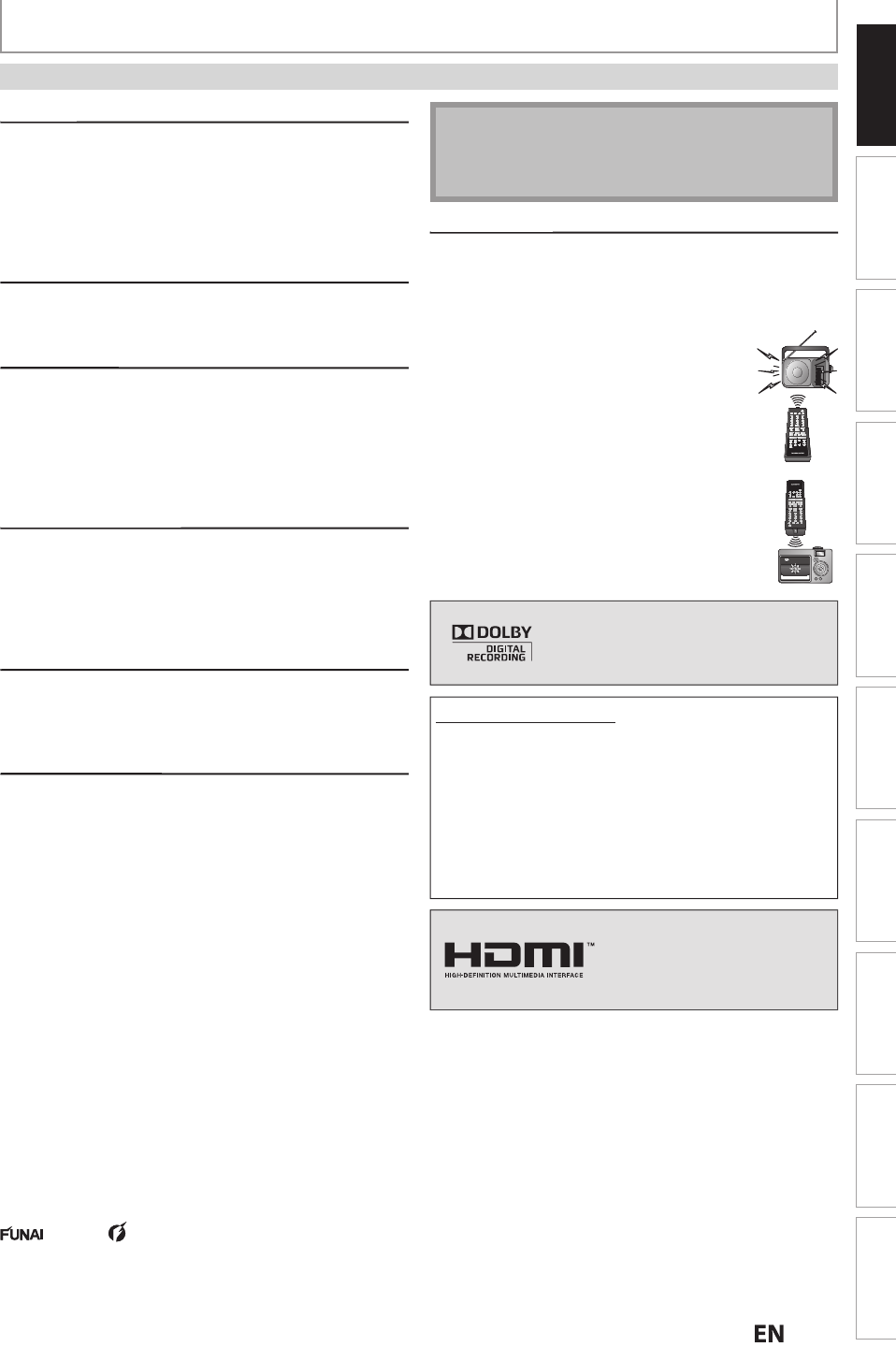
5
EN
EN
Recording Playback Editing
Introduction
Connections Basic Setup Function Setup VCR Functions
Others Español
PRECAUTIONS
S
erv
i
c
i
n
g
g
• Please re
f
er to relevant topics on “TROUBLESHOOTING”
on pages 96-99 be
f
ore returning the product.
• If this unit becomes inoperative, do not tr
y
to correct
t
he problem by yourself. There are no user-serviceable
parts inside. Turn off, unplu
g
the power plu
g
and
please call our help line mentioned on the front pa
g
e
to
l
ocate
a
n A
ut
h
o
riz
ed
Se
rvi
ce
Ce
n
te
r
.
Cleanin
g
the cabinet
g
• Use a soft cloth slightly moistened with a mild
detergent solution. Do not use a solution containing
alcohol, spirits, ammonia or abrasive
.
Cleanin
g
disc
s
g
• When a disc becomes dirty, clean it with a cleaning
cloth. Wipe the disc from the center to out. Do not
w
ipe in a circular motion
.
• Do not use solvents such as benzine, thinner,
commercia
ll
y avai
l
a
bl
e c
l
eaners,
d
etergent, a
b
rasive
cleaning agents or antistatic spra
y
intended for analog
recor
d
s
.
C
l
eanin
g
t
h
e
d
isc
l
en
s
g
• I
f
this unit still does not per
f
orm properly
although you refer to the relevant sections and to
“TROUBLESHOOTING” in t
h
is owner's manua
l
, t
h
e
l
aser
optica
l
pic
k
up unit may
b
e
d
irty. Consu
l
t your
d
ea
l
er
or an Authorized Service Center
f
or inspection and
cleaning o
f
the laser optical pickup unit
.
D
isc handlin
g
g
• Handle the discs so that fingerprints and dust do not
ad
h
e
r
e
to
t
h
e
su
rf
aces
o
f
t
h
e
d
i
scs.
• Always store the disc in its protective case when it is
not use
d.
Auto
h
ea
d
c
l
eanin
g
g
• Automaticall
y
cleans video heads as
y
ou insert or
remove a cassette, so
y
ou can see a clear picture.
•
P
la
y
back picture ma
y
become blurred or interrupted
w
hile the TV pro
g
ram reception is clear. Dirt accumulated
on the video heads after a lon
g
period of use, or the
usa
g
e of rental or worn tapes can cause this problem. If
a streak
y
or snow
y
picture appears during pla
y
back, the
video heads in
y
our unit ma
y
need to be cleaned
.
1. Please visit
y
our local Audio/Video store and purchase a
good quality VHS video head cleaner
.
2
. If a video head cleaner does not solve the problem, please
consult your dealer or an Authorized Service Center.
M
a
in
te
n
a
n
ce
N
ote
• Remember to read the instructions alon
g
with the
vi
deo
h
ead
c
l
ea
n
e
r
be
f
o
r
e
use.
• Clean video heads only when problems occur
.
IR si
g
nal check
g
If the remote control does not work properly, you can test
if the remote control sends out the infrared signal with
AM radio or a digital camera (including built-in camera
of cellular phone). It will help to define the cause of
malfunction
.
•
With an AM radio:
Tu
n
e
a
n AM r
ad
i
o
to
a
stat
i
o
n wi
t
h n
o
b
roadcastin
g
. Press a button on remote
co
n
t
r
o
l
to
w
a
r
d
t
h
e
r
ad
i
o.
Sou
n
d
will
be
fluttering when you press any key and the
r
adio receives the signal. This means the
r
emote control is working
.
•
With a digital camera (including built-in
camera of cellular phone)
:
Direct a digital camera to remote control,
p
ress and hold a button on remote control. I
f
infrared light appears through digital camera,
t
he remote control is working
.
©
2011 Funai E
l
ectric Co., Lt
d
.
All rights reserved. No part of this manual ma
y
be reproduced, copied, transmitted, disseminated, transcribed,
downloaded or stored in an
y
storage medium, in an
y
form or for an
y
purpose without the express prior written
consent of Funai. Furthermore, an
y
unauthorized commercial distribution of this manual or an
y
revision hereto is
strictl
y
prohibited
.
Information in this document is subject to change without notice. Funai reserves the right to change the content
herein without the obligation to notif
y
an
y
person or organization of such changes
.
wit
h
t
h
e design is a registered trademark o
f
Funai Electric Co., Ltd and may not be used in any way without
the express written consent o
f
Funai. All other trademarks used herein remain the exclusive property o
f
their respective
o
wners. Not
h
ing containe
d
in t
h
is manua
l
s
h
ou
ld
b
e construe
d
as granting,
b
y imp
l
ication or ot
h
erwise, any
l
icense or
right to use any o
f
the trademarks displayed herein. Misuse o
f
any trademarks or any other content in this manual is
strictly prohibited. Funai shall aggressively en
f
orce its intellectual property rights to the
f
ullest extent o
f
the law
.
Do
lb
y Digita
l
Recor
d
in
g
“
Dolby® Digital Recording enables consumers to record
h
igh-qualit
y
video with stereo sound on recordable
DVD discs. The technolog
y
, when utilized instead o
f
PCM recording, also saves recordable disc space, allow
-
i
ng for higher video resolution or extended recording
time on each DVD. DVDs created using Dolb
y
Digital
Recording will play back on all DVD-video players.
”
Note:
T
his is true when the pla
y
ers are compatible with
actua
l r
eco
r
dab
l
e
DVD
d
i
scs.
HDMI, the HDMI lo
g
o and Hi
g
h
-
Definition Multimedia Interface
are trademarks or re
g
istered
trademarks of HDMI Licensin
g
LLC
.
Ma
n
u
f
actu
r
ed
u
n
de
r li
ce
n
se
fr
o
m
Dolb
y
Laboratories. Dolb
y
and the
d
ouble-D s
y
mbol are trademarks o
f
Dolb
y
Laboratories
.


















