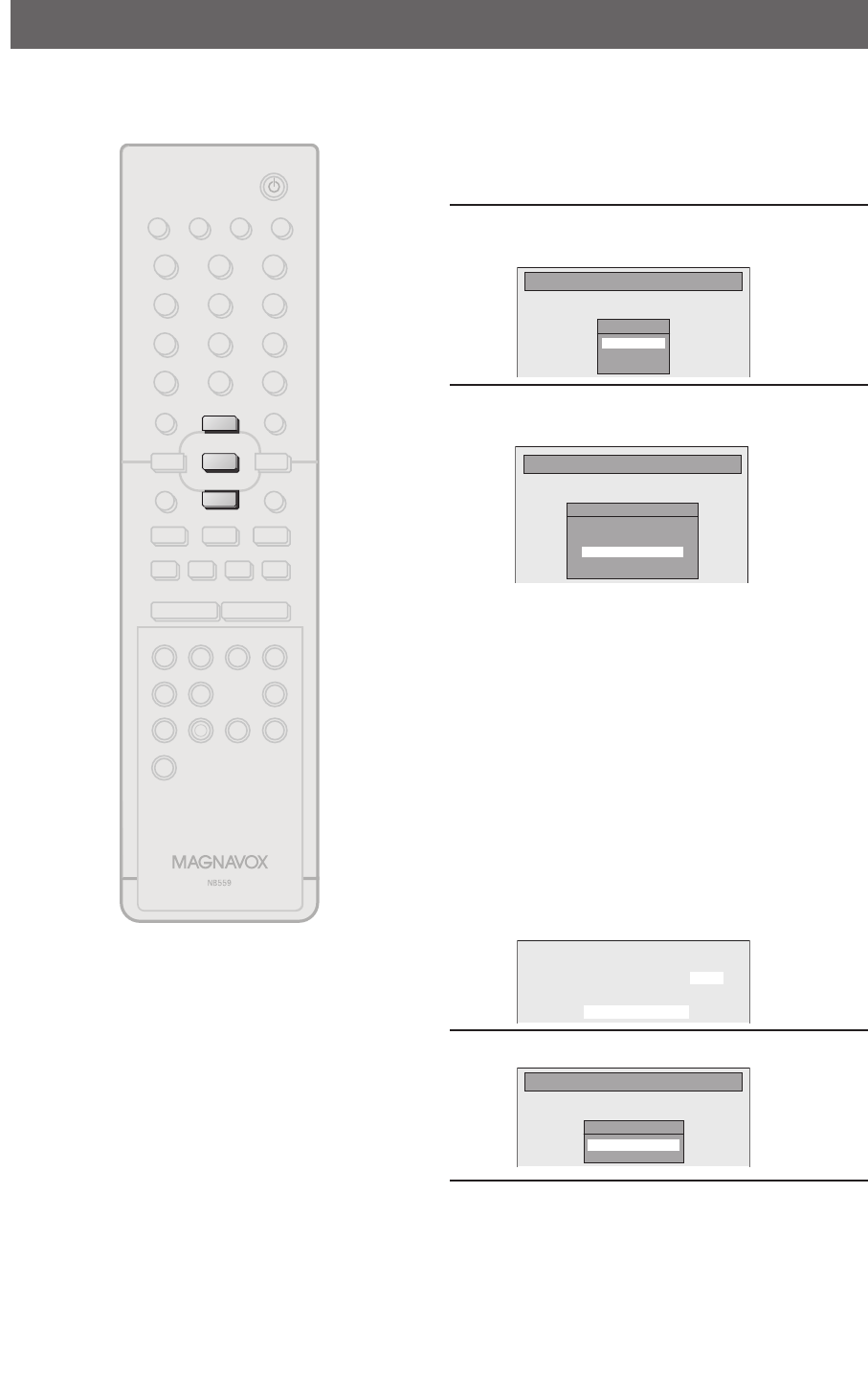
26 EN26 EN
INITIAL SETTING
You need to follow these steps when you turn on this unit for the first time.
1
Follow the procedure in “Finding the
Viewing Channel on Your TV” on
page 21 to display the “Initial Setup”
menu.
2
Use [K / L] to select your desired
language, then press [OK].
Initial Setup
OSD Language
English
Français
Español
3
Use [K / L] to select the type of
broadcasting signal, then press [OK].
Initial Setup
Channel Preset
Make sure the antenna is
connected to “ANTENNA IN” jack.
Antenna
Cable (Analog)
Cable (Analog / Digital)
The unit will start getting channels available in
your area.
Antenna:
(When using antenna)
The channels broadcasted in analog TV and
digital TV are automatically scanned and
memorized. Only the receivable channels in the
area will be memorized.
Cable (Analog):
(When using basic cable)
The channels broadcasted in analog CATV are
automatically scanned and memorized.
Cable (Analog / Digital):
(When using basic cable)
The channels broadcasted in analog CATV and
digital CATV are automatically scanned and
memorized.
Auto Presetting Now
CH 1
4
Press [OK] to activate “Clock Setting”.
Initial Setup
Clock Setting
- - - / - - / - - - - ( - - - )
- - : - - - -
5
Proceed to step 5 in “Manual Clock
Setting” on page 31.
• If a PBS (public broadcasting station) is
available in your area, follow “Auto Clock
Setting” on page 30.
STANDBY-ON
DTV/TV
ABC DEF.@/:
JKL MNOGHI
TUV WXYZ
SPACE CLEAR
SETUPDISC MENU
RETURNTITLE
CHANNEL
TIMERREC MODE
AUDIOREC HDMI
PQRS
SOURCE
123
456
78
.
0
OK
+--
o
p
B
B
iji
C
F
gh
s
9
DISPLAY OPEN/CLOSE
I
A
VCR DVD
SEARCH
RAPID PLAY
CM SKIP
D.DUBBING TIMER SET
p
o
OK
E9M81UD_ZV457MG9.indd 26 2008/05/15 14:30:56


















