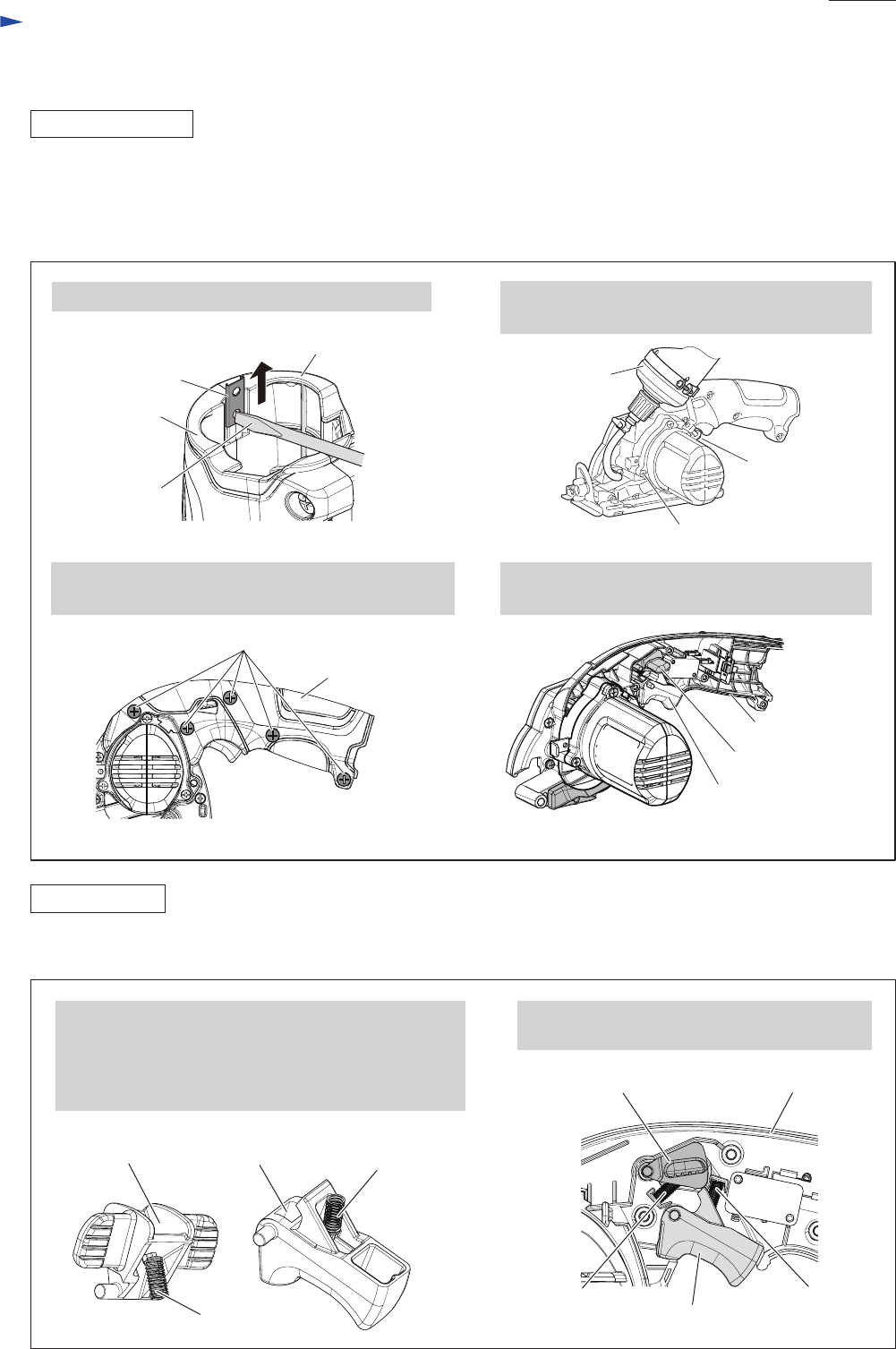
M4x20
Pan head screw
M4x20
Pan head screw
Water supply
tank section
[3] DISASSEMBLY/ASSEMBLY
[3]-2. Switch lever, Lock off lever
DISASSEMBLING
ASSEMBLING
(1) Remove Base from the machine by unscrewing M5x10 Thumb screw on the rear side and M5 (+) Pan head screw
and M5-8 Hex nut on the front side. (Fig. 2)
(2) Remove Set plate, Water supply tank section and Handle (L) from the machine. Now, Lock off lever and
Switch lever can be removed. (Fig. 5)
(1) Assemble lock off lever and Switch lever to Handle (R). (Fig. 6)
(2) Fasten Handle (L) to Handle (R) by screwing 4x18 Tapping screws (5pcs). (Fig. 5)
1. Mount Compression springs on an each projection
of the two levers drawn below.
Be sure to seat the springs on the base of projection.
Note: Compression spring 4 for Lock off lever and
for Switch lever are identical.
Fig. 5
Fig. 6
Handle (L)
Set plate
Slotted
screwdriver
1. Remove Set plate with small slotted screwdriver.
2. Remove Water supply tank section
by unscrewing 4x20 Pan head screws (2pcs).
Handle (R)
Switch lever
Switch lever
Compression
spring 4
Compression
spring 4
Compression
spring 4
Compression
spring 4
Lock off lever
Lock off lever
Handle (R)
Handle (R)
Switch lever
Lock off lever
2. Set Lock off lever and Switch lever on
Handle (R) along with Compression spring 4.
4. Remove Lock off lever, Switch lever, Switch
and other components such as Springs.
3. Remove Handle (L) from Handle (R) by unscrewing
4x18 Tapping screws (5pcs).
Handle (L)
4x18 Tapping screw (5pcs.)
P 4/ 10
Repair












