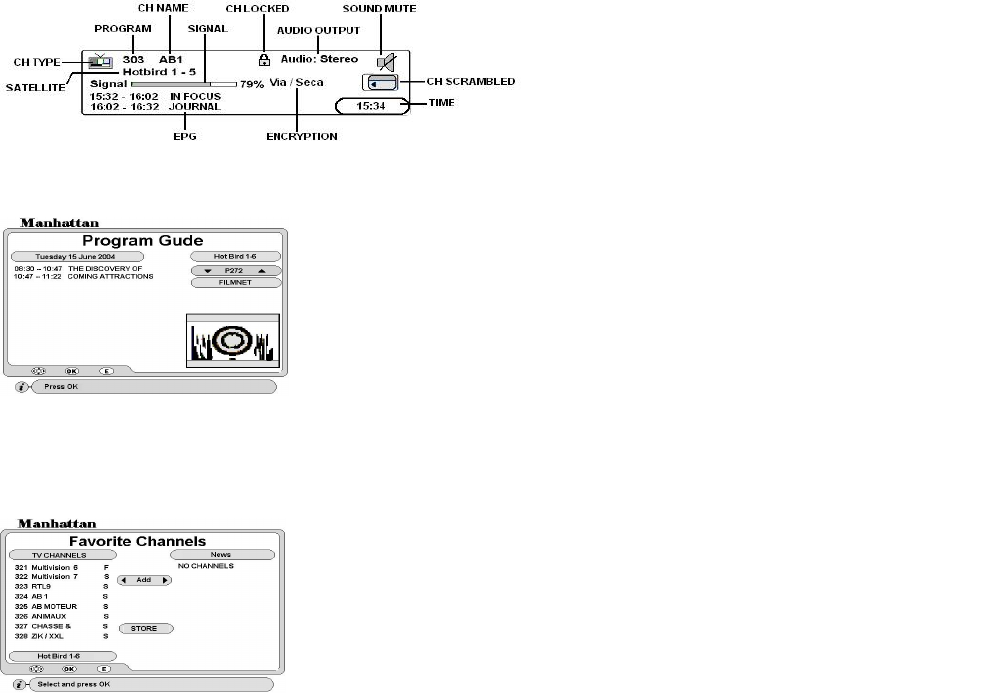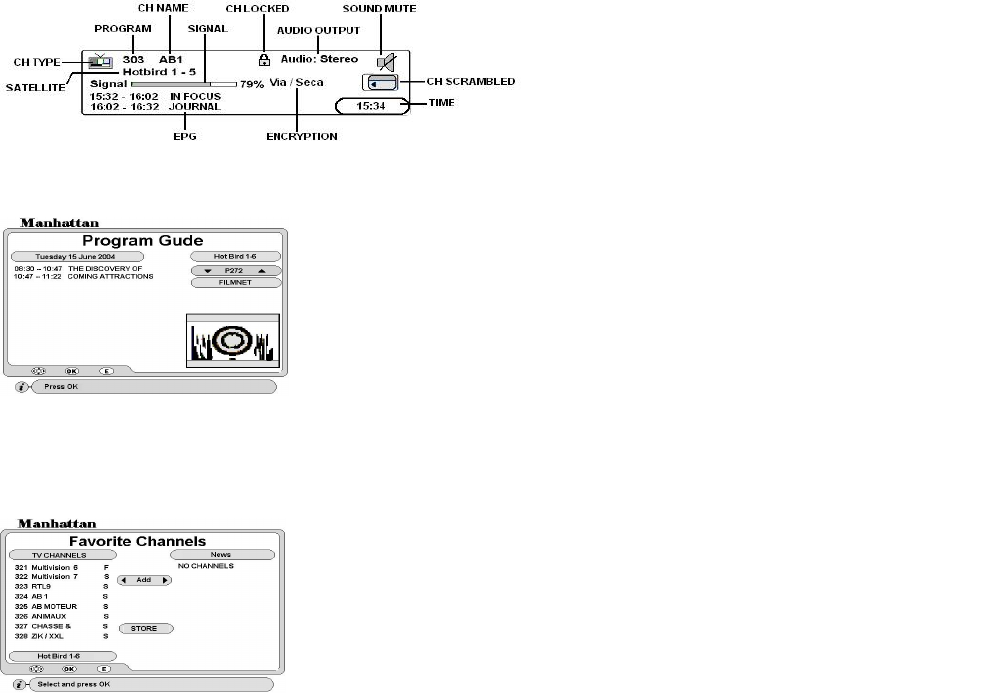
11
TO SELECT SUBTITLES ON A CHANNEL
Press SUB.T (Blue) key. Select required language and press OK. The subtitles will appear after a few seconds.
If not transmitted, it will state No Subtitles available.
TO SELECT AUDIO LANGUAGE
You can select an audio by pressing LANG key. The screen will display options on the top left. Select required
language and press OK. To change the output, press the AUDIO key repeatedly.
TO ACTIVATE SLEEP TIMER
Press SLEEP key repeatedly to switch on and select duration of the timer. The time (minutes) will be displayed
on the top left. You can program the timer for maximum 2 hours. After the time has lapsed, the receiver will
switch to standby.
CHANNEL BANNER
Press INFO key once to display the channel banner. Press INFO key again and channel data will appear above
the channel banner.
ELECTRONIC PROGRAM GUIDE (EPG)
INSTALLING FAVORITE CHANNELS
There are 11 TV and 11 Radio channel lists you can create. You can rename the headings to your requirement.
Go to INSTALL menu and select Favorite Channels. Follow below steps.
DELETING A FAVORITE CHANNEL
Select Delete and press OK, the cursor will move to channel list on the right. Select channel and press OK.
Finally press EXIT.
STORE: After above settings and exiting, move down to STORE and press OK
VIEWING FAVORITE CHANNELS
To select favorite channel, press FAV key. Press VOL up / down key to change list and press OK on required
channel.
To display correct EPG it is important to set the time first.
To display EPG, what’s on now and next, press EPG (red) key.
PROG No. Select program number or press OK
HIGHLIGHTED EVENT: Press OK for details and PAGE up / down for next page.
NOTE:
If there is no EPG transmitted, it will state ‘ No Data’. After changing
channel please allow few seconds before you press EPG key.
TO CHANGE A HEADING: Press FAV key
TO CHANGE CHANNEL LIST: Press SAT key
TO ADD CHANNELS: Press OK on Add
, the cursor will move to channel list.
Select channel and press OK. This channel name will appear on the right under
the favorite heading. Finally press EXIT.
TO RENAME A HEADING: Select Rename
and press OK. A keypad will
appear. Select character and press OK. After naming press EXIT key.