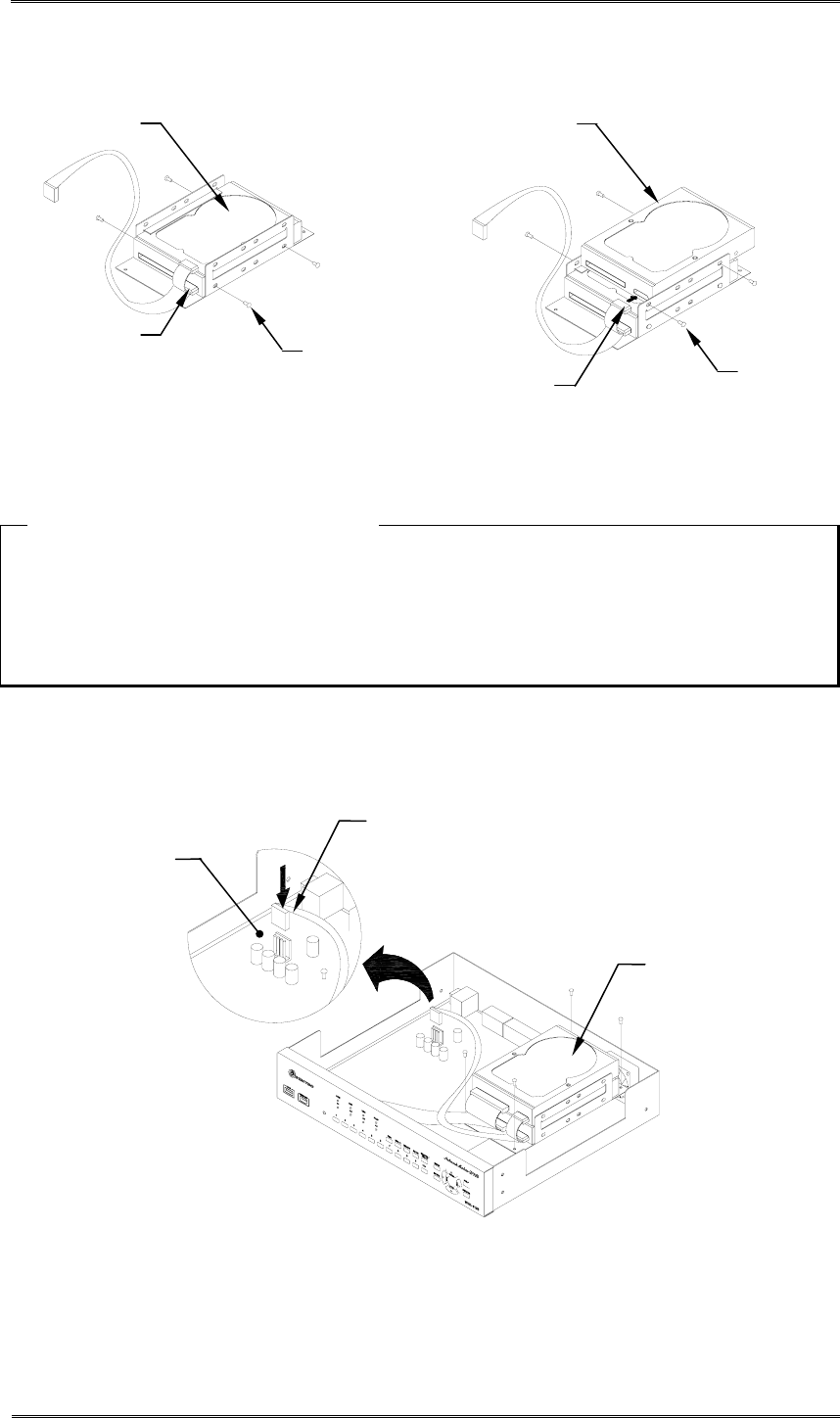
WDR-516S Installation Guide
47
Rev 1.0(93/11)
(5) Fix the HDD with provided screws. Connect power and data cables to HDD
Installing single HDD Installing 2 HDDs
<Note> Caution for HDD Management
1. Replacing ‘SLAVE’ HDD of internal 2 HDDs causes permanent data loss in the SLAVE HDD.
2. MASTER HDD has all the index of stored data including ‘SLAVE’ HDD. Corruption on ‘MASTER’
HDD may cause total data loss. Be careful when handling the main HDD.
3. It is strongly recommended that MASTER HDD should be backed up before replacing
(6) Connect HDD power cable to main PCB ASS’Y. Secure the HDD with screws.
(7) Connect HDD cable’s connector to HDD as in the following picture.
HDD POWER
CONNECTOR
ASSEMBLED
HDD
MAIN PCB
ASS’Y
SLAVE HDD
HDD FIXING
SCREW 4EA
HDD POWER
CONNECTOR
MASTER HDD
HDD POWER
CONNECTOR
HDD FIXING
SCREW 4EA


















