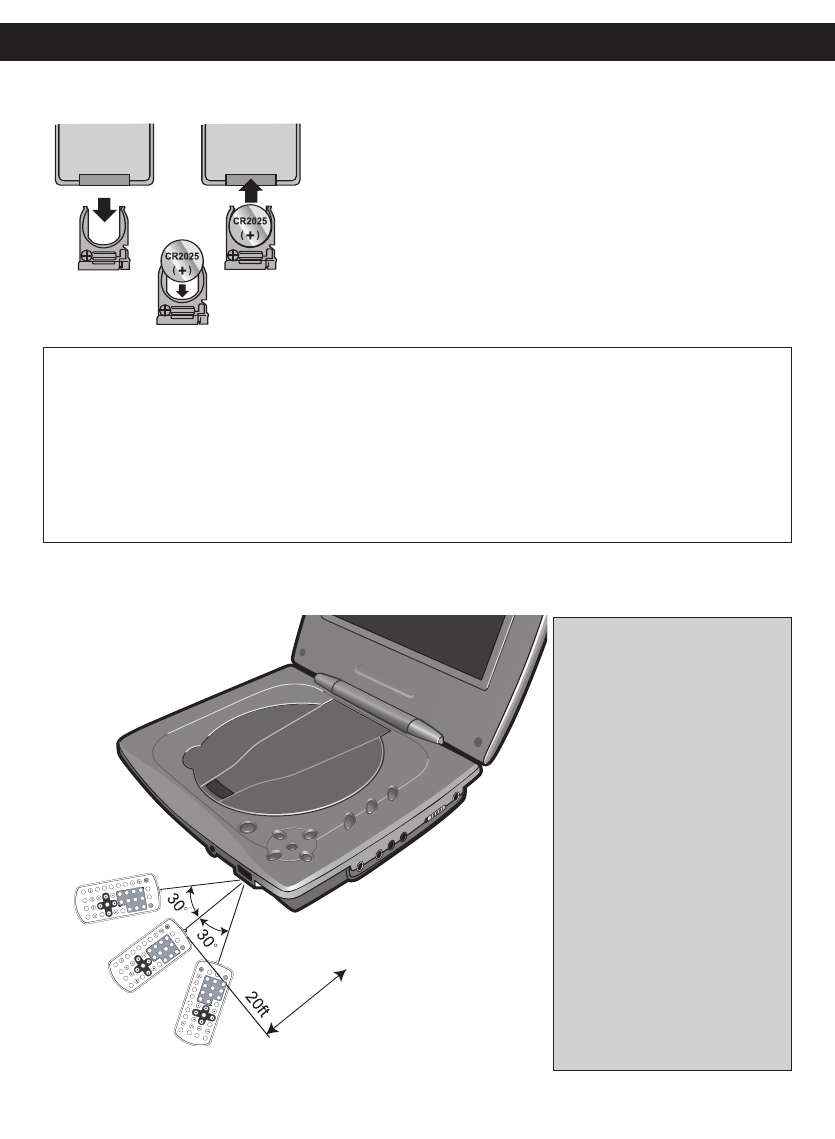
11
REMOTE CONTROL
BATTERY INSTALLATION
BATTERY PRECAUTIONS
Follow these precautions when using a battery in this device:
1. Use only the size and type of battery specified.
2. Be sure to follow the correct polarity when installing the battery as indicated next to the battery
compartment. A reversed battery may cause damage to the device.
3. If the device is not to be used for a long period of time, remove the battery to prevent damage
or injury from possible battery leakage.
4. Do not try to recharge a battery not intended to be recharged; it can overheat and rupture.
(Follow battery manufacturer’s directions.)
1.
Remove the Battery Compartment by
pressing in on the tab and then sliding
the compartment out.
2. Install a CR2025 battery, paying attention
to the polarity diagram in the battery
compartment (positive side up).
3. Replace the Battery Compartment.
EFFECTIVE DISTANCE OF THE REMOTE CONTROL TRANSMITTER
+10
0
7
4
1
8
5
2
9
6
3
1/ALL
TITLE
AUDIO
F.B
W
D
ANGLE
ZOOM
F
.FWD
PREV
NEXT
SEARCH
PROGRAM
P
AUSE/STEP
SLOW
SELECT
POWER
D
ISPLA
Y
SETUP
TFT
ON/OFF
REPEA
T
MENU
SUBTITLE
PLA
Y
ST
OP
CLEAR
VOLUME
+10
0
7
4
1
8
5
2
9
6
3
1/ALL
TITLE
AUDIO
F.
B
W
D
ANGLE
ZOOM
F
.FWD
PREV
NEXT
SEARCH
PROGRAM
P
AUSE/STEP SLOW
SELECT
POWER
D
ISPLA
Y
SETUP
TFT
ON/OFF
REPEA
T
MENU
SUBTITLE
PLA
Y
ST
OP
CLEAR
VOLUME
+10
0
7
4
1
8
5
2
9
6
3
1/
ALL
TITLE
AUDIO
F.
B
W
D
ANGLE
ZOOM
F
.FWD
PREV
NEXT
SEARCH
PROGRAM
P
AUSE/STEP
SLOW
SELECT
POW
ER
D
ISPLA
Y
SETUP
T
F
T
ON/OFF
REPEA
T
MENU
SUBTITLE
PLA
Y
ST
OP
CLEAR
VOLUME
NOTES:
• When there is an
obstacle between the
DVD and the transmitter,
the transmitter may not
operate.
• When direct sunlight, an
incandescent lamp,
fluorescent lamp or any
other strong light shines
on the Remote Sensor of
the DVD, the remote
operation may be
unstable.


















