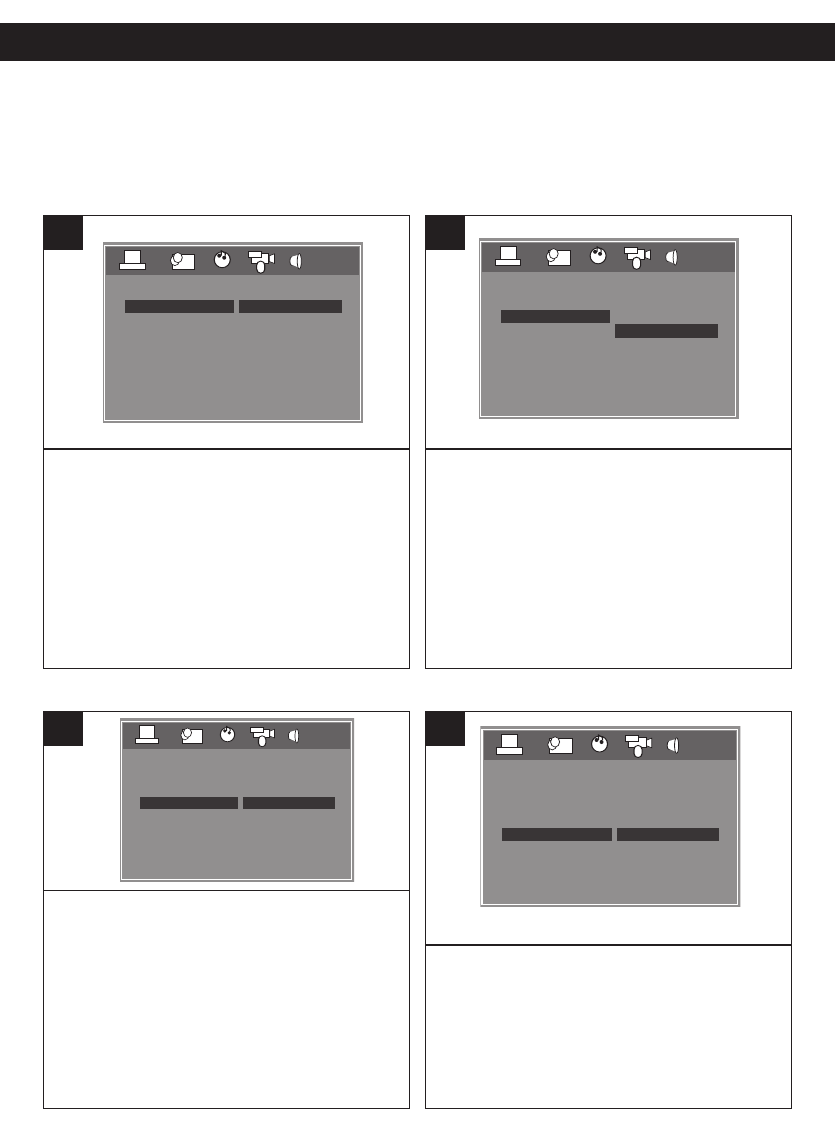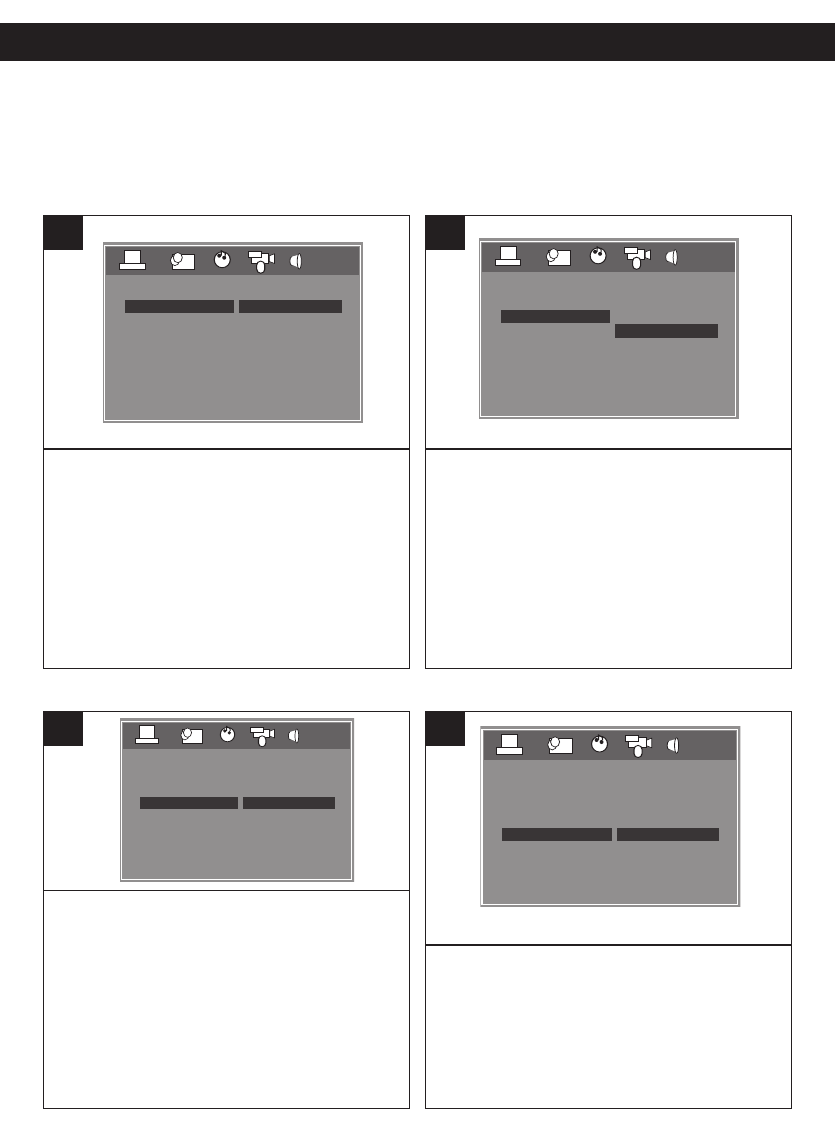
18
SETUP MENU (CONTINUED)
NTSC: Select when using an NTSC TV.
PAL: Select when using a PAL TV.
AUTO: Select AUTO only if your TV
supports both formats, the output signal
will automatically follow the video
format on the DVD disc.
IMPORTANT: In the USA, the standard
is NTSC.
TV SYSTEM
SYSTEM SETUP
LCD MODE
TV TYPE
NTSC
PAL
AUTO
DEFAULT
EXIT SETUP
TV SYSTEM
SYSTEM SETUP
LCD MODE
TV TYPE
4:3
16:9
DEFAULT
EXIT SETUP
TV SYSTEM
SYSTEM SETUP
LCD MODE
TV TYPE
4:3PS
4:3LB
16:9
DEFAULT
EXIT SETUP
1
4:3: Select so the display will show Video
material formatted in the Pan Scan style in
that style (the left and right edges are cut
off).
16:9: Select for standard LCD wide format
viewing.
TV SYSTEM
S
LCD MODE
TV TYPE
NTSC
PAL
AUTO
DEFAULT
EXIT SETUP
TV SYSTEM
SYSTEM SETUP
LCD MODE
TV TYPE
4:3
16:9
DEFAULT
EXIT SETUP
TV SYSTEM
SYSTEM SETUP
LCD MODE
TV TYPE
4:3PS
4:3LB
16:9
DEFAULT
EXIT SETUP
TV SYSTEM
SYSTEM SETUP
LCD MODE
TV TYPE
RESTORE
DEFAULT
EXIT SETUP
1
SYSTEM SETUP MENU:
Press the SETUP button to enter the Setup menu, select the System icon using the Navigation
(
√,®) buttons, then press the Navigation (†) button to select it. Select/change the Setup option
as described on page 17.
TV SYSTEM
LCD MODE
4:3/PS: Pan Scan. Select when the unit is connected
to a conventional TV. Video material formatted in the
Pan Scan style is played back in that style (the left
and right edges are cut off).
4:3/LB: Letter Box. Select when the unit is
connected to a normal TV. Wide-screen images
are shown on the screen with a black band at the
top or bottom.
16:9: Select when the unit is connected to a wide-
screen TV.
TV SYSTEM
SYSTEM SETUP
L
CD MODE
TV TYPE
NTSC
PAL
A
UTO
DEFAULT
EXIT SETUP
TV SYSTEM
SYSTEM SETUP
LCD MODE
TV TYPE
4:3
16:9
DEFAULT
EXIT SETUP
TV SYSTEM
SYSTEM SETUP
LCD MODE
TV TYPE
4:3PS
4:3LB
16:9
DEFAULT
EXIT SETUP
TV SYSTEM
SYSTEM SETUP
LCD MODE
TV TYPE
RESTORE
DEFAULT
EXIT SETUP
1
Select DEFAULT, then press the
Navigation ® button to highlight
RESTORE. Press the SELECT button
to restore the DVD to its factory
settings.
TV SYSTEM
SYSTEM SETUP
LCD MODE
TV TYPE
4:3
16:9
DEFAULT
EXIT SETUP
TV SYSTEM
SYSTEM SETUP
LCD MODE
TV TYPE
4:3PS
4:3LB
16:9
DEFAULT
EXIT SETUP
TV SYSTEM
SYSTEM SETUP
LCD MODE
TV TYPE
RESTORE
DEFAULT
EXIT SETUP
1
TV TYPE
DEFAULT