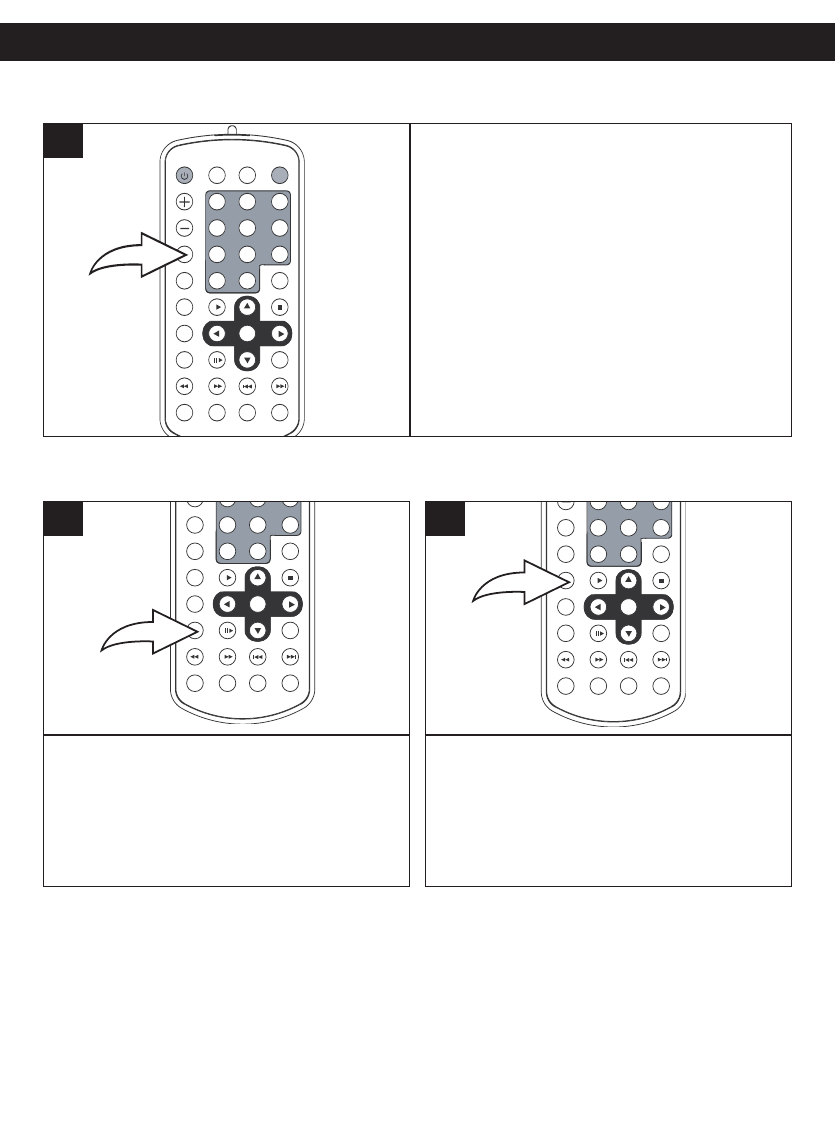
28
DVD OPERATION (CONTINUED)
While in the Playback mode, press the
REPEAT button once; “CHAPTER” will
appear on the screen briefly and the currently
playing Chapter will repeat continuously.
Press the REPEAT button a second time;
“TITLE” will appear on the screen briefly and
the currently playing Title will repeat
continuously.
Press the REPEAT button a third time; “REP
ALL” will appear on the screen briefly and all
chapters/titles will play continuously.
Press the REPEAT button once more to
cancel Repeat mode; “OFF” will appear
briefly.
+10
0
7
4
1
8
5
2
9
6
3
1/ALL
TITLE
AUDIO
F.BWD
ANGLE ZOOM
F.FWD PREV NEXT
SEARCHPROGRAM
PAUSE/STEP SLOW
SELECT
POWER DISPLAY SETUP
TFT
SET
REPEAT
MENU
SUBTITLE PLAY STOP
CLEAR
VOLUME
1
REPEAT PLAYBACK
While playing back a DVD, this unit can repeatedly playback a chapter or title.
Press the AUDIO button repeatedly to
change the audio language. This feature is
not available on all discs.
+10
0
7
4
1
8
5
2
9
6
3
1/ALL
TITLE
AUDIO
F.BWD
ANGLE ZOOM
F.FWD PREV NEXT
SEARCHPROGRAM
PAUSE/STEP SLOW
SELECT
POWER DISPLAY SETUP
TFT ON/OFF
REPEAT
MENU
SUBTITLE PLAY STOP
CLEAR
VOLUME
1
Press the SUBTITLE button repeatedly to
select a subtitle language, and to turn the
subtitle menu on/off. This feature is not
available on all discs.
+10
0
7
4
1
8
5
2
9
6
3
1/ALL
TITLE
AUDIO
F.BWD
ANGLE ZOOM
F.FWD PREV NEXT
SEARCHPROGRAM
PAUSE/STEP SLOW
SELECT
POWER DISPLAY SETUP
TFT ON/OFF
REPEAT
M
ENU
SUBTITLE PLAY STOP
C
LEAR
VOLUME
1
AUDIO MENU
SUBTITLE MENU


















