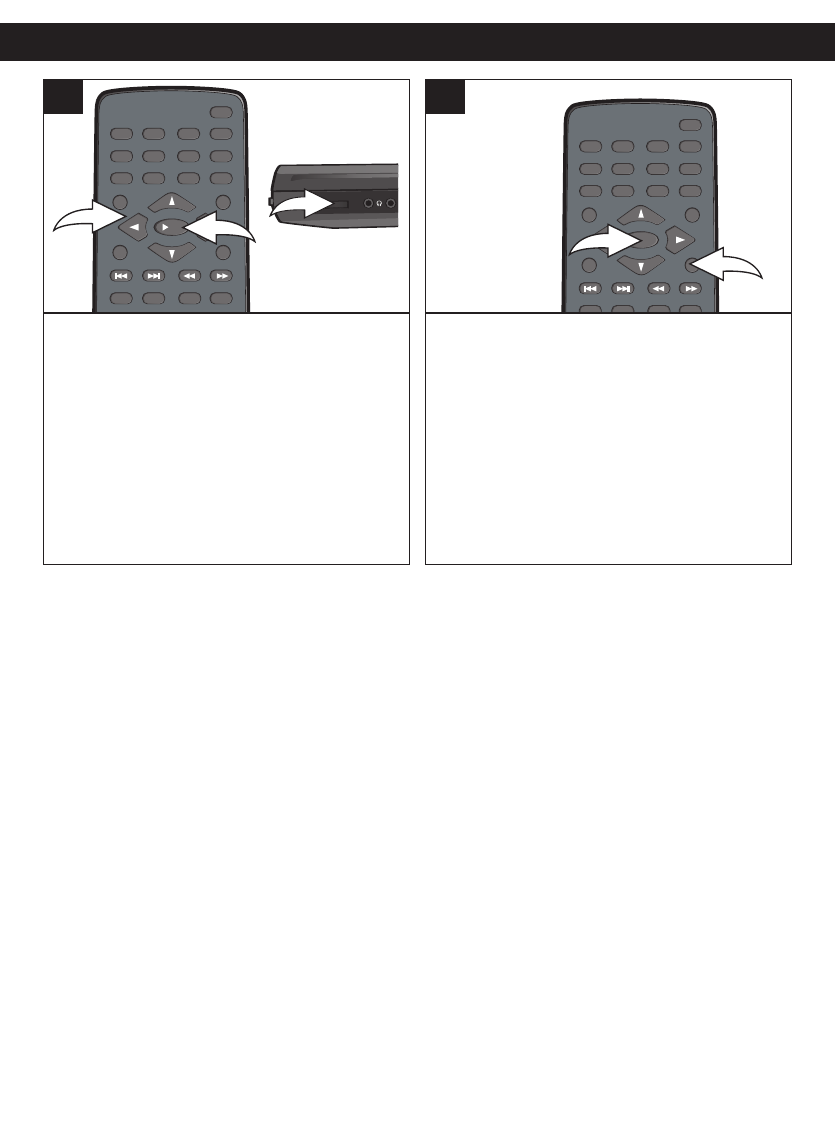
28
DVD OPERATION (CONTINUED)
Close the disc tray. After loading, the menu
screen of the DVD should appear. Use the
Navigation (
√,®,π,†) buttons 1 to select
the desired option and press the PLAY
(
®)/OK button 2 to select it. Adjust the
VOLUME control
3 as desired.
NOTE:
If the menu screen does not appear, press
the MENU button to access it.
R
EPEAT
PAUSE/
FRAME
STOP
MENUDISPLAY
CLEAR GOTO
SETUP
B
OOKMARK
Z
OOMSLOWTITLE
/
OK
A
-B PROG RANDOM
AUDIO ANGLE SUBTITLE
12 34
56
90
78
2
1
3
To stop playback, press the Stop button 1;
“PRESS PLAY KEY TO CONTINUE” will
appear on the screen. Because the unit will
remember where you stopped, simply press
the PLAY (
®)/OK button 2 to resume
playback where you left off (resuming
playback). If the Stop button
1 is pressed
twice, the screen shows “
(
■)” and the unit
will stop completely.
REPEAT
PAUSE/
FRAME
S
TOP
MENUDISPLAY
C
LEAR GOTO
SETUP
BOOKMARK
ZOOMSLOWTITLE
/OK
A-B PROG RANDOM
AUDIO ANGLE SUBTITLE
12 34
5
6
90
7
8
1
2
4
NOTES:
• If a MENU appears on the TV screen, press the Navigation (√,®,π,†) buttons to select
the desired option/item, then press the PLAY (
®)/OK button. Please make sure to refer
to the disc’s jacket or case for additional information.
• Resuming playback may not work on all discs.
1
2
VO
LUME
VIDEO
AUDIO
S-VIDEO
A
V
OU
T
IN
3


















