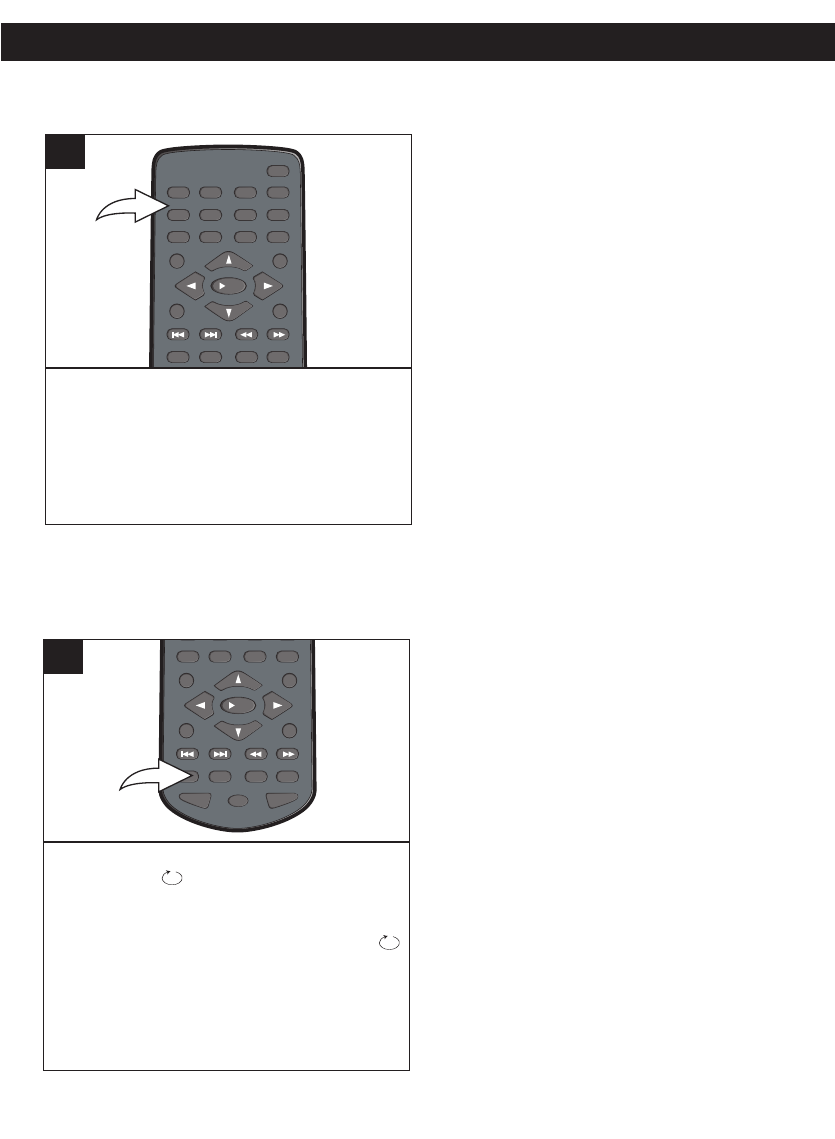
41
CD OPERATION (CONTINUED)
During playback, press the Number buttons
corresponding to the track number to select your
desired track, and the unit will playback the desired
track automatically.
NOTE: Enter a two-digit number to select a track,
i.e. for the first track, press "0" and then "1" or for
the tenth track, press "1", "0", etc.
REPEAT
P
AUSE/
FRAME
STOP
MENUDISPLAY
CLEAR GOTO
S
ETUP
BOOKMARK
ZOOMSLOWTITLE
/
OK
A-B PROG RANDOM
A
UDIO ANGLE SUBTITLE
12 34
56
90
78
1
SELECTING TRACKS USING THE
NUMBER BUTTONS
While in the Playback mode, press the REPEAT
button once; “ TRACK” will appear on the
screen and the currently playing track will repeat
continuously.
Press the REPEAT button a second time; “
ALL” will appear on the screen and all of the
tracks on the disc will play continuously.
Press the REPEA
T
button once more to cancel
Repeat mode.
REPEAT
P
AUSE/
FRAME
STOP
MENUDISPLAY
CLEAR GOTO
S
ETUP
B
OOKMARK
Z
OOMSLOWTITLE
/OK
A-B PROG RANDOM
AUDIO ANGLE SUBTITLE
1
234
56
90
78
1
REPEAT PLAYBACK
While playing back a disc, this unit can
repeatedly playback one or all track(s) on
a disc.


















