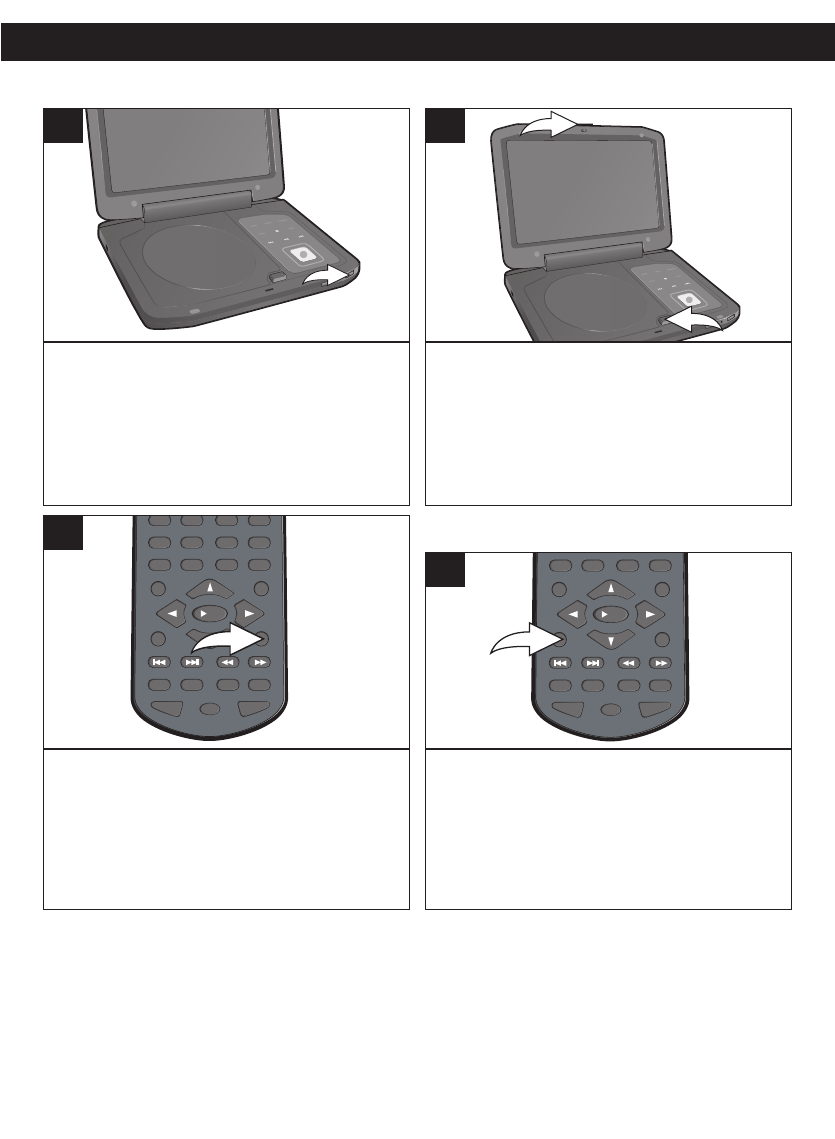
39
CD OPERATION
Close the disc tray. After loading, playback
will start automatically. To stop playback,
press the STOP button.
R
EPEAT
PAUSE/
FRAME
STOP
MENUDISPLAY
C
LEAR GOTO
SETUP
BOOKMARK
ZOOMSLOWTITLE
/OK
A
-B PROG RANDOM
AUDIO ANGLE SUBTITLE
12 34
5
6
90
7
8
3
Press the PAUSE/FRAME button to pause
playback; the Pause indicator will appear on
the screen.
NOTE: Press the PLAY (®)/OK button to
resume playback; the Pause indicator will
turn into the Play indicator again.
REPEAT
PAUSE/
FRAME
STOP
MENUDISPLAY
CLEAR GOTO
SETUP
BOOKMARK
ZOOMSLOWTITLE
/OK
A-B PROG RANDOM
AUDIO ANGLE SUBTITLE
12 34
5
6
90
7
8
1
PAUSE
Slide the POWER ON/OFF switch to the ON
position to turn the unit on; the POWER indicator
will light. (Make sure that the AV IN/OUT switch is
in the OUT position. Otherwise, the display will
not show a picture.)
NOTE: To turn this unit off, simply slide the
POWER ON/OFF switch back to the
OFF position.
1
Slide the Open Door switch 1 to the right to
open the unit. Press the DISC
COMPARTMENT DOOR PUSH OPEN
button
2 to open the disc tray, “OPEN” will
appear on the screen. Insert a disc with the
label side facing up on the disc tray.
2
1
2
PLAYBACK OF A CD


















