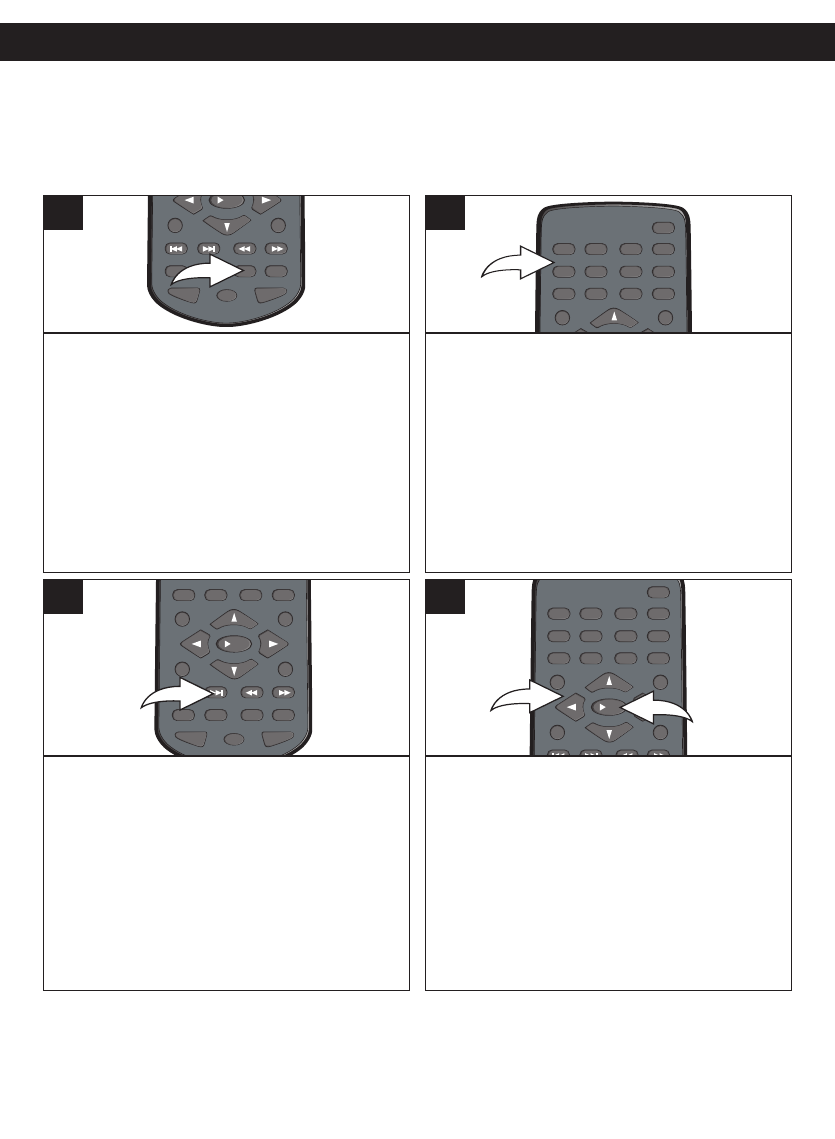
35
DVD OPERATION (CONTINUED)
During playback of a DVD disc, press the
PROG button; the Program menu will
appear on the TV screen.
REPEAT
P
AUSE/
F
RAME
STOP
MENUDISPLAY
CLEAR GOTO
S
ETUP
BOOKMARK
ZOOMSLOWTITLE
/OK
A-B PROG RANDOM
A
UDIO ANGLE SUBTITLE
12 34
5
6
9
0
7
8
1
Select the first title and chapter to be played
back using the Number buttons to input two
numbers for each program track, one for the
title and one for the chapter. After inputting
the two numbers, the cursor will jump to the
next program.
NOTE: To clear and input the program
chapter again, please select the program
chapter, then press the PLAY (
®)/OK button
and input the number again.
REPEAT
PAUSE/
FRAME
STOP
MENUDISPLAY
CLEAR GOTO
S
ETUP
BOOKMARK
ZOOMSLOWTITLE
/
OK
A-B PROG RANDOM
AUDIO ANGLE SUBTITLE
1
234
5
6
90
7
8
2
Repeat step 2 until all desired chapters
have been programmed (up to 20).
If you would like to program more than 10
chapters, press the SKIP
n button to go to
the next screen.
NOTE: You can also use the Navigation
(
√,®,π,†) buttons to select "NEXT n" at
the bottom of the Program menu, then press
the PLAY(
®)/OK button.
REPEAT
PAUSE/
F
RAME
STOP
MENUDISPLAY
CLEAR GOTO
SETUP
BOOKMARK
ZOOMSLOWTITLE
/OK
A-B PROG RANDOM
AUDIO ANGLE SUBTITLE
12 34
56
9
0
78
3
Use the Navigation (√,®,π,†) button 1 to
select "Start" at the bottom of the Program
menu; then press the PLAY (
®)/OK button
2 to begin Programmed playback. Playback
will begin on the first chapter that you
programmed and the player will continue to
play all of the chapters that you programmed
in the order in which you programmed them.
After all programmed chapters have been
played, the unit will stop automatically.
R
EPEAT
PAUSE/
FRAME
STOP
MENUDISPLAY
C
LEAR GOTO
SETUP
BOOKMARK
ZOOMSLOWTITLE
/OK
A
-B PROG RANDOM
AUDIO ANGLE SUBTITLE
1
234
56
90
78
2
1
4
PROGRAMMED PLAYBACK
The DVD player in this unit has a 20 chapter programmable memory that allows you to program
up to 20 chapters on any disc for playback in any desired order. You may program 20 different
chapters or you may also program certain chapters to play more than once. To perform
Programmed Playback, proceed as follows:
TO CANCEL AND STOP THE PROGRAM FUNCTION:
Press the PROG button; the Program menu will appear on the
TV screen.
Then, use the
Navigation
(
√,®,π,†)
button to select "Stop" at the bottom of the Program menu; then
press the PLAY (
®)/OK button. Press the PROG button again to exit the Program menu.


















