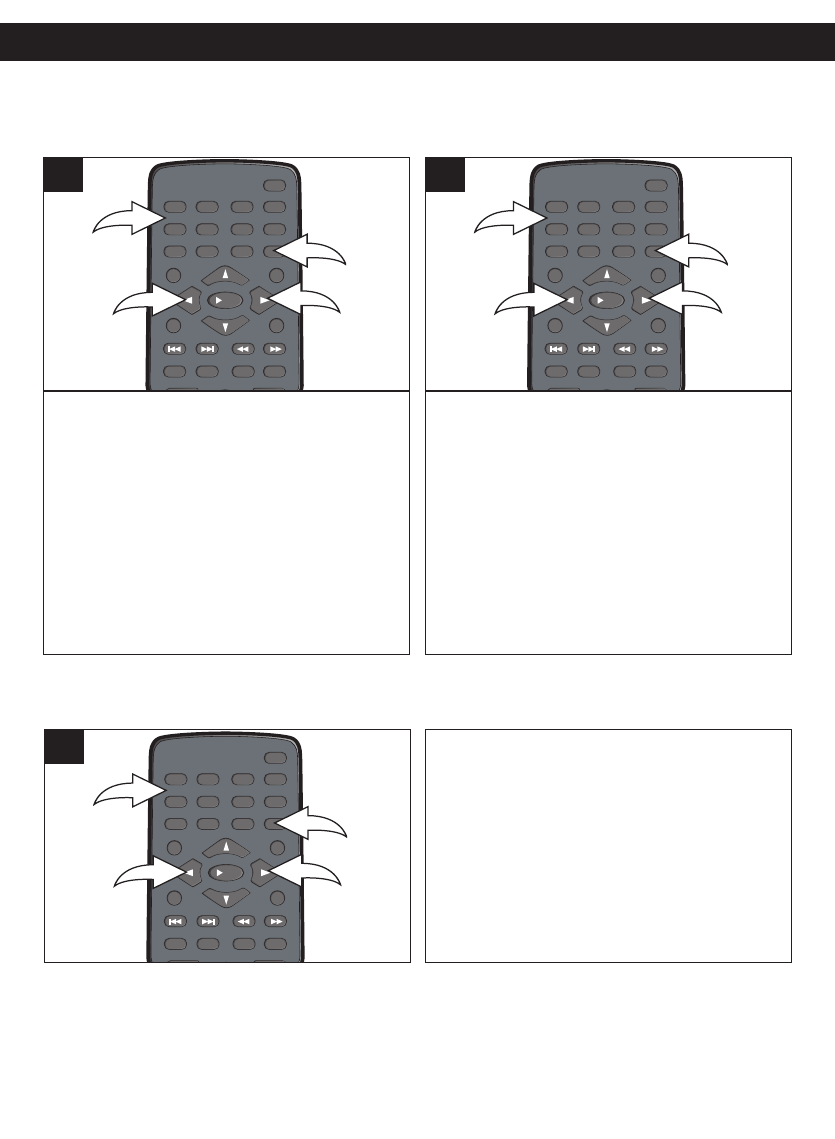
30
DVD OPERATION (CONTINUED)
Press the GOTO button 1 once.
Press the Navigation (
√,®) buttons 2 to
select TITLE, then use the Number buttons
3 to select the desired title number.
Playback will start immediately.
OR
Press the Navigation (√,®) buttons 2 to
select CHAPTER, then use the Number
buttons
3 to select the desired chapter
number. Playback will start immediately.
REPEAT
PAUSE/
FRAME
STOP
MENUDISPLAY
CLEAR GOTO
SETUP
B
OOKMARK
Z
OOMSLOWTITLE
/OK
A-B PROG RANDOM
AUDIO ANGLE SUBTITLE
12 34
5
6
90
7
8
1
2
2
3
1
Press the GOTO button 1 twice.
Press the Navigation (
√,®) buttons 2 to
select TITLE, then use the Number buttons
3 to select the desired title number.
Playback will start immediately.
OR
Press the Navigation (√,®) buttons 2 to
select TIME, then use the Number buttons
3
to select the desired time (Hour/Minutes/
Seconds). Playback will start immediately.
REPEAT
PAUSE/
FRAME
STOP
MENUDISPLAY
CLEAR GOTO
SETUP
B
OOKMARK
Z
OOMSLOWTITLE
/OK
A-B PROG RANDOM
AUDIO ANGLE SUBTITLE
12 34
5
6
90
7
8
1
2
2
3
1
TITLE/CHAPTER SEARCH
Use this feature to directly go to a specific title
and/or chapter.
Press the GOTO button 1 three times.
Press the Navigation (
√,®) buttons 2 to
select CHAPTER, then use the Number
buttons
3 to select the desired chapter
number. Playback will start immediately.
OR
Press the Navigation (√,®) buttons 2 to
select TIME, then use the Number buttons
3
to select the desired time (Hour/Minutes/
Seconds). Playback will start immediately.
REPEAT
PAUSE/
FRAME
STOP
MENUDISPLAY
CLEAR GOTO
SETUP
BOOKMARK
ZOOMSLOWTITLE
/OK
A-B PROG RANDOM
AUDIO ANGLE SUBTITLE
12 34
56
90
78
1
2
2
3
1
CHAPTER/TIME SEARCH
Use this feature to directly go to a specific chapter and/or time.
TITLE/TIME SEARCH
Use this feature to directly go to a specific title
and/or time.


















