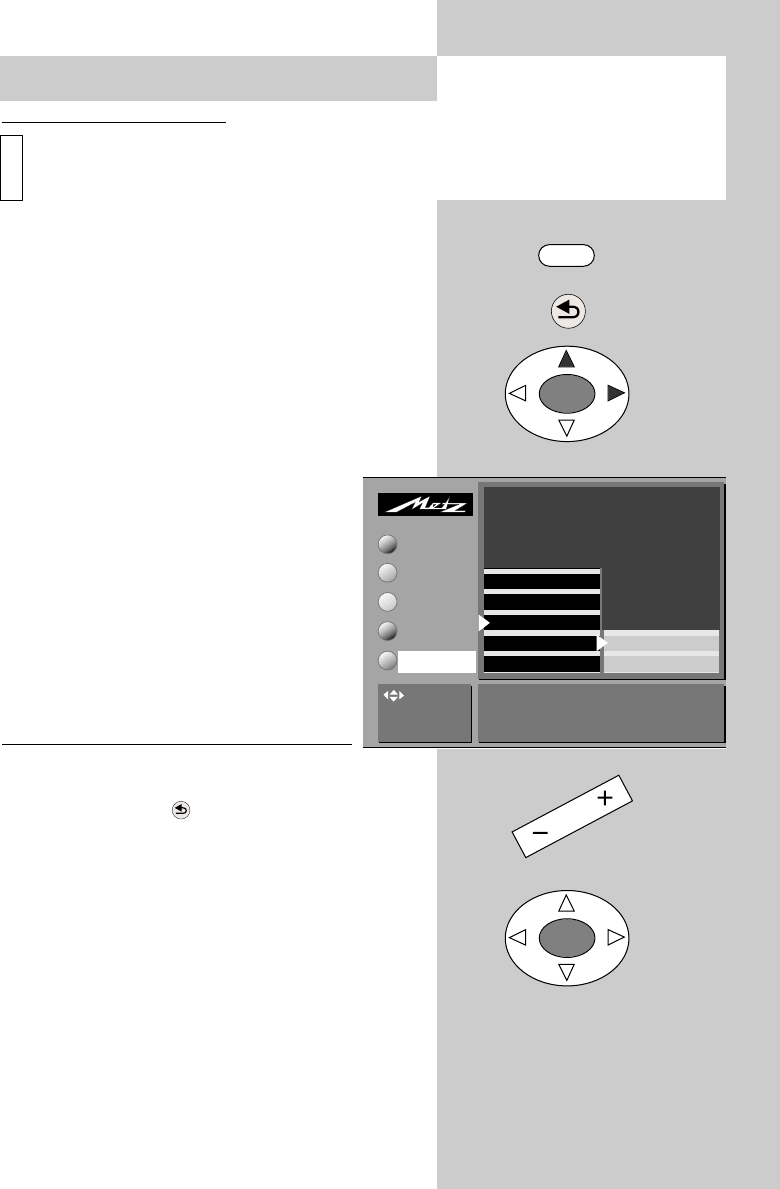
45
Data Logic video recorder
„Data Logic“ is a system which permits a dialogue
between the TV set and a video recorder. This
„intelligent“ system provides such functions as:
- Automatic transfer of the settings for terrestrial
and cable stations to the video recorder.
- One-touch recording: the video recorder records
the programme you are currently watching.
- Automatic switching to the AV programme position.
- Direct control of recording from the timer menu
of the TV set.
- Automatically switching off the video recorder
when the TV set is switched to standby mode.
In the menu „AV devices“, activate the option
„Data Logic“ under „Video recorder 1“
and connect the video recorder to the
EURO 1 socket.
Data Logic will function correctly
only if the video recorder is connec-
ted to the EURO 1 socket.
Other comparable dialogue systems: Qlink
(Panasonic), EasyLink (Philips), Megalogic
(Grundig, SMARTLINK (Sony).
Data Logic: transferring the station table
• Press the „MENU“ key to open the TV
menu.
• Press the red key to open the menu
„Configuration“.
• Use the cursor control key to select „Automatic
station search“.
• Press the „OK“ key and then use the cursor con-
trol key to select „Data Logic“.
• Press the „OK“ key and then, in the setting win-
dow, select „Start data transfer: yes“ with the
-
+
key.
• Press the „OK“ key to transfer the stations table
from the TV set to the video recorder
• Press the „TV“ key to close the TV menu.
☞
24. AV devices
i
Call the menu
OK
OK
MENU
* The number of subjects and sections
displayed here depends on the opera-
ting scope setting in the menu.
In a menu with two aste-
risks (**), the settings for
this menu item cannot be
changed.
☞
Operation
EURO sockets*
Station search
Country*
Language*
Data transfer start Yes
Picture-Volume
AV devices
Station table
Timer
Configuration
DataLogic
Terr. station search
TV-Menü
Configuration
: select,
OK: go to
settings.
604 47 2017.A1 23.09.2004 14:45 Uhr Seite 45


















