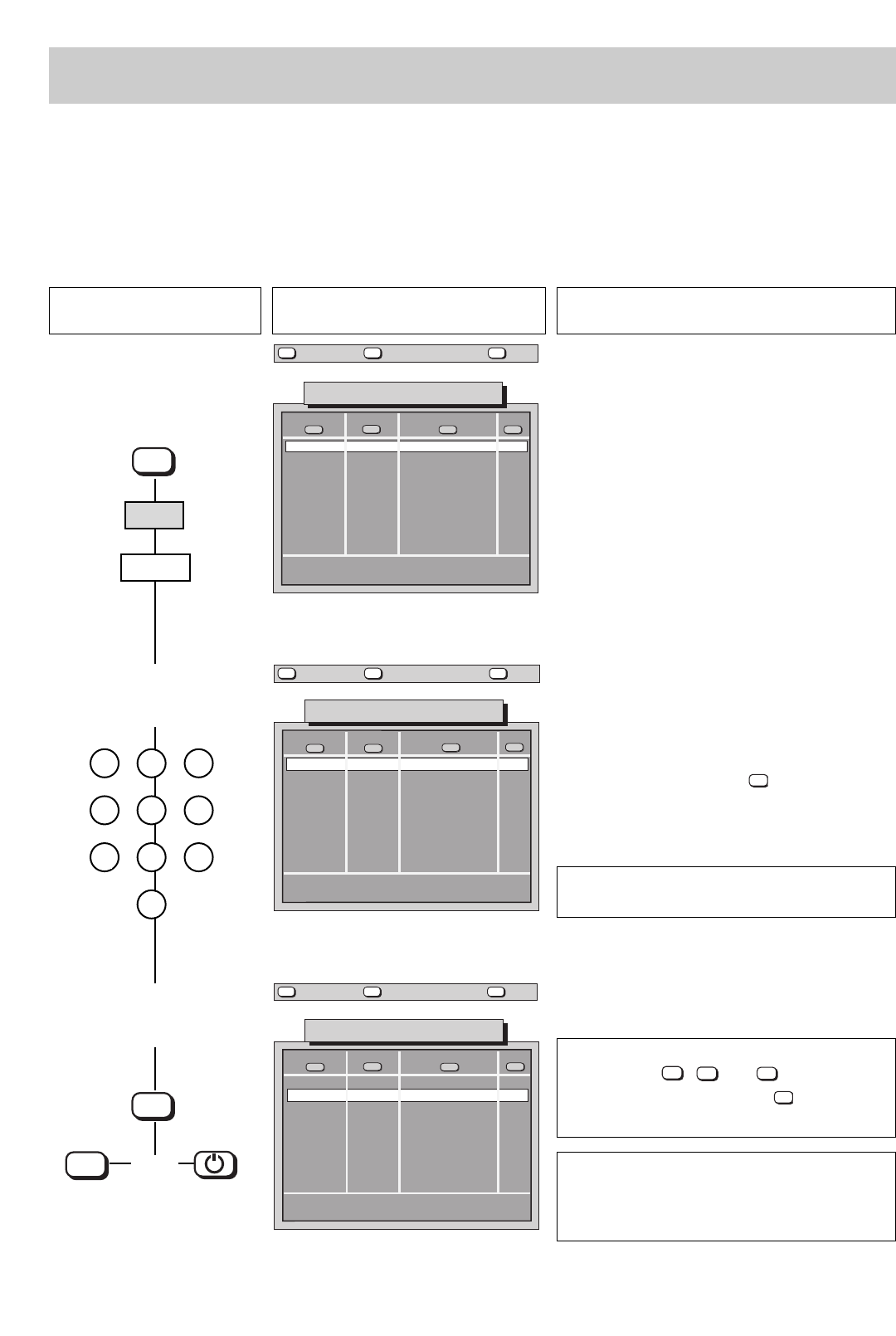
Press this key on the remote
control....
The screen displays Explanation
28
Prog.
Date
VPS
enter date 19.03. 14:20
698-08K-GB
—
—
—
—
—
—
—
—
—
—
:
:
:
:
:
:
:
:
:
:
:
:
:
:
:
:
:
:
:
:
- -
Timer recording
.
.
.
.
.
.
.
.
.
.
Time of day
—
—
—
—
—
—
—
—
—
—
—
—
—
—
—
—
—
—
—
—
?
MENU
return Help
TV
picture
Prog.
Date
VPS
enter date 19.03. 14:20
698-08L-GB
PREMI
—
—
—
—
—
—
—
—
—
20:15
:
:
:
:
:
:
:
:
:
22:10
:
:
:
:
:
:
:
:
:
25
Timer recording
09.03
.
.
.
.
.
.
.
.
.
Time of day
—
—
—
—
—
—
—
—
—
—
—
—
—
—
—
—
—
—
—
—
?
MENU
return Help
TV
picture
Prog.
Date
VPS
698-08M-GB
PREMI
—
—
—
—
—
—
—
—
—
20:15
:
:
:
:
:
:
:
:
:
22:10
:
:
:
:
:
:
:
:
:
25
--
09.03
.
.
.
.
.
.
.
.
.
Time of day
—
—
—
—
—
—
—
—
—
—
—
—
—
—
—
—
—
—
—
—
?
MENU
return Help
TV
picture
Timer recording
enter date 19.03. 14:20
8.2 Recording with the timer
The menu „Timer recording“ is intended primarily for recording Pay-TV programmes (e.g. Premiere) in cases where the decoder is
connected to a EURO socket of the TV set.
8 timers can be programmed up to 2 months in advance.
Example: A VHS video recorder which has only one EURO socket is connected to the EURO 1 socket of the TV, while a Pay-TV decoder is
connected to the EURO 3 socket. You now wish to record a film running on the Pay TV channel.
1. Call the „Timer recording“
menu
2. Enter the date and time of
the film to be recorded
(see example)
3. Store the programmed data
and return to the TV picture
or standby mode
If no timers have been programmed before, the table
in the menu is empty. If you have previously program-
med timer recordings, these will be displayed in the
table.
The current time of day and the current date are nee-
ded for programming in the timer menu. The time is
normally obtained from the Megatext function and the
date from the VPS signal. Note that some stations do
not transmit VPS signals and/or Megatext.
If the time and/or date are not detected automati-
cally, you must enter them manually.
At the moment, PAY TV stations do not transmit a VPS
signal.
MENU
0
1 2 3
4 5 6
7 8 9
OK
TV
or
Timer recordings are not possible if the childlock
is switched on.
The same data must must also be entered on the
AV programme position of the video recorder or
on a programme position where the video recorder
does not receive a station.
green
white
The month, the day, the hours and the minutes must
each be entered in the form of two digits, e.g. 01.09
for September 1 and 09:00 for 9 AM.
If you make a mistake when entering the date and
time, you can delete the entry in the current column or
the entire line by pressing the key. The entire line
can be deleted only if the key symbols at the top of the
menu are displayed in colour.
-/--
The recording can be aborted at any time by pres-
sing the keys , and sequentially, in
this order, or by pressing the key with the
timer menu displayed.
-/--
TV
OK
AV


















