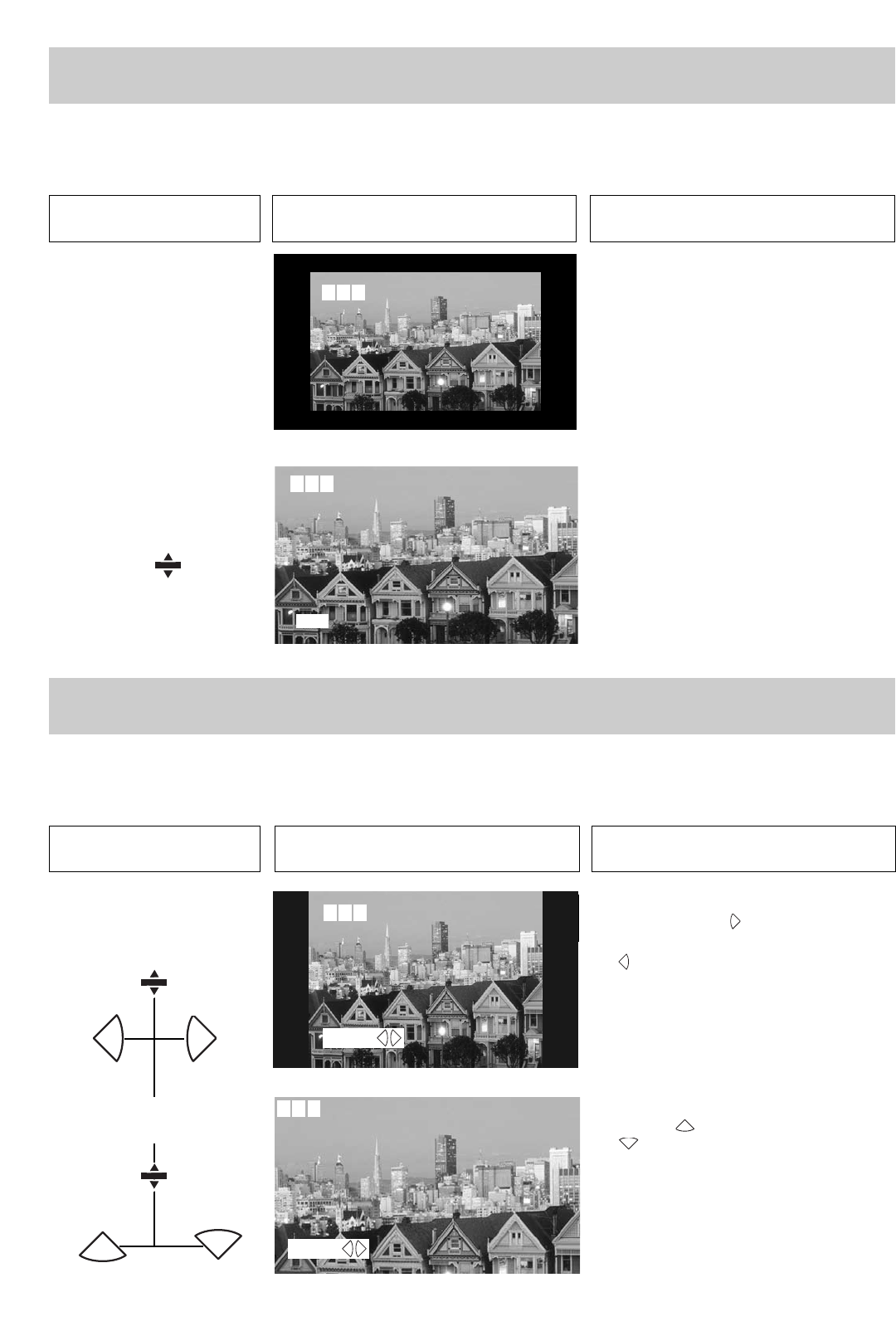
43
11. Special picture effects
(only Gemini)
Zoom
Press this key on the remote
control....
The screen displays Explanation
11. Special picture effects
(only Gemini)
1. Call the 16:9 function
All programmes that are not transmitted in the traditional 4:3 format, such as cinema films in Cinemascope or Super-Cinemascope or 16:9
format, have black bars at the top and bottom of the screen.
With the 4:3 / 16:9 function, you can increase the size of the picture and make the black bars disappear.
4:3 / 16:9
16:9
R T L
IJ
2 x
R T L
Press this key on the remote
control....
The screen displays Explanation
3 x
. . . und am Bildschirm erscheint
Zoom
-
+
Zoom
R T L
R T L
+
-
+
-
IJ
IJ
P
+
P
-
1. Call the zoom function and
magnify the picture
2. Move the zoomed picture up
and down
All programmes transmitted in 4:3 format are displayed on the screen with black stripes on the left and right. Cinemascope, 16:9 films
and other wide-screen formats are displayed with black stripes at the top and bottom.
The zoom function permits you to increase the picture size, thus moving the black stripes off the visible part of the screen.
You can magnify the picture uniformly in five
steps by pressing the . The size of the magni-
fied picture can be reduced again by pressing
the key.
-
+
You can move the magnified picture upwards by
pressing the key or downwards by pressing
the key.
These modified picture settings are automatical-
ly stored for this programme position as long as
the TV set is not switched off.
If you return to the station for which you activa-
ted the zoom function, the picture will be auto-
matically enlarged if the same programme is still
running.
P
-
P
+


















