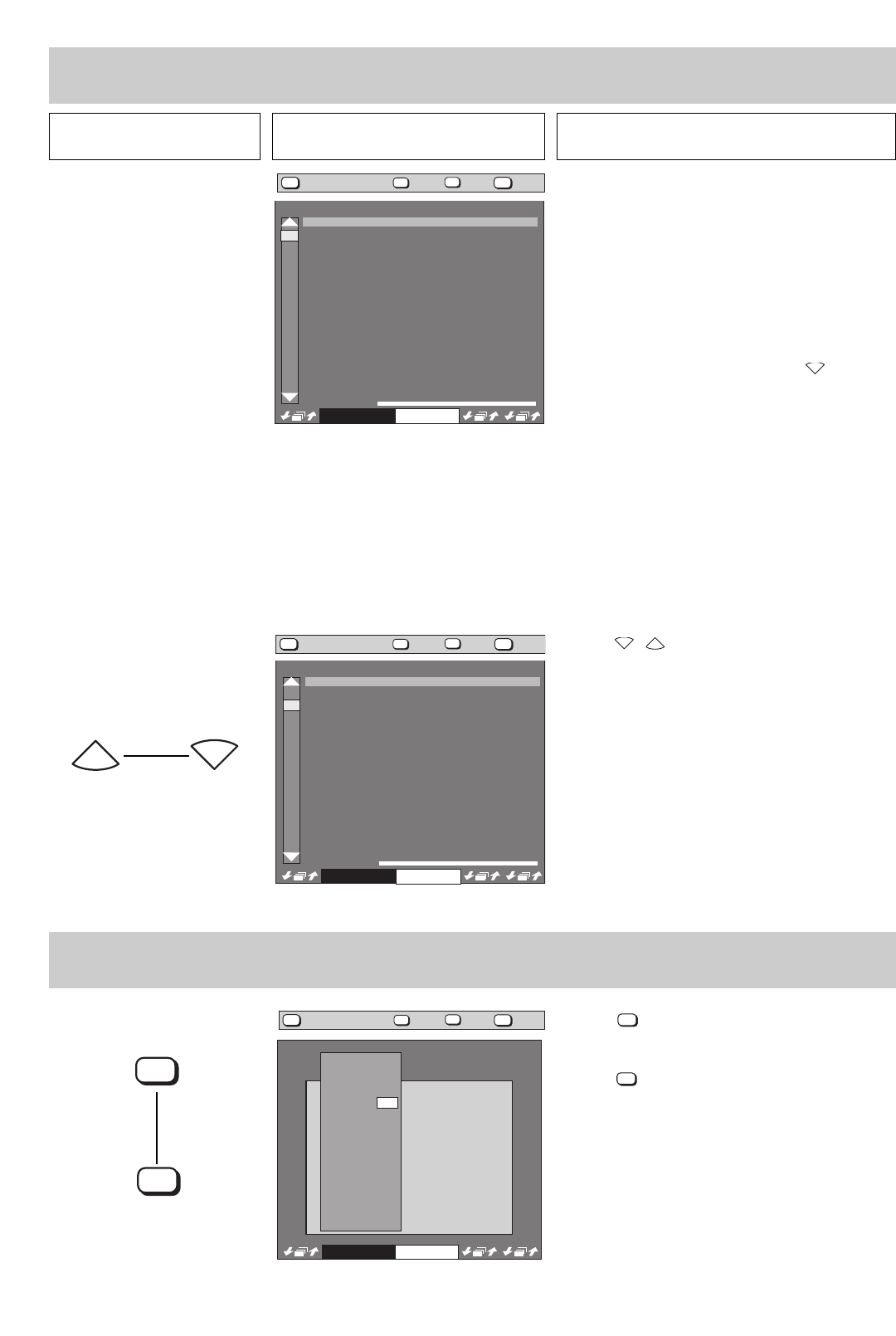
32
10. Megatext
Press this key on the remote
control....
The screen displays Explanation
1. Recognizing multiple pages
2. Selecting subpages
422 ARD/ZDF Di. 12.10.93 13:08:00
AEG
AMB
AGIV
Allianz
Altana
Asko
BSAF
Bayer
Bay. Hypo
BHF-Bank
BMW
Bay. Verbank
ohne Gewähr
Kurse Ffm.Börse
Fortlaufende Notierungen 1/4
12.10.93
164,8
1270,0
532,0
2709,0
578,0
891,0
263,0
312,0
470,0
493,0
589,0
518,0
164,8
1270,0
529,0
2710,0
578,0
894,0
263,8
312,7
470,5
491,0
591,0
518,0
165,0
1270,0
528,0
2730,0
578,0
875,0
267,0
316,5
472,0
496,5
596,0
524,0
Kassa Vortag
/1
/2
/3
/4
/5
/6
/7
/8
/9
/10
/11
/12
/13
/14
/15
>>
börse frankfurt
422 ARD/ZDF Di. 12.10.93 13:08:00
Fortlaufende Notierungen 2/4
12.10.93
Commerzbank
Continental
Daimler
Degussa
Dt. Babcock
Dt. Bank
Douglas
Dresdn. Bk.
FAG
Henkel Vz.
Hochtief
Hoechst
Holzmann
ohne Gewähr
Kurse Ffm.Börse
325,0
225,6
741,5
384,5
206,5
808,4
579,0
430,5
123,5
580,0
1125,0
285,5
935,0
326,5
232,0
741,0
383,0
206,5
809,0
580,0
435,0
125,0
588,0
1140,0
291,5
962,0
324,7
227,5
740,5
384,0
206,0
808,0
576,0
431,5
125,0
580,0
1122,0
286,5
930,0
Kassa Vortag
/1
/2
/3
/4
/5
/6
/7
/8
/9
/10
/11
/12
/13
/14
/15
>>
börse frankfurt
Multiple pages
10. Megatext
Page selection by cursor
P
+
P
-
-/--
OK
heute
ARD-Programm
ARD
JETZT IM
PROGRAMM . . .
WOCHEN-
ÜBERSICHT . . .
EINS PLUS . . .
PROGRAMM-
BEGLEITUNG . .
UT-VORSCHAU .
HEUTE
vormittag
nachmittag
abend
MORGEN
vormittag
nachmittag
abend
ÜBERMORGEN
vormittag
nachmittag
abend
300 ARD/ZDF Mi. 29.09.93 13:49:00
333
360
370
390
398
301
302
303/304
321
322
323/324
341
342
343/344
694-00G-D
?
MENU
Card index Help
Mark:
next
new
AV
Ȅ
?
MENU
Card index Help
Mark:
next
new
AV
Ȅ
?
MENU
Card index Help
Mark:
next
new
AV
Ȅ
Multiple pages are indicated by a dark bar with the
subpage numbers on the left-hand side of the display-
ed page.
The bright numbers indicate the number of subpages
contained in this multiple page. The number of sub-
pages is transmitted by the stations at intervals of 20
seconds. Consequently, it may take some time until all
subpage numbers are displayed.
If there are more than 15 subpages, the cursor (white
bar) can be moved downwards with the key to
dis-
play the next group of subpage numbers (for example
/16 to /30).
Some stations do not provide multiple page identifica-
tion; in this case, the subpages are displayed sequen-
tially. To stop a page for reading, one of the A or B fun-
ction keys must be programmed with the „Stop page“
function in Megatext mode. Renewed depression of
the „Stop page“ function key advances to another
subpage (the one the station is currently transmitting).
P
-
Use the keys to move the cursor (white bar)
up or down. The subpage selected with the cursor is
displayed on the screen.
The numbers in the top right corner of the displayed
page (in this example 2/4) indicate the currently dis-
played subpage and the total number of subpages (in
the example: subpage 2 of a total of 4 pages).
P
+
P
-
Use the key to move the cursor (coloured bar)
downwards through the page numbers. The page
number highlighted by the cursor can be directly called
with the key.
OK
-/--


















