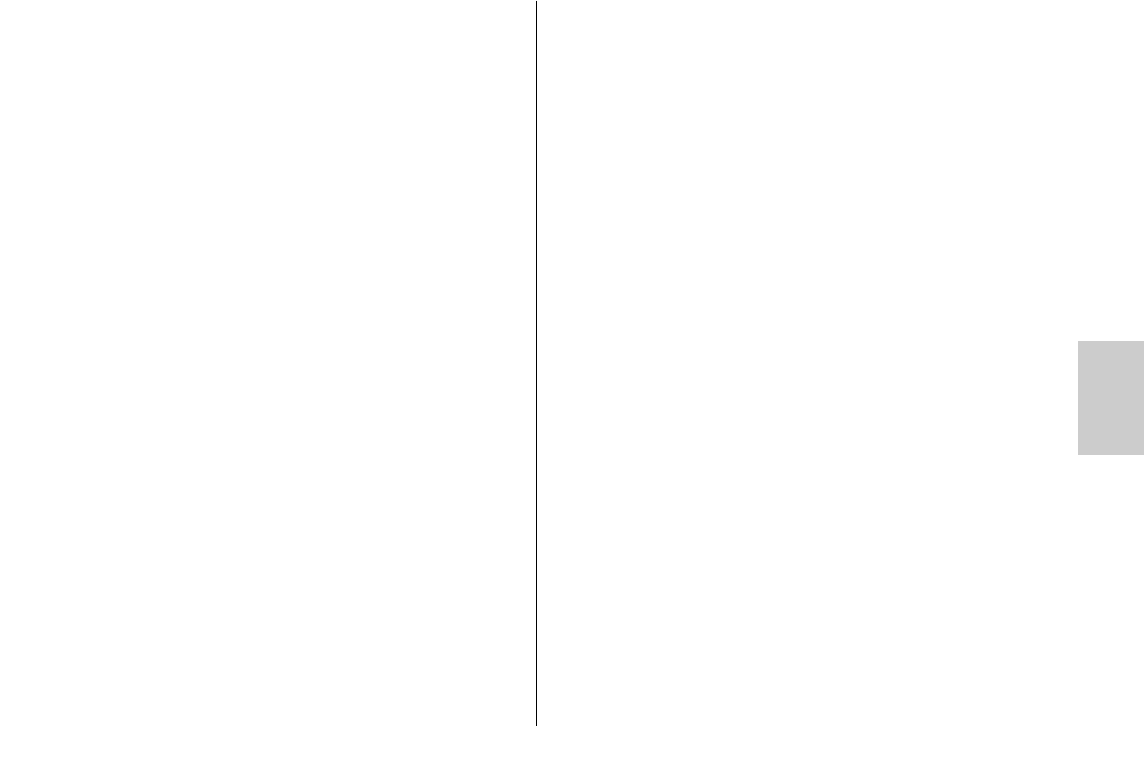
109
ķ
Manual flash mode of the mecablitz with an SCA 3xx2 adapter:
If the mecablitz is operated with an SCA 3xx2 adapter and a camera that
automatically transmits the parameters for ISO film speed, zoom reflector
position and aperture, then no further settings are required. The mecablitz
will automatically adjust itself in conformity with the data transmitted by the
camera.
If the mecablitz is used on a camera that transmits data to the mecablitz,
it can happen that the ISO film speed will not be displayed (depends on
the camera type); see the operating instructions for the SCA adapter. If
the mecablitz is being operated with a camera that transmits data to the
flash unit, it is impossible to change the values for ISO film speed and
aperture! In this event continue changing the f-number on the camera
until the required distance is indicated on the LC display of the meca-
blitz.
Manual flash mode with the SCA 3xx adapter or the SCA 301 standard foot:
In this case the corresponding ISO film speed, zoom reflector position and
aperture parameters must be manually set on the mecablitz. This is indispen-
sable for correct flash exposure because the mecablitz calculates and dis-
plays the flash-to-subject distance required for a correct exposure on the ba-
sis of these data.
Setting partial light output:
Partial light output can be set on the mecablitz if you wish to change the dis-
tance range given for correct flash exposure in order to adapt it to the exist-
ing picture-shooting situation:
• Continue turning the setting disk ቦ (Fig. 1) until the arrow symbol appears
next to P on the display.
• Push the setting disk ቦ (Fig. 1) in the direction of the arrow. The arrow
symbol starts flashing.
• Turn the setting disk to set the required partial light output level. Press the
setting disk in the direction of the arrow for storage. The selected partial
light output will be automatically stored after approx. 5 seconds if the set-
ting disk is not pressed. After storage the arrow symbol stops flashing.
☞
Another possibility to modify the distance range for adaptation to the indivi-
dual picture shooting situation is to change the aperture on the camera. You
must, however, take into account that a change of the camera’s aperture also
influences the picture’s depth-of-field.
Deleting the set partial light output:
• Turn the setting disk
ቦ (Fig. 1)
until the arrow symbol appears next to P on
the display.
• Push the setting disk ቦ (Fig. 1) in the direction of the arrow. The arrow
symbol starts flashing.
• Turn the setting disk ቦ (Fig. 1) to select partial light output P 1/1. Push the
setting disk in the direction of the arrow for storage. Storage is automatic
after 5 seconds if the setting disk is not pressed. The arrow symbol will stop
flashing after storage. The partial light output is set to P 1/1 when chan-
ging to another flash mode.
5.1 Sub-mode of the manual flash mode
The mecablitz must be fitted with an SCA 3xx2 adapter!
Various cameras offer the possibility of high-speed synchronisation (FP and
HSS flash mode) when the mecablitz is in manual flash mode M (see opera-
ting instructions of the given camera and SCA adapter).
Setting the „M-HSS“ sub-mode of the manual flash mode:
• Continue depressing the Mode button ቢ (Fig. 1) until M flashes on the
display.
• Turn the setting disk ቦ (Fig. 1) to set HSS.
• Push the setting disk in the direction of the arrow for storage. HSS will be
automatically stored after approx. 5 seconds if the setting disk is not pressed.
The M icon will stop flashing after storage.
Deactivating the “HSS” mode:
• Press the Mode button ቢ (Fig. 1) repeatedly until M flashes on the display.
• Turn the setting disk ቦ (Fig. 1) to cancel HSS.
• Press the setting disk in the direction of the arrow for storage. Storage will
☞
704 47 0099.A3 54 MZ-4i 01.02.2007 13:41 Uhr Seite 109


















