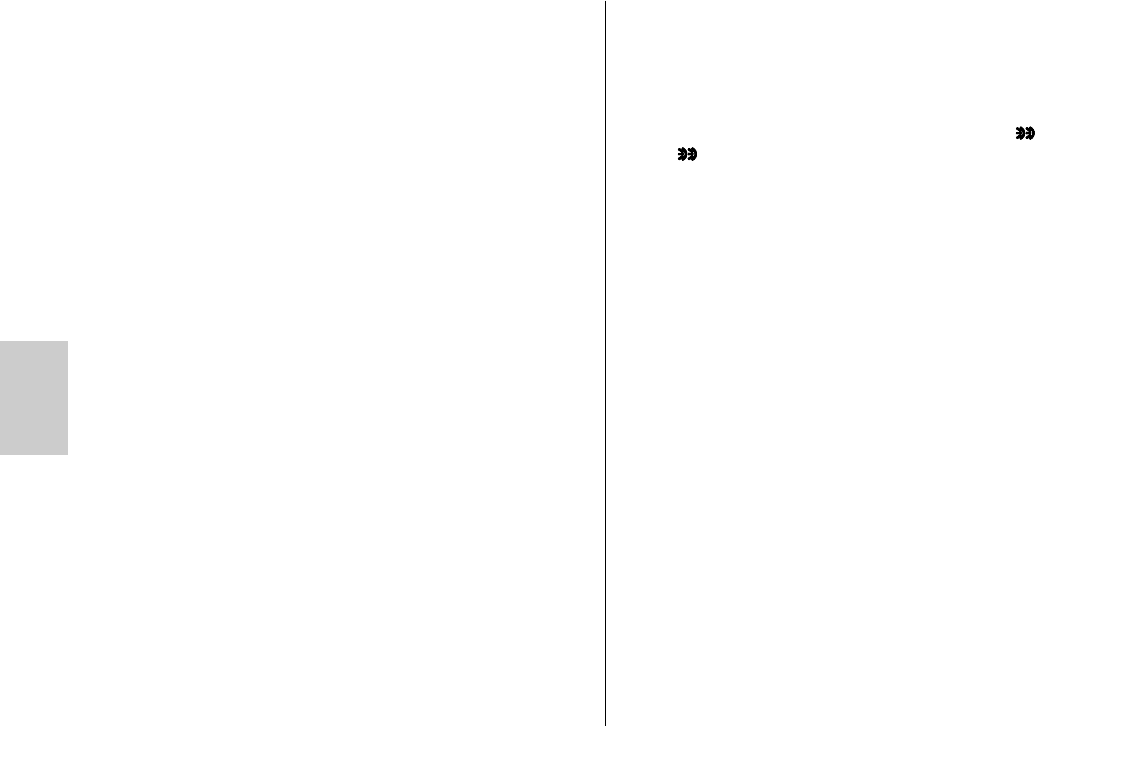
110
ķ
be automatic after 5 seconds if the setting disk is not pressed. The M icon
will stop flashing after storage.
6. Bounce flash
Photos shot with full frontal flash are easily recognized by their harsh, dense
shadows. This is often associated with a sharp drop in light from the fore-
ground to the background.
This phenomenon can be avoided with bounce flash because the diffused
light will produce a soft and uniform rendition of both the subject and the
background. For this situation the reflector is turned in such a manner that
the flash is bounced off a suitable reflective surface (e.g. ceiling or walls of
the room).
The reflector can be turned vertically and horizontally.
Vertikal positions: -
7°, 0°, 60°, 75°, 90°
Horizontal positions: -
180°, -150°, -120°, -90°, -60°, -30°, 0°, 30°, 60°, 90°.
The reflector head is mechanically interlocked in its basic position. Press the
pushbutton to unlock and turn the reflector head.
When turning the reflector vertically or horizontally, it is essential to
ensure that it is moved by a sufficiently wide angle so that direct light
can no longer fall on the subject. Consequently, always turn the reflec-
tor at least to the 60° lock-in position. The distance readings on the LC
display will disappear. The flash-to-subject distance via the ceiling or
wall is an unknown magnitude.
The light bounced off the reflecting surfaces produces a soft and uniform illu-
mination of the subject.
The reflecting surface must be white or have a neutral colour, and it must not
be structured, e.g. wooden beams in a ceiling, as these might cast shadows.
For colour effects just select the reflective surface in the desired colour.
Use the secondary reflector to avoid disturbing dense shadows that are
formed by bounce flash, for instance under the nose and in the eye sockets
for portraiture.
☞
6.1 Bounce flash with secondary reflector
The secondary reflector
ቪ (Fig. 1)
produces frontal fill-in light when the flash
is bounced.
Use of the secondary reflector is only meaningful in bounce flash
photography.
The secondary reflector is switched on and off with switch ቮ (Fig. 2). A
flashing symbol on the LC display of the mecablitz merely indicates that
the main reflector has not yet been turned.
Activation of the secondary reflector assigns approx. 85 % of the emitted
light to the main reflector and 15 % to the secondary reflector. These %-va-
lues can differ somewhat when shooting with partial light output and secon-
dary reflector.
The light output of the secondary reflector can be reduced by approx. 50 %
with a light reducing filter if it is too bright. For this purpose shift the light redu-
cing filter sideways, remove from the mecablitz, turn by 180°, place over the
secondary reflector and push down until it audibly clicks into position.
The sub-modes ADI, stroboscope, E-TTL, E-TTL-HSS, D-TTL, 3D multi-sensor
and TTL-HSS are not possible in conjunction with the secondary reflector.
6.2 Bounce flash in automatic and TTL flash mode
Prior to picture taking it is advisable to check whether sufficient light is avail-
able for the selected aperture. For this purpose proceed in the manner de-
scribed in Chapter „10. Correct exposure indication“.
6.3 Bounce flash in manual flash mode
The required aperture on the camera in the manual flash mode is best esta-
blished with a flash meter. If a flash meter is not available, observe the fol-
lowing rule of thumb
guide number
Camera aperture = —————————————————
flash-to-subject distance x 2
to establish a guide value for the aperture that can then be varied by ±1 f-stop
for the shot to be taken.
☞
☞
704 47 0099.A3 54 MZ-4i 01.02.2007 13:41 Uhr Seite 110


















