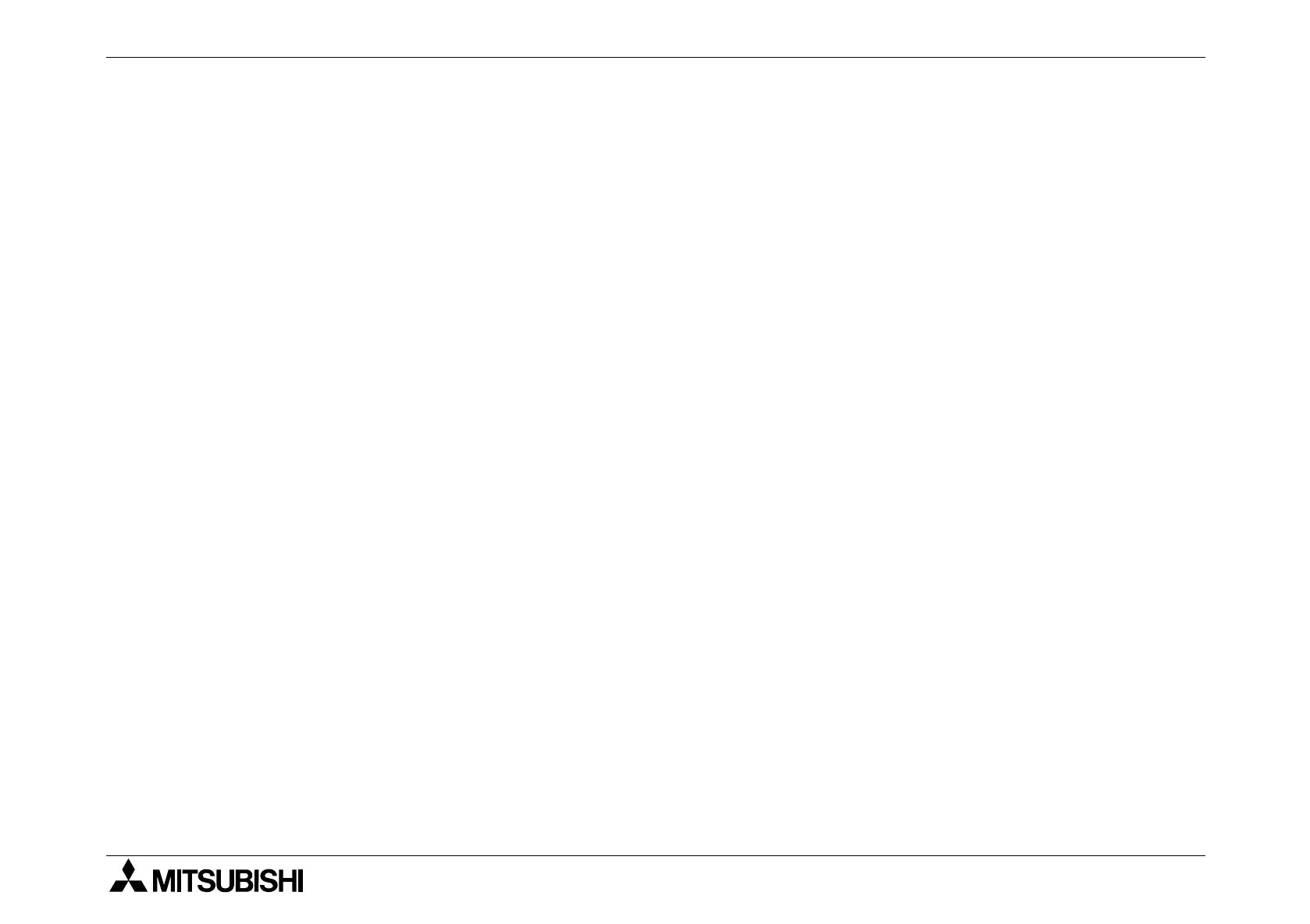
Connection to PLC 5
5-1
5. Connection to PLC
Connect the FX
2N
-8AD to the right side of a main unit, extension unit or extension block of
FX
0N
, FX
1N
, FX
2N
, FX
2NC
Series PLC with an extension cable.
For connection to a basic unit or extension block of the FX
2NC
Series PLC, use an FX
2NC
-CNV-
IF.
Please check power supply availability to determine the number of FX
2N
-8AD blocks that can
be connected to the FX
0N
, FX
1N
, FX
2N
or FX
2NC
PLCs.
A unit No. 0 to 7 is automatically assigned to each special unit or special block connected to a
PLC basic unit from the one nearest to the basic unit.
The data is read from and written to the FX
2N
-8AD by FROM/TO instructions given by the
basic unit.
FX2N-8AD Analog input block


















