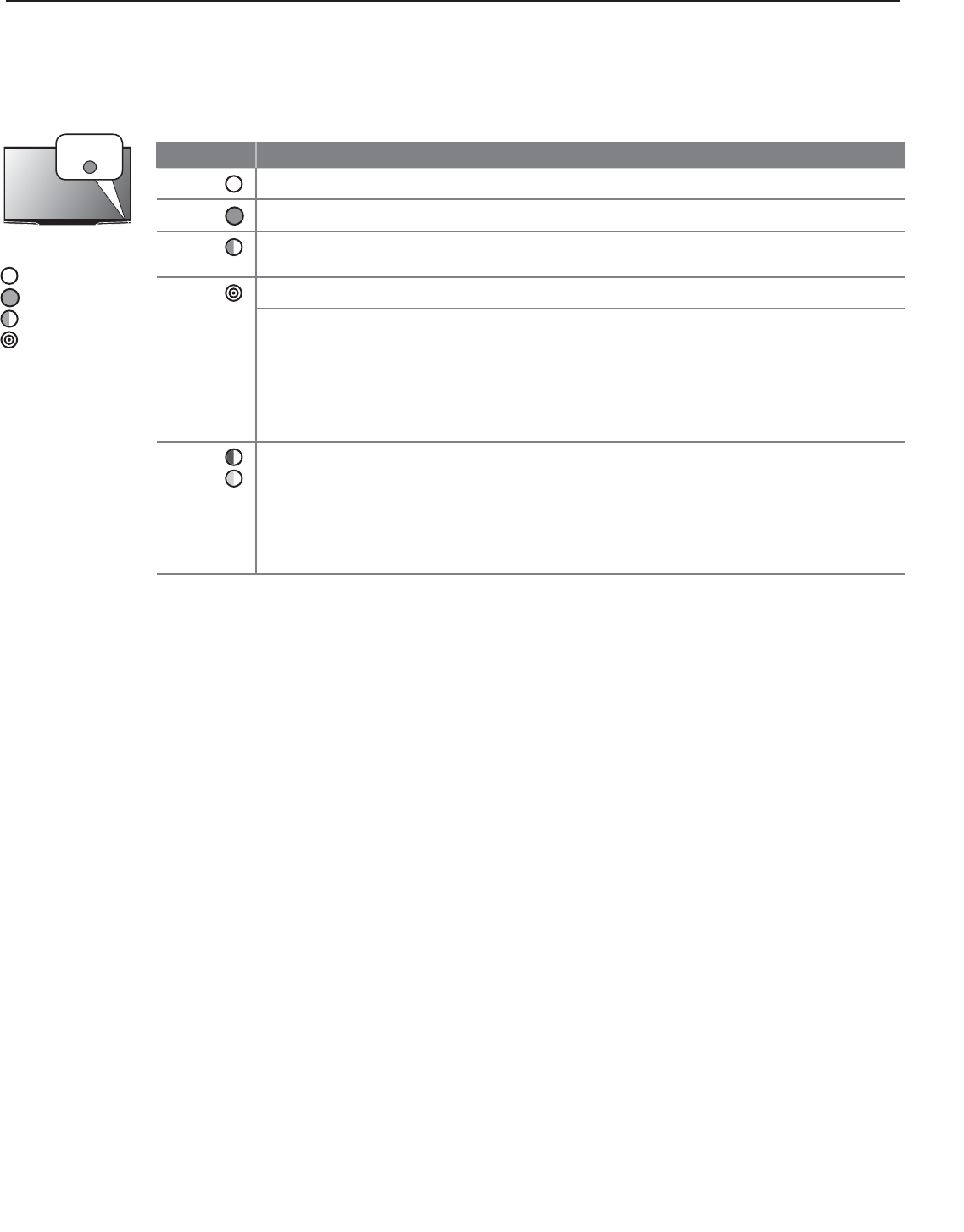
Appendices 33
For assistance call 1(877) 675-2224
Appendix B: Troubleshooting, continued
Front-Panel Indi cator Light
POWER
POWER
Key
Off
Steady On
Slow Blinking
Fast Blinking
LED Color TV Condition
None
TV is powered off. Normal operation.
Green
TV is powered on. Normal operation.
Green
TV powered off, auto-on TV Timer is set.
Normal operation. TV can be turned on at any time.
Green
TV power just turned on. A picture will appear shortly. Normal operation.
• TV just plugged into AC outlet.
• AC power just restored after power failure.
• TV is rebooting after power fluctuation or receiving abnormal digital signals from
a digital channel or digital device.
Wait approximately two minutes for blinking to stop before turning on. Normal
operation.
Red/
Yellow
TV may require service.
• Hold power button on front panel for 10 seconds to reset TV.
• If LED continues to flash red and yellow after reset, turn off the TV and unplug it
from the AC power source. Wait one minute and then plug the set back in.
• If LED continues to flash red and yellow,
go to www.mitsubishi-tv.com or call
1 (877) 675-2224 to receive Authorized Service Center information.


















