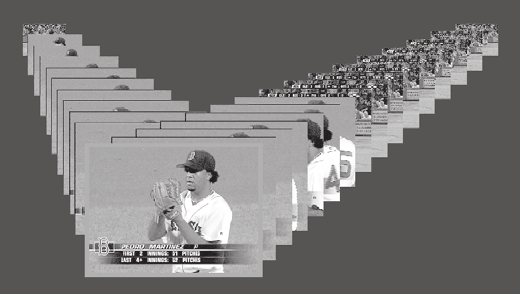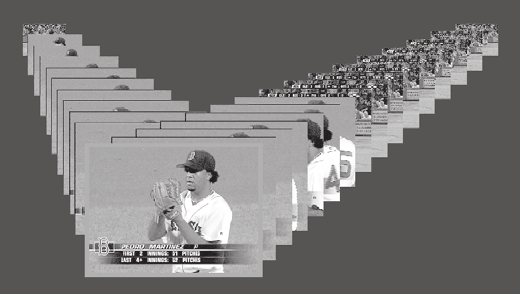
Chapter 5. TV Menu Operations 69
TimeShuttle
Figure 15
With TimeShuttle enabled, the FF and REW keys open
a frame-by-frame view of the program. You can then
search visually forward or backward to the exact program
segment you want to watch. Turn off TimeShuttle if you
wish to use the FF and REW keys for standard full-screen
video scanning.
Figure 15. TimeShuttle search. Press PLAY to view a
program starting with the highlighted frame in front.
TV Pause with TimeShuttle
To Enable TV Pause with TimeShuttle
1. In the NetCommand menu, select Always or On
Request for TV Pause.
2. Select On for TimeShuttle.
3. Press HOME to close the menu.
To Use TV Pause with TimeShuttle
1. Press REW or FF. Press REW or FF up to three
additional times to increase the search speed.
Note: If the TimeShuttle screen does not appear,
allow more time for the recording to continue before
trying again.
2. When a frame of the desired program segment
appears, you can:
• Press PLAY to start watching the program from
that frame.
• Press FF or REV to change the direction of the
search.
If TV Pause is set to On Request, TimeShuttle becomes
available when TV Pause is active. Press PAUSE to
activate TV Pause for the current channel or device. You
can then search backward as far as the point where you
NetCommand® Menu , continued
first pressed the PAUSE key for the current channel and
input.
TimeShuttle and TV Disc Recordings
To Enable TimeShuttle for TV Disc
1. Select On for TimeShuttle.
2. Press HOME to close the menu.
To Use TimeShuttle while Viewing TV Disc:
1. To display the TimeShuttle screen and search for the
segment you want:
• Press REW to search backward.
• Press FF to search forward.
• Press REW or FF up to three additional times to
increase the search speed.
2. When a frame of the desired program segment
appears, you can:
• Press PLAY to start watching the program from
that frame.
• Press FF or REW to change the direction of the
search.
• Press PAUSE to freeze the image. Press PAUSE
again to return to normal full-screen viewing.
To Turn Off TimeShuttle
When TimeShuttle is turned off, the FF and REW keys
perform normal full-screen video scanning.
1. In the NetCommand menu, Select Off for
TimeShuttle.
2. If you also wish to use the PIP/POP features, select
Off for TV Pause.
3. Press HOME to close the menu.