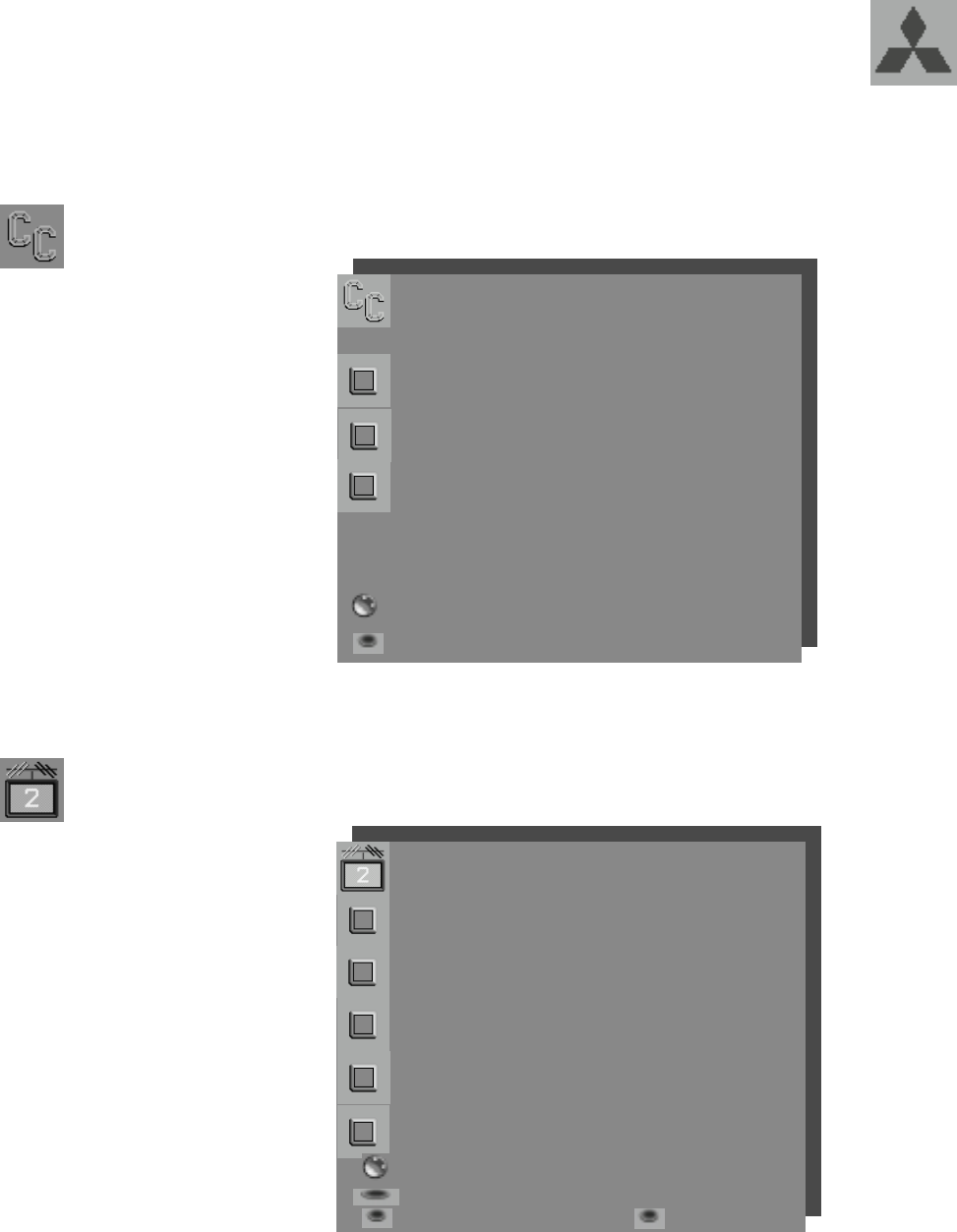
27
Use to customize channel
information for Ant-A, Ant-B,
and DTV (if optional HD-
1080 receiver is connected).
Manually add or delete
channels from memory, name
channels for Ant-A and Ant-B,
or add your favorite channels
to a SQV
(SuperQuickView
TM
) list.
Display captions or text,
choose black or gray as the
background color for the
closed caption area, enable
the DTV channel guide (when
optional HDTV-1080 receiver
CHANNEL
EDIT Menu
Menu Screens, continued
CAPTIONS menu
Closed Captions :On if
mute
CC Background :Gray
DTV Channel Guide :On
ADJUST to select item then
move to and change option
MENU to return
MAIN MENU
CAPTIONS
Menu
CHANNEL EDIT menu
Antenna :DTV
Channel :02.02
Memory :Added
Major chan. only
Name :N/A
Can not name DTV
SQV :SQV1
Off
ADJUST to select item then
move to and change option
ENTER for menu or to start
MENU to return CANCEL
MAIN MENU


















