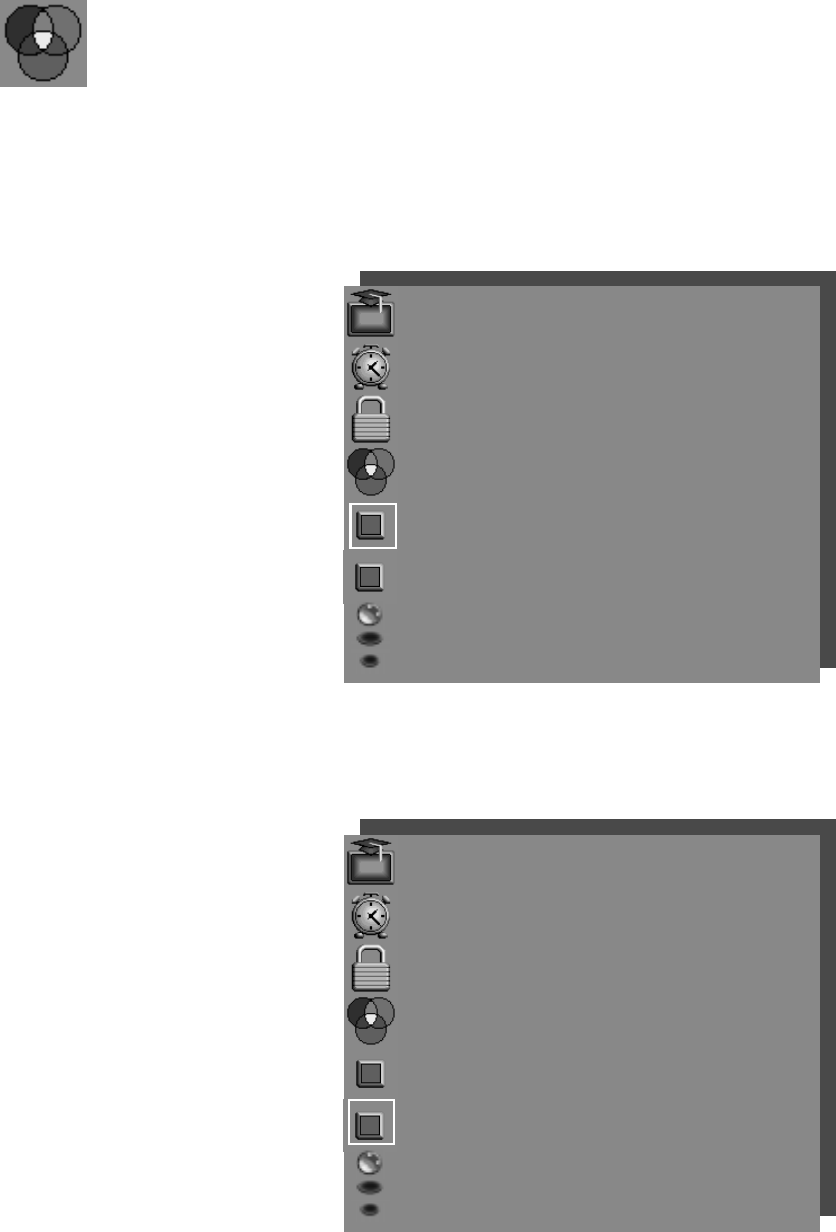
52
Your Mitsubishi television
automatically doubles the
lines of the standard 480i
(interlaced) pictures. This
provides a smoother, more
film like image.
The default doubling is 480p
(progressive). If you prefer,
you can choose to display the
picture as 960i (interlaced).
Video Mute lets you display a
blue or gray screen when no
signal is being received, for
INPUT-1, 2, 3 or 4.
The V-Chip block will remain
off for that channel or input,
until the TV power is turned
off and turned on again
The Advanced Features Menu, continued
.
ADVANCED FEATURES menu
TIMER
V-CHIP PARENT LOCK
CONVERGENCE
Video Display :480p
Video Mute :On
ADJUST to select item then
move to and change option
ENTER for menu or to start
MENU to return
MAIN MENU
Video
Display
ADVANCED FEATURES menu
TIMER
V-CHIP PARENT LOCK
CONVERGENCE
Video Display :480p
Video Mute :On
ADJUST to select item then
move to and change option
ENTER for menu or to start
MENU to return
MAIN MENU
Video
Mute


















