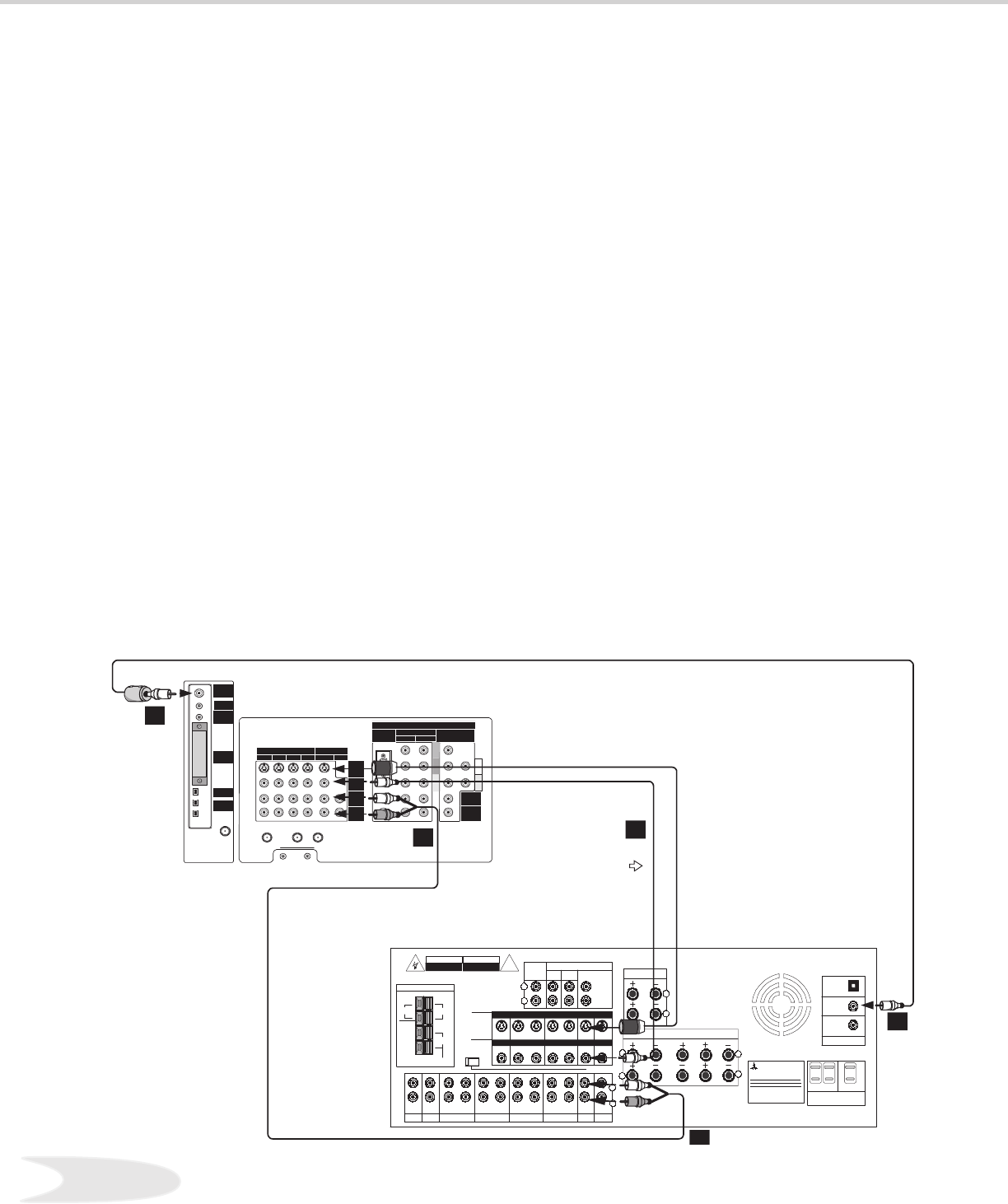
20
21
(6Ω )
(6Ω
)
(6Ω
)
(6Ω )
Connecting an A/V Receiver
(Figure 1)
1. Connect a video cable from Monitor VIDEO
OUTPUT on the back of the TV to the TV
VIDEO INPUT on the back of the A/V Receiver.
Note: If you have connected an S-VHS VCR
to the A/V Receiver, then follow the same
video connection using the S-Video cable and
terminals on the TV and A/V Receiver (instead
of the VIDEO cable).
2. Connect a set of audio cables from the
Monitor AUDIO OUTPUT on the back of the
TV to the TV AUDIO INPUT on the back of the
A/V Receiver. The red cable connects to the R
(right) channel and the white cable connects to
the L (left) channel.
When you connect a digital A/V Receiver with
Dolby Digital
TM
surround sound:
3. Connect one end of the digital audio cable
supplied with the TV to the DIGITAL AUDIO
OUTPUT on the back of the TV (connect
the end of the cable with the ferrite or plastic
cylinder). Connect the other end to the
COAXIAL DIGITAL INPUT on the back of the
A/V Receiver. Check the Owner’s Guide for
the A/V Receiver for information concerning the
use of the digital input and switching between
the digital sound and analog stereo sound from
the TV.
Note: Video connections shown are used
primarily for recording to a VCR connected to
the A/V Receiver.
Connecting an Audio/Video Surround Sound Receiver


















