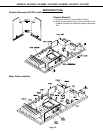Page 10
MODELS: VS-45609 / VS-50609 / VS-55609 / VS-60609 / VS-60719 / VS-70709
2. Installation of the Lenticular Screen and Fresnel Lens
Note: Store the Lenticular Screen and Fresnel Lens in a cool dry place. High humidity may
deform the Lenticular Screen and Fresnel Lens.
1. Apply double coated tape (Part # LENS-TAPE) along the top front edge of the Fresnel Lens
as shown in figure 3-2. Refer to Table A for proper tape length.
2. Place the Fresnel Lens on top of the Lenticular Screen and apply pressure at the top edge to
bond them together as shown in figure 3-2.
3. Install CUSHION-CORNER pads at the bottom corners on the back of the Fresnel Lens, as
shown in figure 3-3.
Lenticular Screen
Fresnel Lens
0.16 inch
Figure 3-2
Lenticular
Screen
Fresnel
Lens
Top
Bottom
Double Sided Tape
(Part# LENS-TAPE)
( * X ) inch
Top
Bottom
* Tape Application Guide
MODEL
SCREEN
SIZE
TAPE
LENGTH
VS-45609 45" 36"
VS-50609 50" 40"
VS-55609 55" 44"
VS-60609 60" 48"
VS-60719 60" 48"
VS-70709 70" 56"
Table A
Top
Bottom
Fresnel Lens
(Rear)
CUSHION-CORNER(B)
Part #622D757060
CUSHION-CORNER(A)
Part #622D757050
Figure 3-3