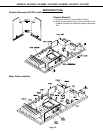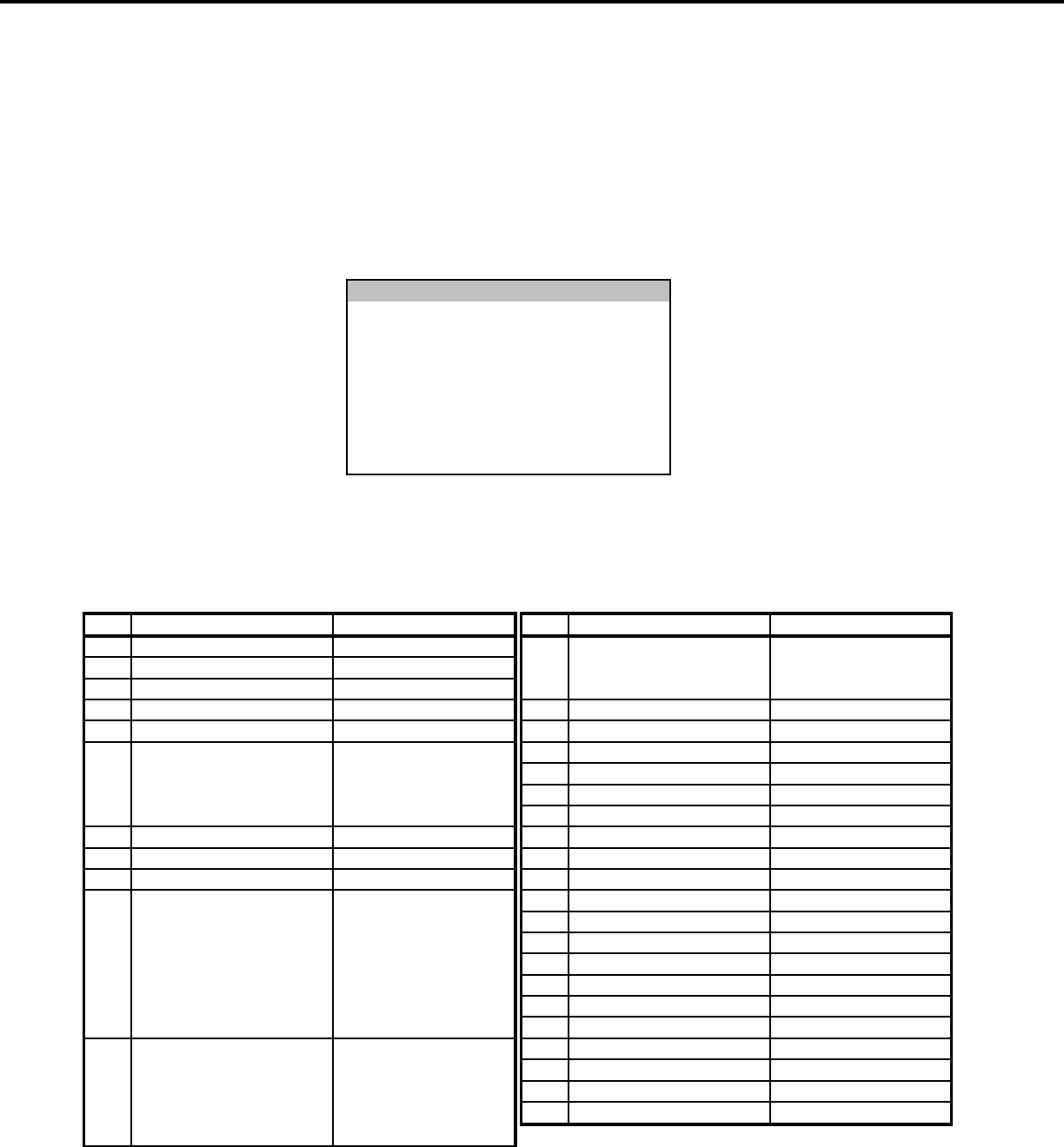
Page 18
MODELS: VS-45609 / VS-50609 / VS-55609 / VS-60609 / VS-60719 / VS-70709
3. Initial Setup
1. Option Menu Setup
Follow the steps below for the initial set-up:
1. Select the "MENU" display by pressing the "MENU" button once.
2. Press the number buttons "0", "1", "7", "0" in sequence to select the "OPTION MENU" display.
3. Press the "ADJUST" button to select "INITIAL."
4. Press "ENTER."
NOTE: At this time channel 3 is automatically selected.
2. Default Settings
OPTION MENU
(MENU-0-1-7-0)
INITIAL
POWER RESTORE :OFF
DIRECT KEY MODE :OFF
VIDEO MUTE TIME OUT :OFF
INITIAL SETTINGS
Item Description Initial Setting Item Description Initial Setting
1 Input TV 11 TV Brightness 50%
2 Receiving Channel 003 CH TV Sharpness 50%
3 TV/CATV CATV TV Color 50%
4 QV Recalls previous ch. 12 Speaker ON
5 Channel Memory All CH (0,0) 13 Background Gray
6 V-CHIP LOCK 14 Closed Caption On if Mute
Lock by Time OFF 15 PIP SOURCE TV
Lock Time 12:00 AM 16 PIP POSITION Lower Right
UnlocK Time 12:00 AM 17 VIDEO MUTE OFF
7 Lock Channels OFF 18 INPUT, NAME All inputs name OFF
8 LOCK CODE - - - - 19 TIMER OFF
9 VOLUME 30% 20 SQV All Ch Clear (deleted)
10 AUDIO FUNCTIONS 21 SYSTEM 4* OFF
TV Listen to STEREO 22 LANGUAGE English
TV Bass 50% 23 Name The Channels All Labels Cleared
TV Treble 50% 24 Locked to Input No
TV Balance 50% 25 External Audio System No
TV Surround OFF 26 Vol. change by AV Rec. N/A
TV Level sound OFF 27 Auto Clock Setting OFF
11 VIDEO FUNCTIONS 28 Front Lock Function OFF
TV Tint 50% 29 PIP Demo Mode OFF
TV Color temp High 30 Clock Time - -:- -
TV Noise Reduction OFF 31 Set Day Sunday
TV Contrast 100%
* Note: System 4 in VS-60719 & VS-70709 only