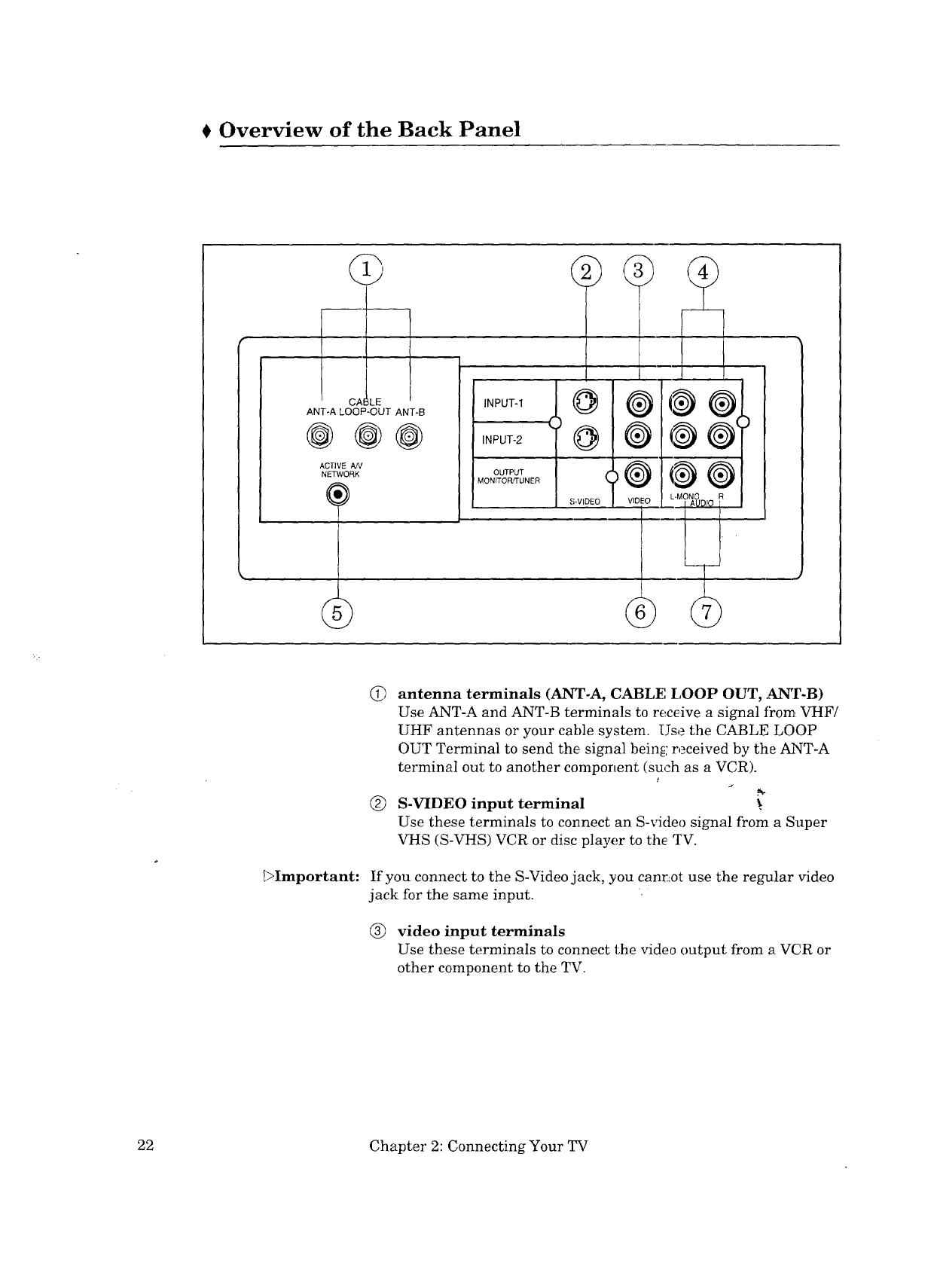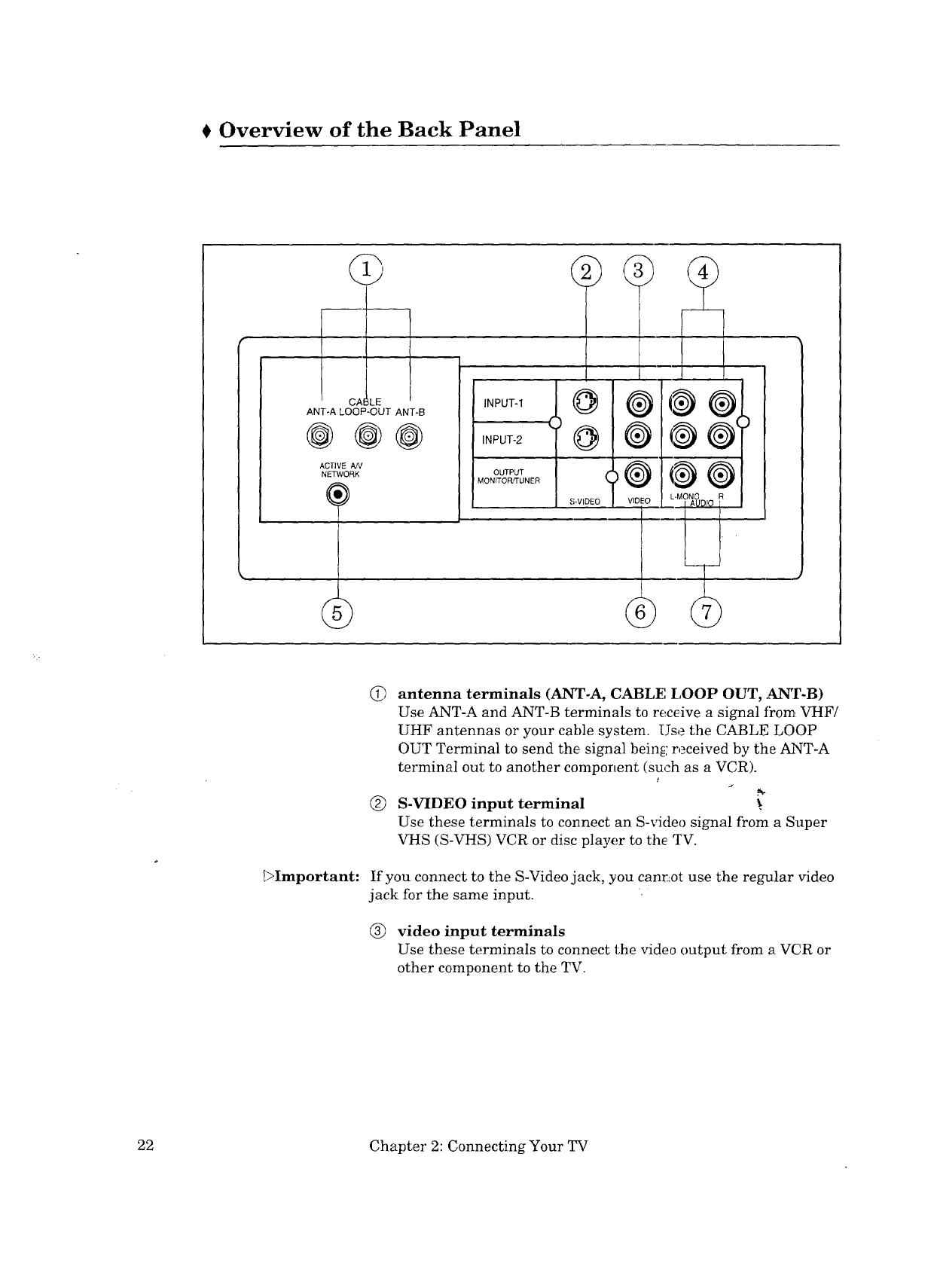
Overview of the Back Panel
J
CA! _LE
ANT-A LOOP-OUT ANT-B
@@@
ACTIVE AN
NETWORK
INPUT-1
INPUT-2
OUTPUT
MONITOR, q'UNEIR
@
@
S-VIDEO
@
@
VIDE_O
@
@
R
_>Important:
(!) antenna terminals (ANT-A, CABLE', LOOP OUT, ._-T-B)
Use ANT-A and ANT-B terminals to receive a signal f?om VHF/
UHF antennas or your cable system. Use the CABLE LOOP
OUT Terminal to send the signal being received by the ANT-A
terminal out to another component (such as a VCR).
(_) S-VIDEO input terminal _.
Use these terminals to connect an S-video signal from a Super
VHS (S-VHS) VCR or disc player to the TV.
If you connect to the S-Video jack, you canr_ot use the regular video
jack for the same input.
(_) video input terminals
Use these terminals to connect the video output from a VC,R or
other component to the TV.
22 Chapter 2: Connecting Your TV