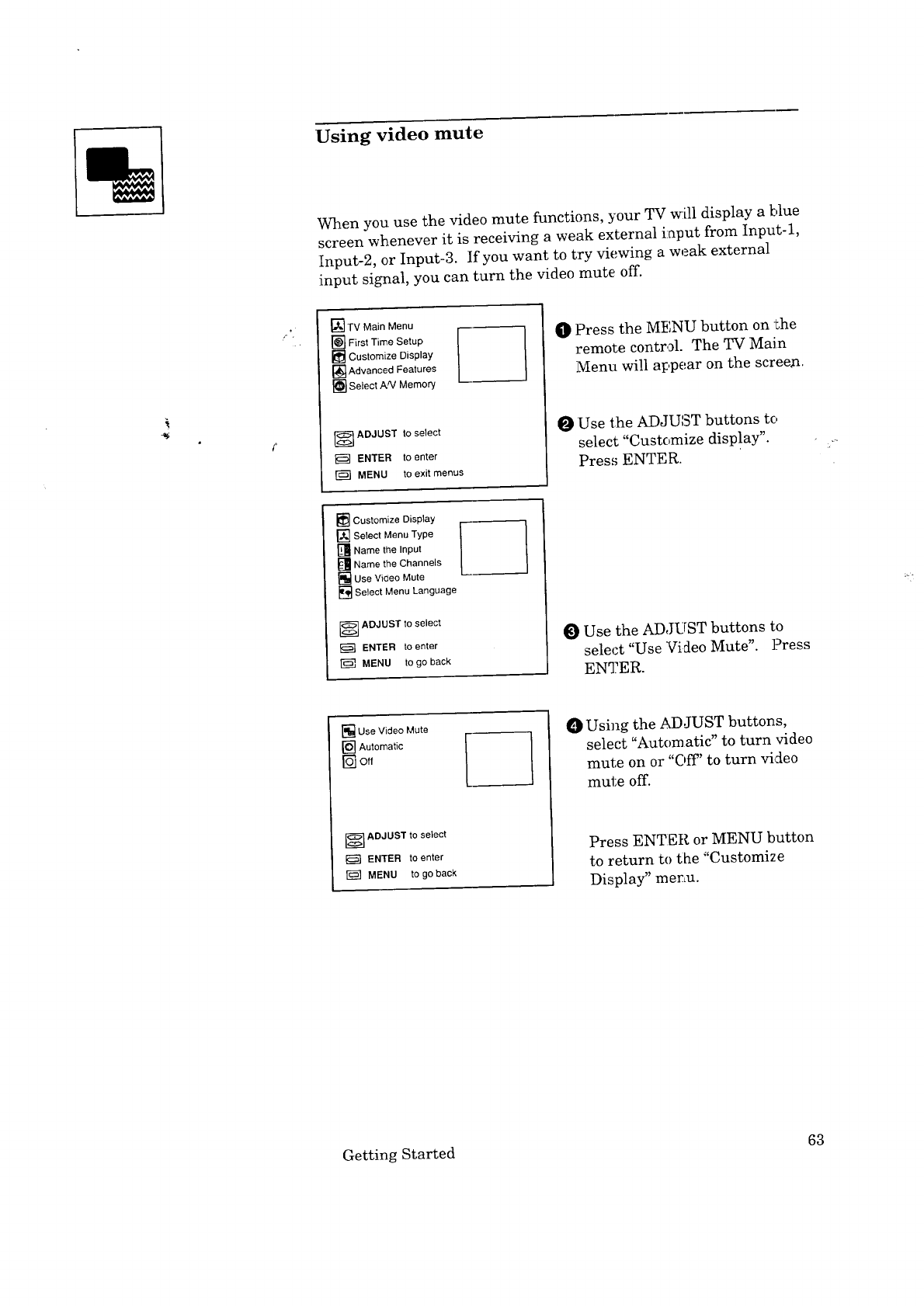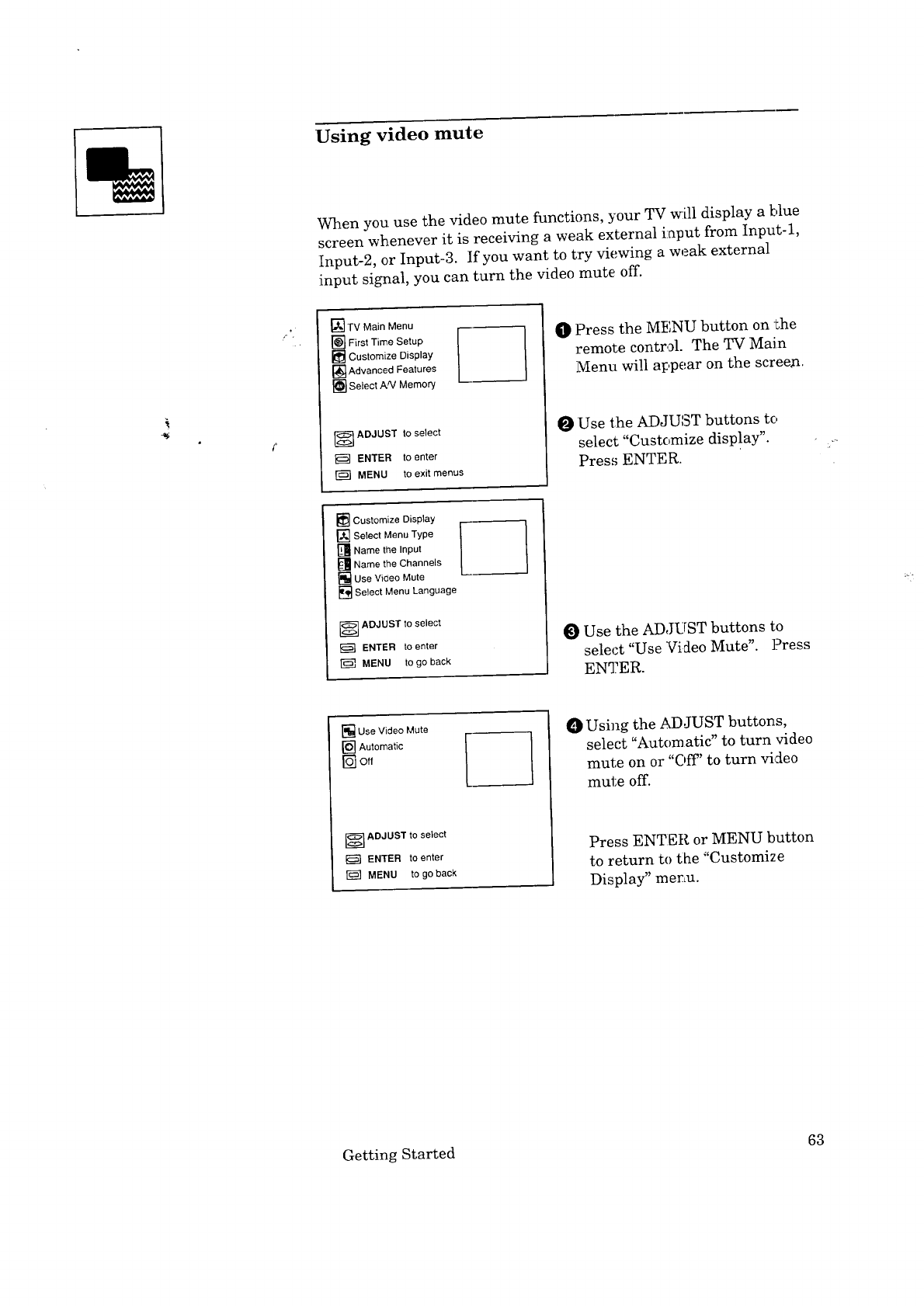
Using video mute
When you use the video mute functions, your TV will display a blue
screen whenever it is receiving a weak external input from Input-l,
Input-2, or Input-3. If you want to try viewing a weak external
input signal, you can turn the video mute off.
_4
i- _,
_]TV Main Menu
[] First Time Setup
[] Customize Display
[_ Advanced Features
_-} Select A'V Memory
_] ADJUST toselect
}_ ENTER toenter
MENU to exit menus
O Press the MENU button on the
remote control. The TV Main
Menu will appear on the screeyL
O Use the ADJUST buttons to
select "Customize display".
Press ENTER.
[] Customize Display
[] Select Menu Type
[] Name the Input
[] Name the Channels
[] Use Viaeo Mute
_;'_ Select Menu Language
] ADJUST to select
ENTER to enter
MENU to go back
]
@) Use the ADJUST buttons to
select "Use Video Mute". ]Press
ENTER.
[] Use Video Mute
_] Automatic
----_ ADJUST to select
ENTER to enter
MENU to go back
0 Using the ADJUST buttons,
select "Automatic" to turn video
mute on or "Off' to turn video
mute off.
Press ENTER or MENU button
to return to tlhe "Customize
Display" mer_u.
Getting Started 63