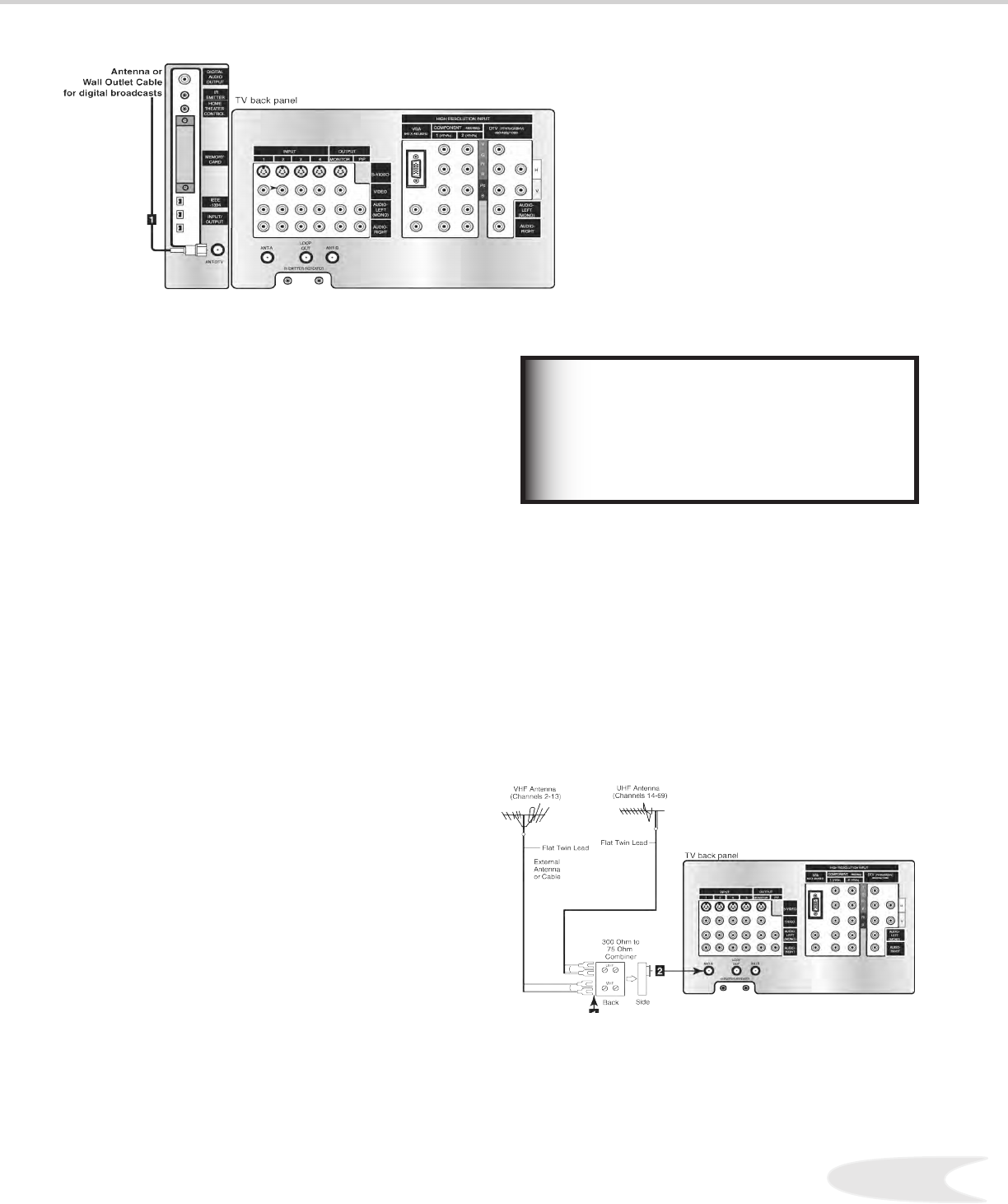
16
17
Additional connection cables are
not provided with the TV. They are
available at most electronic stores.
IMPORTANT
Connecting Antenna or Wall Outlet Cable for Digital Broadcasts
Antenna or Wall Outlet Cable
for Digital Broadcasts
For cable or antenna with coaxial lead (Figure 1)
1. Connect the incoming cable to ANT-DTV on the TV
back panel.
Mitsubishi strongly recommends against using
antennas with twin at leads. Twin at lead antenna
wires are subject to interference which may
adversely affect the performance of the TV. We
recommend using coaxial antenna cable.
Separate UHF and VHF Antennas
(Figure 2)
1. Connect the UHF and VHF antenna leads to
the UHF/VHF combiner.
2.
Push the combiner onto ANT-A on the TV
back panel.
Note: UHF/VHF combiners are not provided
with the TV. They should be available at most
electronic stores.
Mitsubishi strongly recommends against using
antennas with twin at leads. Twin at lead antenna
wires are subject to interference which may
adversely affect the performance of the TV. We
recommend using coaxial antenna cable.
Figure 2. Connecting separate UHF and VHF antennas.
Connecting an Analog Antenna, Wall Outlet Cable, or Cable
Box
Figure 1. Antenna or wall outlet cable.


















