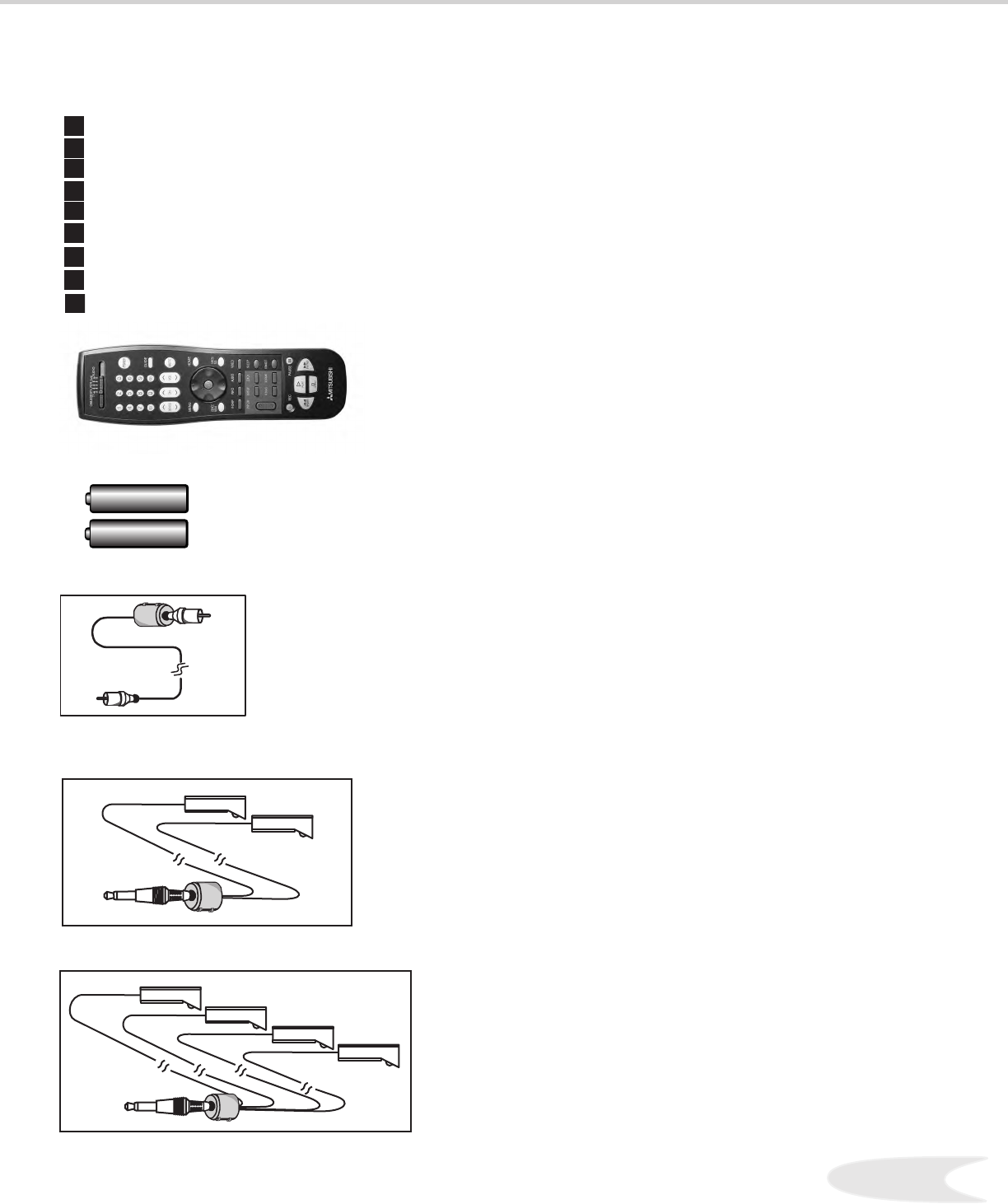
8
9
Special Features
Your new High Denition bigscreen television has
many special features that make it the perfect
center of your home entertainment system. Below
we have highlighted a handful.
Fully Integrated HDTV
Your Mitsubishi bigscreen TV can receive all
approved terrestrial broadcast digital signals, non-
scrambled digital cable signals, terrestrial analog
signals and non-scrambled analog cable signals
that use a standard offset carrier system. Further,
your TV will display all High Denition signals as
1080i True HDTV™ and all standard denition
signals will be displayed as 480p.
NetCommand™ Home Network
Control System
Your Mitsubishi bigscreen HDTV offers a new
level of networking to combine selected older
products with new and future digital products.
NetCommand™ supports IEEE 1394 connections,
HAVi (Home Audio Video Interoperability) Control
system, Audio Video Control system (AV/C), 5C
copy protection and IR control of selected older
products such as VCRs, DVD players, cable boxes
or satellite receivers. All operating in a similar
manner using on-screen graphical menus and a
single remote control. See the NetCommand™ 2.0
Guide for instructions on how to use this feature.
Wide Screen Picture Format
Enjoy a full theatrical experience in the comfort of
your home. View pictures as lm directors intended
them. Both DTV and DVD support the widescreen
format well-suited for your new TV.
PIP/POP Viewing Option
Using Picture-in-Picture and Picture-outside-Picture
will give you exciting options for viewing your
favorite programs.
V-Chip Technology
Your Mitsubishi bigscreen will allow you to restrict
viewing of programming by general content,
category contents, or even by time.
Unpacking Your New TV
Please take a moment to review the following list of
items to ensure that you have received everything
included:
�
Remote Control
�
(2) AA Batteries
�
(1) Digital Audio Cable
4
5
(1) Quadruple IR Emitter Cable
6
Product Registration Card
7
Owner’s Guide
8
Quick Reference Card
NetCommand™ 2.0 Guide
1. Remote Control
2. (Two) AA Batteries
�
4. (One) Double IR Emitter Cable
5. (One) Quadruple IR Emitter Cable
3. (One) Digital Audio Cable
(1) Double IR Emitter Cable


















