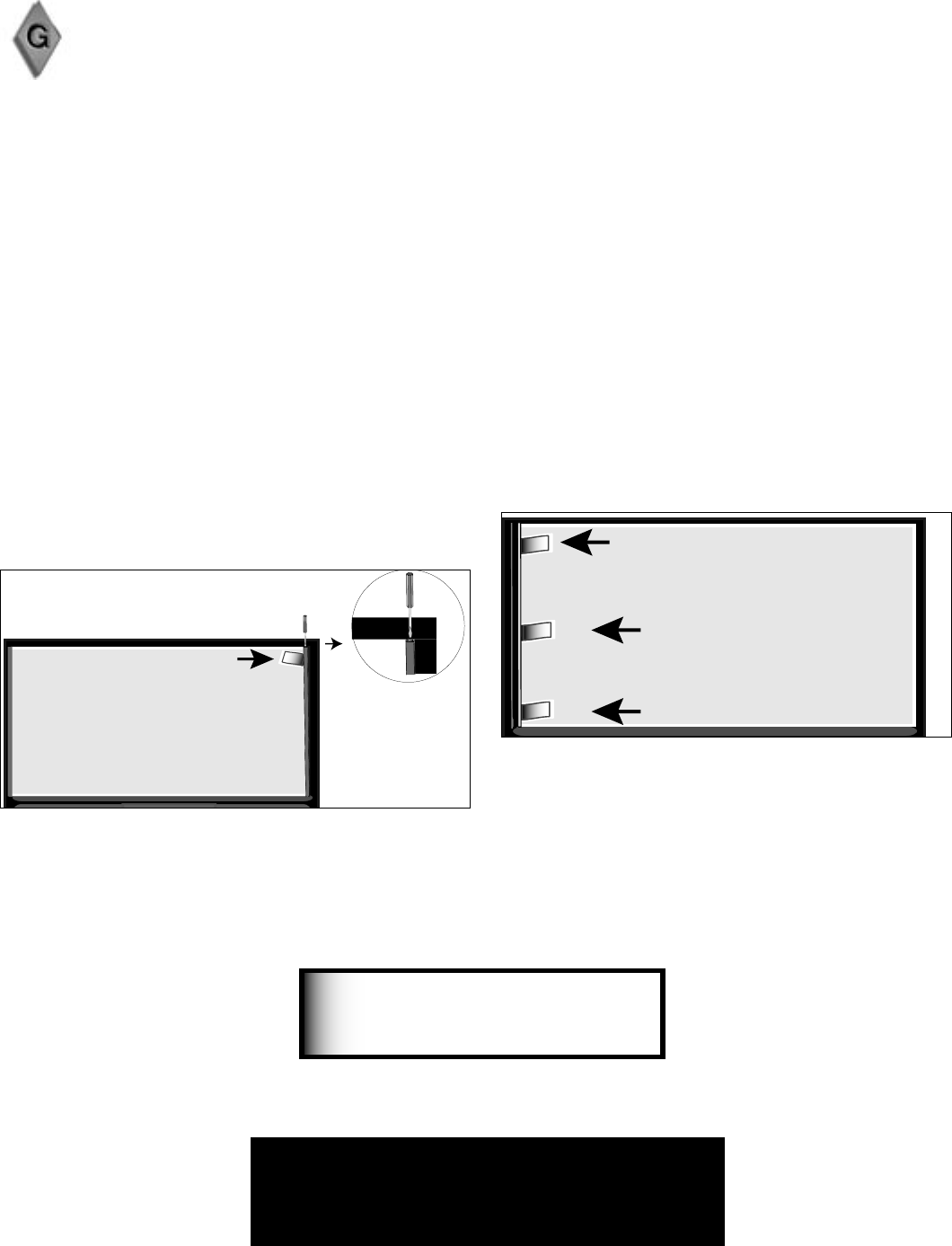
86
87
Appendix G: Diamond Shield™ Removal for Models
WS-48515, WS-55515, WS-55615, WS-55615A, WS-65515,
WS-65515A WS-65615, WS-65615A
WARNING
Sharp edges! Always wear gloves to
handle, lift, remove and install the
Diamond Shield and molding clips.
For the WS-48515:
1. Insert a plastic card, like a credit card at the top
right or left side of the screen between the molding
clip and the Diamond Shield. Pull towards you to
loosen the clip. Then, very carefully, insert a flat
head screwdriver into the space at the top of the
molding clip and gently pull towards you. After
unsnapping the top, the rest of the clip should be
unsnapped by hand. Do not use force. Both the
right and left side clips must be removed. Proceed
to steps 2-4.
Step 1. WS-55515, WS-65515 and WS-65515A Diamond
Shield molding clip removal
For the WS-55515, WS-65515 and WS-65515A:
1. Remove the left and right side molding clips by
inserting a plastic card, like a credit card between
the molding clip and screen, at the top, middle and
bottom. After loosening the clip with the card, pull
on a corner of the clip closest to the screen. Do
not use force, the clips should slide out of place.
Both the right and left side clips must be removed.
Proceed to steps 2-4.
The Diamond Shield for the WS-48515, WS-55515,WS-55615, WS-55615A, WS-65515, WS-65515A, WS-65615 and
WS-65615A comes installed by the factory. If you prefer, it can be removed using the steps on these pages. The
molding clips can only be removed as described for your specific model. Incorrect removal of the molding clips can
damage the Diamond Shield.
Step 1. WS-48515 Diamond Shield molding clip removal
For additional assistance, call
(800) 332-2119.


















