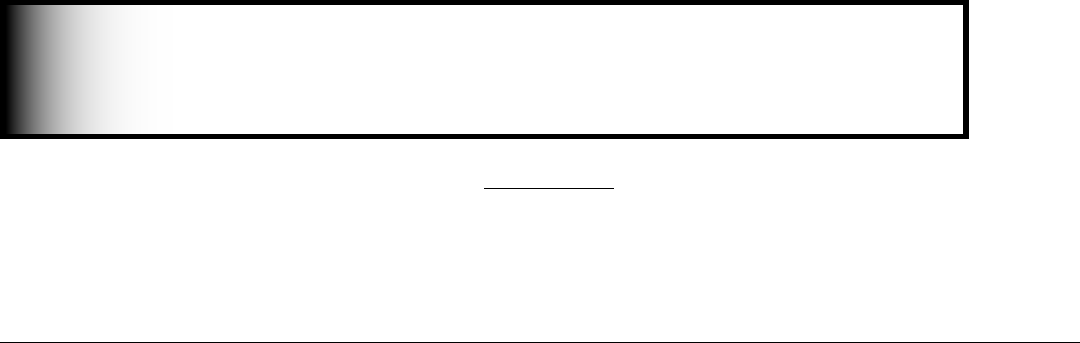
94
95
Demo Mode
This TV has a demo mode for use in a retail store.
To turn On/Off, press the following buttons in sequence:
MENU, 0, QV, 0
LICENSOR’S SUPPLIERS DO NOT MAKE OR PASS ON TO END USER OR ANY OTHER THIRD PARTY,
ANY EXPRESS, IMPLIED OR STATUTORY WARRANTY OR REPRESENTATION ON BEHALF OF SUCH
SUPPLIERS, INCLUDING, BUT NOT LIMITED TO THE IMPLIED WARRANTIES OF NON-INFRINGEMENT, TITLE,
MERCHANTABILITY OR FITNESS FOR A PARTICULAR PURPOSE.
This product incorporates copyright protection technology that is protected by U.S. patents and other intellectual
property rights. Use of this copyright protection technology must be authorized by Macrovision, and is intended for
home and other limited pay-per-view uses only unless otherwise authorized by Macrovision. Reverse engineering or
disassembly prohibited.
This product includes technology owned by Microsoft Corporation and cannot be used or distributed without a
license from Microsoft Licensing, Inc.
CableCARD™ is a trademark of Cable Television Laboratories, Inc.
HDMI™ the HDMI logo and High-Definition Multimedia Interface are trademarks or registered trademarks of HDMI
Licensing LLC.
Manufactured under license from Dolby Laboratories. Dolby® and the double-D symbol are registered trademarks
of Dolby Laboratories.
Lifestyle® 28 is a trademark of the Bose Corporation.
XBox™ is a trademark of the Microsoft Corporation.
Playstation® 2 is a trademark of the Sony Corporation.
DTVLINK™ Certification Logo is a trademark of the Consumer Electronics Association.
DCR™ Certification Logo is a trademark of the Consumer Electronics Association.
Firewire® is a trademark of Apple Computer, Inc. registered in the U.S. and other countries.
MonitorLink™, NetCommand®, ViewPoint®, QuickView™, SuperQuickView™, Diamond Shield™, PerfectColor™
and Definedge™ are trademarks of Mitsubishi Digital Electronics America, Inc.
Additional Information
From time to time, Mitsubishi may offer software updates to expand the features or operation of this TV. When
these updates are available they will be announced on our web site, Mitsubishi-tv.com. If you return your Owner’s
registration card, with your model and serial number, you may receive written notification of available software
updates.
Do not attempt to update the software of this TV with software that is not provided
by or authorized by Mitsubishi Digital Electronics America, Inc. Non-authorized
software may damage the TV and will not be covered by the warranty.
IMPORTANT


















