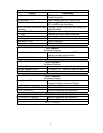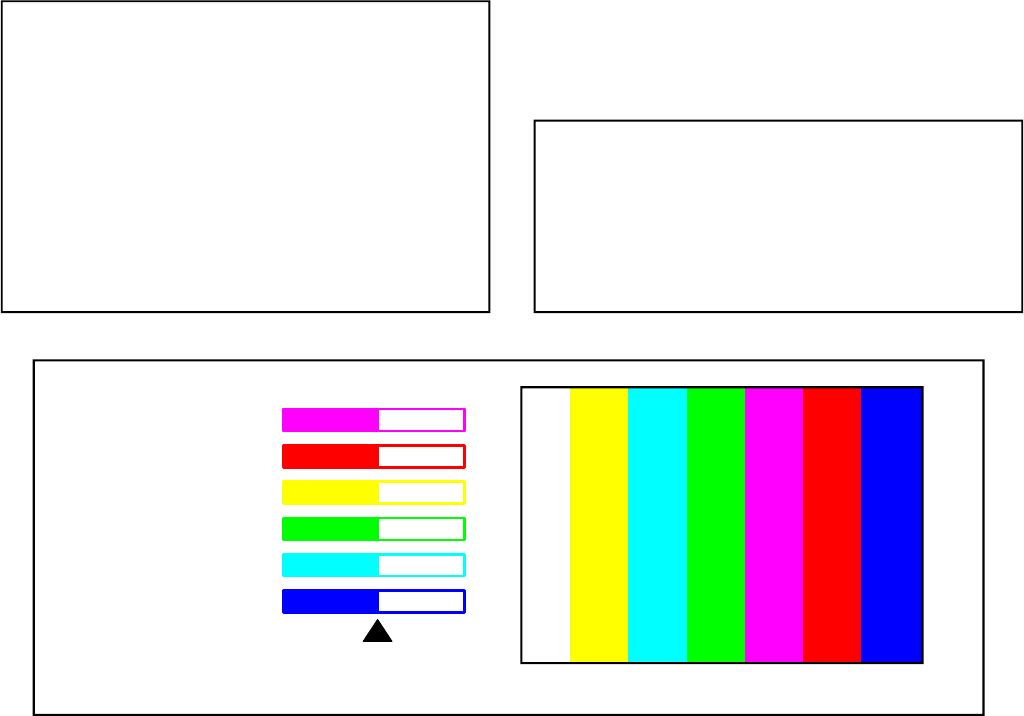
5
Compatibility
Users having difficulties with the memory card reader
should be aware of the following requirements:
For JPEG Pictures up to 128mb:
1. Still images recorded using the Exchangable
Image File Format (EXIF) for digital still cam-
eras and Design Rules for Camera File Sys-
tems (DCF).
2. Standard digital images with a maximum size
of 5-megapixels (2560x1920).
3. File name maximum of 50 characters ending
with a .jpg extension.
For MP3 or WMA7 Audio files:
1. Files recorded with sampling rates of 32 KHz,
44.1 KHz or 48KHz.
2. Files recorded with fixed bit rates.
3. File names with .jpg or .wma extensions.
NOTES:
Images opened and resaved on a computer may
not playback or may not be able to display a
picture in the thumbnail list. This is because
the computer may change the file to an incom-
patible format.
For audio playback, the audio output from the
TV to the A/V receiver is analog. Digital au-
dio output is not available.
PerfectColor™
With conventional tint controls providing only a
tradeoff between red and green, PerfectColor was
developed to provide precise control over the 6 in-
dividual primary and secondary colors.
Introduced in the V20 Chassis, PerfectColor was
initially limited to 480i composite video sources only.
For the V22 and V23 chassis, PerfectColor can be
setup individually for each and every Input and is
compatible with all video source formats. (480i,
480p, 1080i)
A colorbar chart with slider controls is provided in
the menu for easy reference. See Figure 8.
PerfectColor can also provide automatic color cor-
rection. Compared to conventional “Auto Color”
systems, it can better sense and correct for color dif-
ferences when changing channels. It is specifically
designed for the customer that watches a wide range
of channels where no one setting can be used.
NOTE: Improperly set, PerfectColor can ex-
hibit a wide variety of color symptoms. These
symptoms will not affect the on-screen menus
or a black and white picture. In such instances,
be sure to check the PerfectColor settings prior
to troubleshooting.
Y
E
L
L
O
W
C
Y
A
N
G
R
E
E
N
M
A
G
E
N
T
A
R
E
D
B
L
U
E
Magenta (31):
Red (31):
Yellow (31):
Green (31):
Cyan (31):
Blue (31):
Figure 8: PerfectColor On-Screen Display