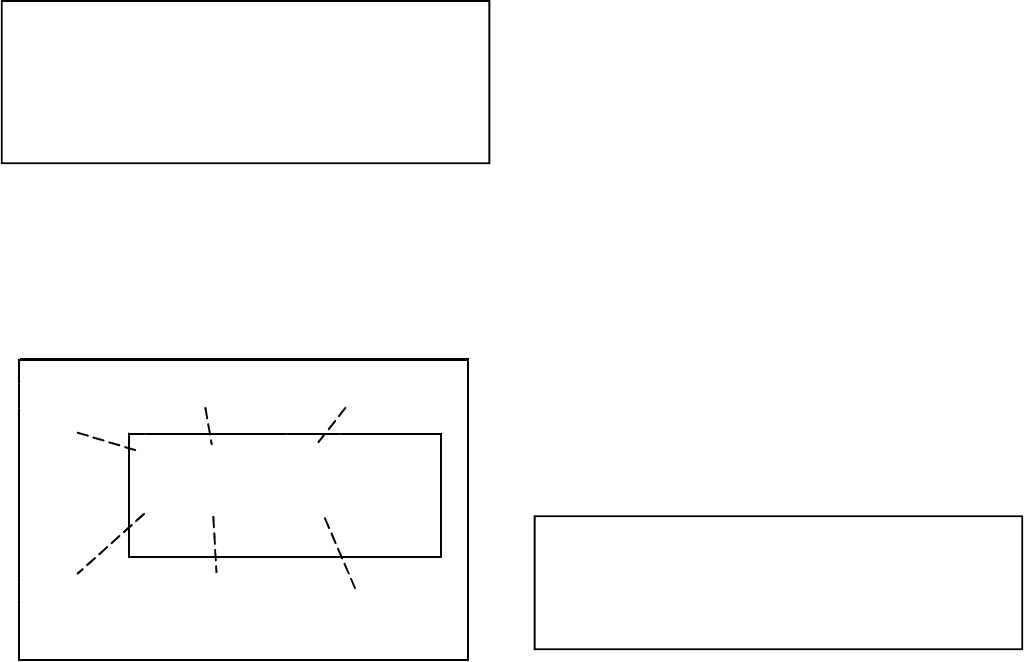
2-5
Convergence Adjustment Mode
The Convergence mode is used to perform raster ge-
ometry correction and convergence adjustments.
These adjustments must be made in both the SD
(NTSC 480i) and HD (1080i) modes.
Note: Before activating the Convergence
mode, turn “Video Mute” Off. The internal
crosshatch pattern will not be displayed with
“Video Mute” On, only a blue background is
displayed.
Convergence Mode Activation
1. Press MENU-0-3-5-9
2. When the Convergence Mode is activated,
this display appears on a Green Crosshatch.
See Figure 2-5.
3. Activating the HD mode when no HD
signal is available
• Press the “DEVICE” button.
• Use the “UP-DOWN-RIGHT-LEFT”
direction buttons to select ANT-DTV,
then press “ENTER”.
• Press “MENU-0-3-9-5” in sequence to
activate the Coarse Green HD Conver-
gence mode.
Convergence Mode Functions
In the Convergence Mode there are three main Func-
tions (Categories).
• Pressing “6” activates CONV MISC
• Pressing “5” activates COARSE CONV
• Pressing “4” activates FINE CONV
CONV MISC (Press 6)
This mode is used to preset data values controlling
the Convergence Generator, and to perform the HV
Regulation adjustment.
1) Use the VIDEO button to select an item.
2) Use the ADJUST buttons to change data.
NOTE: When Item “1 HVOL” is selected the
screen goes black except for the data display.
This occurs since a black screen is required
when making the HV Regulation adjustment.
COARSE CONV (Press 5)
There are four Sub Functions in the Coarse mode,
COARSE GREEN, COARSE RED, COARSE
BLUE and DF.
• COARSE GREEN .... used to make Coarse
Raster Geometry Adjustments.
• COARSE RED ... used to make Coarse Red
Convergence Adjustments.
• COARSE BLUE ... used to make Coarse
Blue Convergence Adjustments.
• DF ... used to preset data values controlling
the Dynamic Beam Focus circuit drive
signal.
Selecting the HD or SD Mode
1. Select the Signal Source before entering the
Convergence Mode, either an NTSC or HD
source.
2. Enter the Convergence Mode
• If the signal source is NTSC, the SD mode
is activated.
• If the signal source is HD, the HD mode is
activated.
MODE FUNCTION SUB-FUNCTION
SD or HD
SD COARSE GREEN
0 HSTA
00
ITEM
ABREV
DATA
NO.
Figure 2-5: Convergence Mode


















