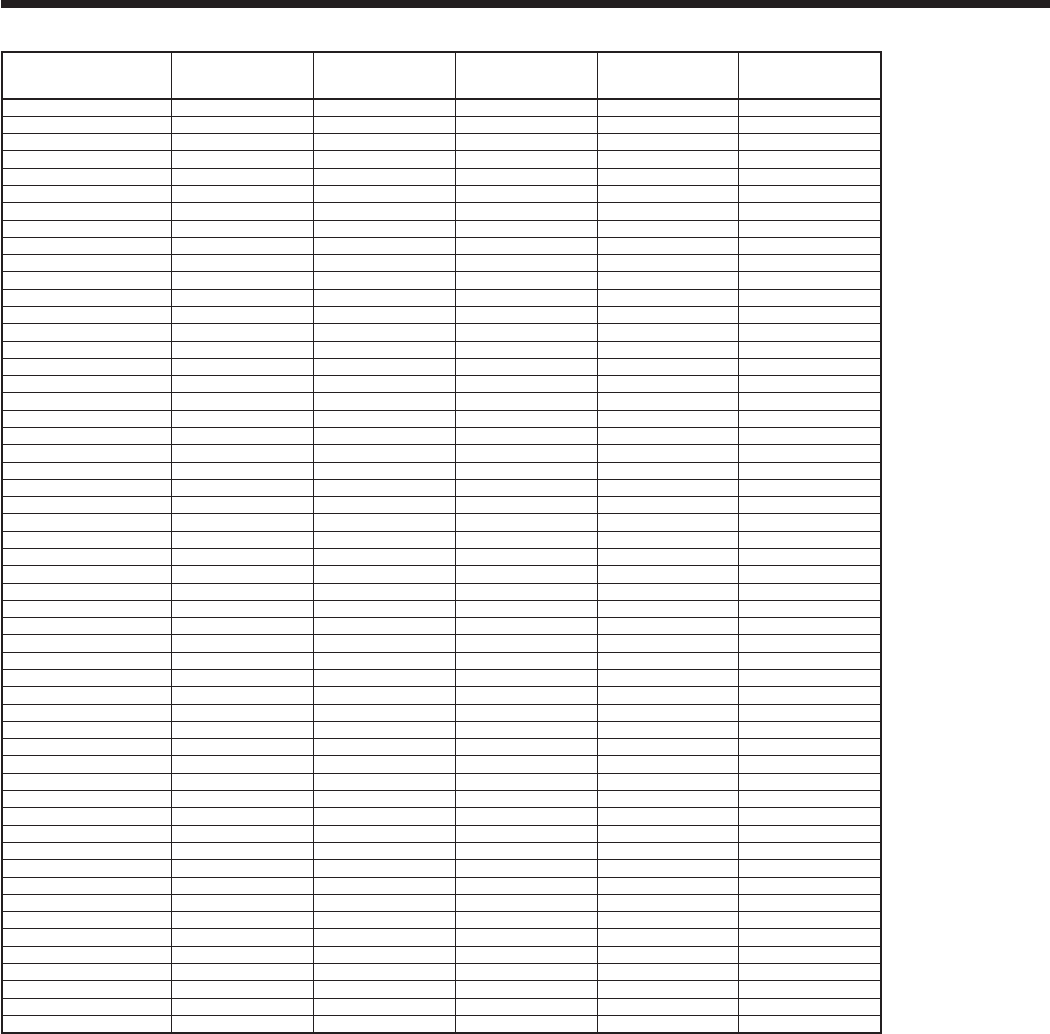
EN-60
Specifications (continued)
Specification of RGB signals in each computer mode of the projector
Signal mode
Resolution
(H x V)
Horizontal
frequency
(kHz)
Vertical
frequency
(Hz)
XD700U
(H x V)
WD720U
(H x V)
TV60,480i(525i) - 15.73 59.94 1024x768 1066x800 *2 *4
TV50,576i(625i) - 15.63 50.00 1024x768 1066x800 *2
1080i60(1125i60) - 33.75 60.00 1024x576 1280x720 *2 *3
1080i50(1125i50) - 28.13 50.00 1024x576 1280x720 *2 *3
480p(525p) - 31.47 59.94 1024x768 1066x800 *2 *3 *4
576p (625p) - 31.25 50.00 1024x768 1066x800 *2 *3
720p60(750p60) - 45.00 60.00 1024x576 1280x720 *2 *3 *4
720p50(750p50) - 37.50 50.00 1024x576 1280x720 *2 *3
1080p60(1125p60) - 67.50 60.00 1024x576 1280x720 *2 *3
1080p50(1125p50) - 56.25 50.00 1024x576 1280x720 *2 *3
CGA84 640x400 37.86 84.13 1024x640 1280x800
CGA85 640x400 37.86 85.08 1024x640 1280x800
VGA60 640x480 31.47 59.94 1024x768 1066x800 *3 *4
VGA72 640x480 37.86 72.81 1024x768 1066x800
VGA75 640x480 37.50 75.00 1024x768 1066x800
VGA85 640x480 43.27 85.01 1024x768 1066x800
SVGA56 800x600 35.16 56.25 1024x768 1066x800
SVGA60 800x600 37.88 60.32 1024x768 1066x800 *3 *4
SVGA72 800x600 48.08 72.19 1024x768 1066x800
SVGA75 800x600 46.88 75.00 1024x768 1066x800
SVGA85 800x600 53.67 85.06 1024x768 1066x800
XGA60 1024x768 48.36 60.00 1024x768 1066x800 *3 *4
XGA70 1024x768 56.48 70.07 1024x768 1066x800
XGA75 1024x768 60.02 75.03 1024x768 1066x800
HP75 1024x768 62.94 74.92 1024x768 1066x800
XGA85 1024x768 68.68 85.00 1024x768 1066x800
XGA120 1024x768 97.55 119.99 1024x768 1066x800 *3 *4
SXGA70a 1152 x 864 63.85 70.01 1024x768 1066x800
SXGA75a 1152 x 864 67.50 75.00 1024x768 1066x800
SXGA85a 1152 x 864 77.49 85.06 1024x768 1066x800
WXGA60 1280x768 47.77 59.87 1024x614 1280x768
WXGA60a 1280x800 49.70 59.81 1024x640 1280x800 *3 *4
WXGA60b 1360x768 47.71 60.01 1024x578 1280x722
WXGA60c 1366 x 768 47.71 59.79 1024x575 1280x720 *1 *2
WXGA120a 1280x800 101.56 119.91 1024x640 1280x800 *3 *4
SXGA60b 1280x960 60.00 60.00 1024x768 1066x800 *3
SXGA75b 1280x960 75.00 75.00 1024x768 1066x800
SXGA85b 1280x960 85.94 85.00 1024x768 1066x800
SXGA60 1280x1024 63.98 60.02 960x768 1000x800 *3
SXGA75 1280x1024 79.98 75.02 960x768 1000x800
SXGA85 1280x1024 91.15 85.02 960x768 1000x800
SUN66a 1152x900 61.85 66.00 984 x 768 1024x800
SUN76a 1152x900 71.81 76.64 984 x 768 1024x800
SUN66 1280x1024 71.68 66.68 960x768 1000x800
SUN76 1280x1024 81.13 76.11 960x768 1000x800
SGI72 1280x1024 76.92 72.30 960x768 1000x800
SGI76 1280x1024 82.01 76.00 960x768 1000x800
WXGA+60 1440x900 55.94 59.89 1024x640 1280x800 *3
SXGA+60 1400x1050 65.32 59.98 1024x768 1066x800 *3
SXGA+75 1400x1050 82.28 74.87 1024x768 1066x800
UXGA60 1600x1200 75.00 60.00 1024x768 1066x800 *3
MAC13 640x480 35.00 66.67 1024x768 1066x800
MAC16 832 x 624 49.72 74.55 1024x768 1066x800
MAC19 1024x768 60.24 75.02 1024x768 1066x800
*1:WhenyouinputthesignalsWXGA60,WXGA60a,WXGA60b,orWXGA60c,selectthesupportedimagesizefromWXGAofthe
Option menu.
*2: The MAGNIFY mode is not supported.
*3: The HDMI terminal is available for these signals.
*4: The signals can be displayed with viewing 3D contents on the projector. If a different signal is inputted, the projector shows no
3D contents even with the 3D option set to On in the Picture menu.
3D image may not appear on the screen depending on the PC performance such as graphics board, memory, or CPU.
When3Dimageisprojectedonthescreenin120HzorusingcertaintypeofplaybacksoftwareofPC,theimagemaynot
appear on the screen.
Important:
• Somecomputersaren’tcompatiblewiththeprojector.
• Theprojector’smaximumresolutionis1024x768pixels(XD700U)or1280x800pixels(WD720U).Itmaynotdisplayimages
of higher resolutions than its maximum resolution correctly.
• ImageswithSYNConG(Green)signalmayjitter.
• ImageswithSYNConG(Green)signalmaybetingedwithgreen.
• Iftheresolutionandfrequencyofyourcomputeraren’tshownonthetable,ndthecompatibleresolutionandfrequencyby
changing the resolution of your computer.
• SetComputerInputintheSignalmenutoRGBwheninputtingtheHDTVsignalasRGBsignal.
• TV60andTV50areequivalentto480iand576irespectively.WhenthesesignalsaresuppliedtotheVIDEOorS-VIDEO
terminal,thesignalmodeisindicatedasTV60orTV50.WhentheyaresuppliedtotheCOMPONENTterminal,thesignalmode
isindicatedas480ior576i.


















