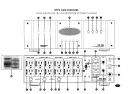10
STEP 6 Remote DC Control Hookups
This feature allows you to turn your PowerSource on/off via your Home Automated Control System. A component
you don't want powered constantly (such as a projector or surround amplifier) can be plugged into one of the
PowerSource's outlets as “switched on” or “switched on after delay” and can be remotely activated when needed.
This feature also allows you to use a low voltage cable (not supplied) to remotely control multiple PowerSources.
A) Plug a 1/8“ mini-plug cable (not supplied) into the REMOTE IN DC 3 - 30V outlet on the PowerSource (see
diagram below).
B) Plug the other end of the cable into the corresponding outlet on your component that has a 12 volt output.
When you turn on the component that has a 12 volt output, the PowerSource’s outlets programmed
as ”switched on” will be turned on immediately. However, the PowerSource's outlets programmed as
“switched on after delay” will be turned on after a delay set by the DELAY TIME setting.
A
B
Illustration of rear panel showing remote in DC 3-30V