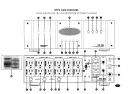18
HTPS 7000 FEATURES
NUMBERS REFER TO DRAWINGS ON PAGE 17
1. On/Off Button: Press to provide AC power to outlets programmed as “switched on” or “switched on after
delay”. Press again to shut down outlets programmed as “switched on” or “switched on after delay”.
2. Menu Button: Press to begin programming mode.
3. Set Button: Sets the parameters or options selected by the “Menu” button.
4. Dimmer Button: Sets the amount of light to the alphanumeric display.
5. Grounded OK LED: Indicates the PowerSource
™
is plugged into a properly grounded 120V AC outlet.
6. Protection ON LED: Indicates Monster Power
®
Surge Protection Circuitry is functioning properly.
7. Monster Clean Power
™
LED: Indicates the unit is powered on.
8. Abnormal Voltage LED: Indicates abnormal line voltage. You should turn the unit off to protect the
PowerSource and the components plugged into it from abnormal line voltage. If the “Auto Shut Off” setting is
enabled, the unit will automatically shut it receives abnormal voltage.
9. Wiring Reversed LED: Indicates that the line and neutral wires from the wall outlet to the PowerSource are
reversed. Please consult your electrician to correct this immediately.
10. Audio Filter LED: Indicates the “Audio Filter” outlet pair has power.
11. Digital Filter 1 LED: Indicates the “Digital Filter 1” outlet pair has power.