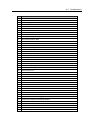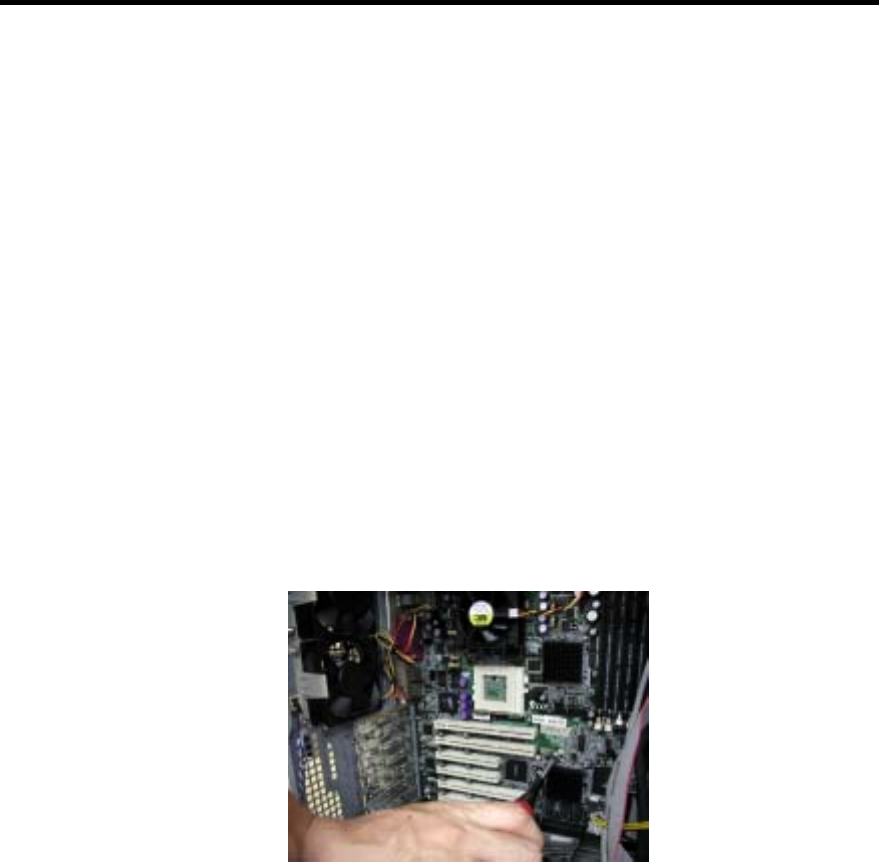
6-5 Installing Optional Internal Devices
MOTHERBOARD
Removing the Motherboard
* After replacing the motherboard, you need to re-set the NvRAM information
and SDR FW on the new motherboard.
Make backup copies of the current NvRAM information before replacing the
motherboard, and restore the information onto the new motherboard after the
replacement. For details, see "Management of Setup Information."
If the system is unable to make backup copies, set the NvRAM information.
a. See the section “Preparing for Installation and Removal” described earlier to prepare.
b. Remove the left side cover
c. Take out the DIMM boards, PCI boards and cables.
d. Remove the screws securing the Motherboard.
e. Take out the Motherboard carefully to avoid any damage.
Installing the New Motherboard
Follow the removal procedure in the reverse order to mount the new motherboard.
Note the following points in mounting it:
1) Confirm that all the cables are connected correctly, no wire is caught, and all the
connectors are connected correctly.
2) Do not bend the springs and gaskets for EMI prevention measures.
3) After mounting the new motherboard, connect the cables firmly by using clamps.
4) For mounting of the heat sink, see Section 5.
5) Mount the provided heat-conduction sheet between the CPU and the heat sink.
Be careful not to bend the heat-conduction sheet when mounting it.