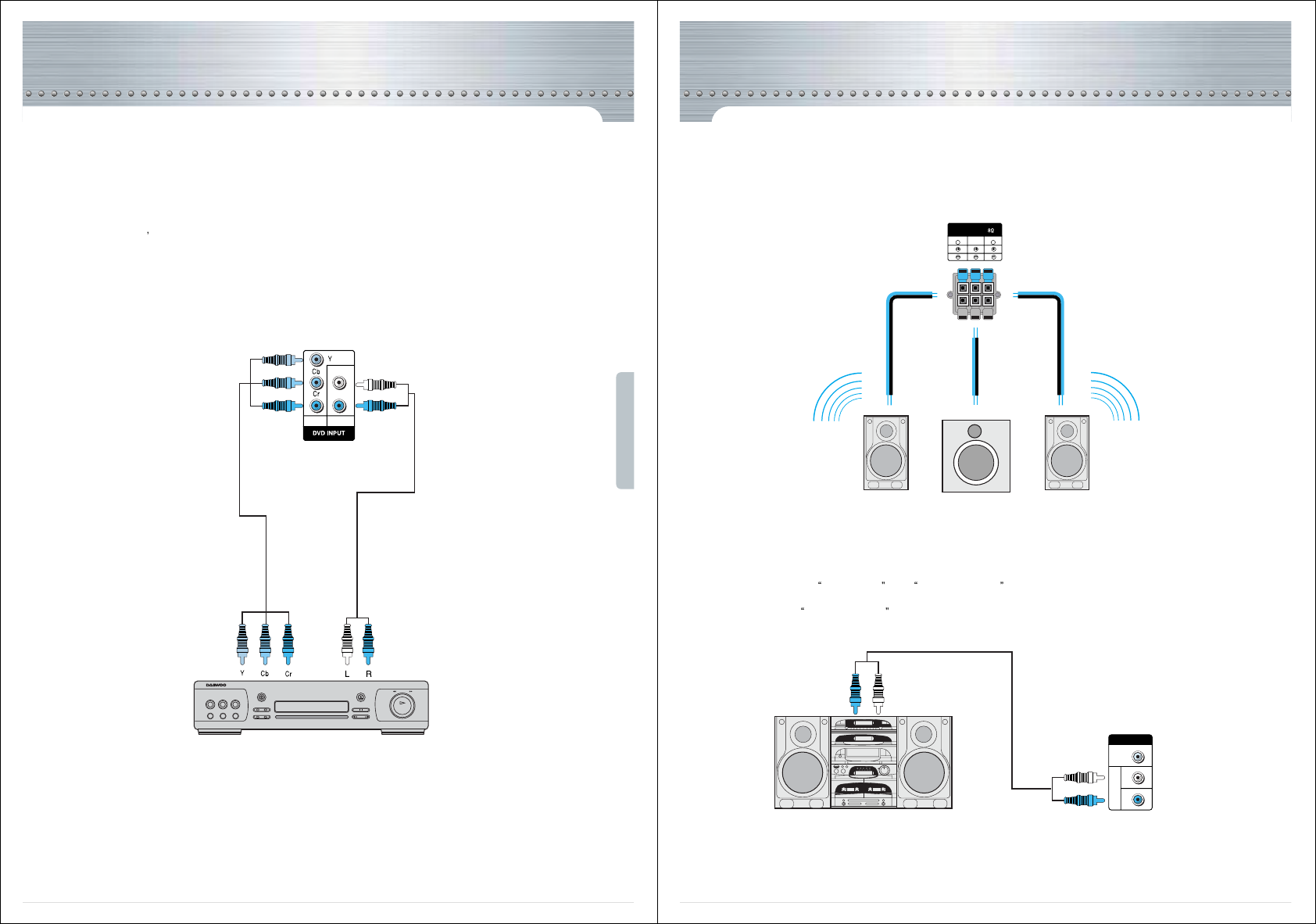
DVD Connection
-18-
DVD
-480i, 576i input signal is possible for DVD input.
-DVD screen output is composed of three separate primary color jack(Y/Cb/Cr), resulting in a higher image quality.
-Y/Cb/Cr, may also be noted as Y/PB/PR or Y/Pb/Pr in different DVD players.
-The DVD player
s audio output must be connected to the DVD audio input socket at the back of the Monitor set.
-You must use a 480p, 576p input capable component1 jack if you want to get the progressive scan (480p, 576p)
DVD screen display.
VIDEO AUDIO
L
R
DVD
-19-
Audio Connection
Surround Speaker Connection
Feel the realism with the surround sound effect!
-You may minimize the volume of the Monitor set, and listen to the sound.
-The default status of
Dolby sound is in Line out: Internal .
-Connect the Audio system to the monitor of the Monitor set. Then, press <Menu>-<Sound>-<External set> to
listen. and select
Line out:External .
Standard Audio Connection
AUDIO
L
R
VIDEO
MONITOR OUTPUT
SPEAKER OUTPUT
SURROUND SURROUND
WOOFER
L
R
8
8
8
Surround Speaker
Surround Speaker
Woofer Speaker
Audio System


















