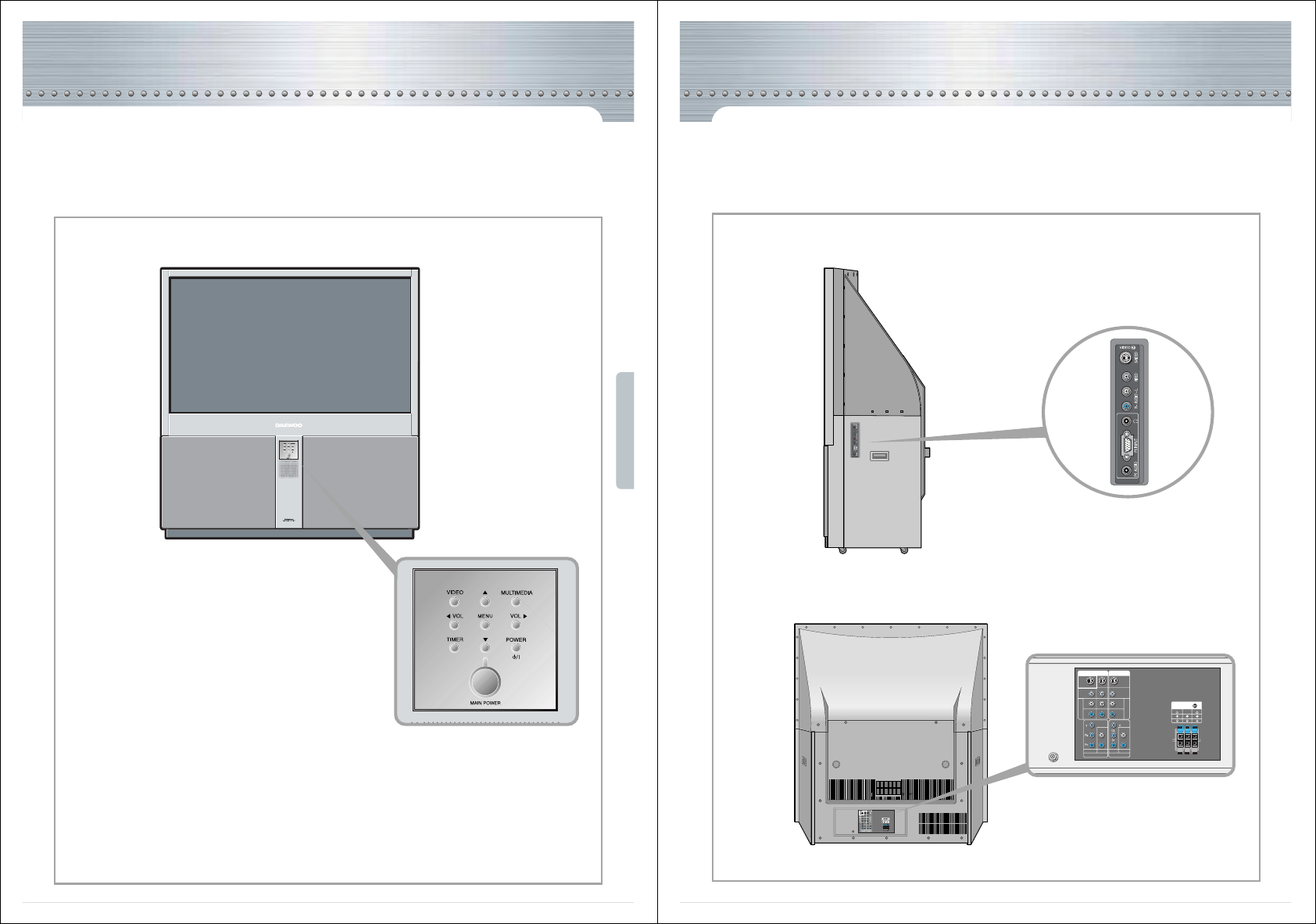
Name of Each Part
-24-
Front Panel
Buttons on the Monitor set have the same function as those of the remote controller.
D I G I T A L
Front Panel Button
If you turn the Monitor set off by pressing the main power(on/off)
button at this panel, will prevent all operation of both the Monitor
set and the remote controller. Unless you are not using the unit
for a long period of time, have the main power on this panel
turned on at all times.
Remote controller signal receiver
the screen contains the remote controller signal receiving
window; thus, point the remote controller towards the screen
when using it.
Timer Lamp
The timer lamp will be on when the on/off of the timer set-up is
programmed.
-25-
Side and Rear Panel
Side Panel
It is convenient to use the input jacks provided at
the side panel when connecting to the
camcorder or play station. It is also convenient
when connecting a personal computer to the
Monitor set, and when listening to the sound
through headphones.
Back Panel
VIDEO 1
S-
VIDEO
S-
VIDEO
VIDEO
DTV INPUT DVD INPUT
VIDEO AUDIO
VIDEO AUDIO
AUDIO
AUDIO
L
R
L
R
L
R
L
R
VIDEO
VIDEO 3
MONITOR OUTPUT
SPEAKER OUTPUT
SURROUND SURROUND
WOOFER
LR


















